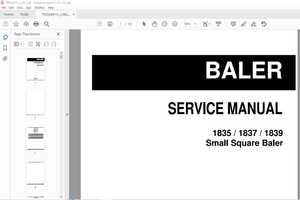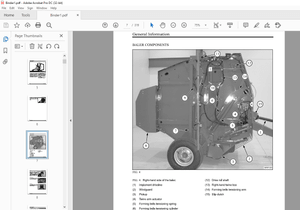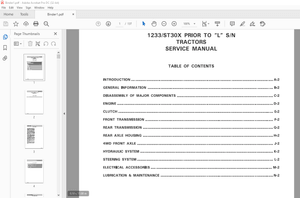Starting from:
$32
Home
Cat Hydraulic Shovel 6060AC, 6060ACFS Board Control System IV, eCAMP Operation Manual BI015343 – PDF
Cat Hydraulic Shovel 6060AC, 6060ACFS Board Control System IV, eCAMP Operation Manual BI015343 – PDF
Cat Hydraulic Shovel 6060AC, 6060ACFS Board Control System IV, eCAMP Operation Manual BI015343 – PDF DOWNLOAD
FILE DETAILS:
Cat Hydraulic Shovel 6060AC, 6060ACFS Board Control System IV, eCAMP Operation Manual BI015343 – PDF DOWNLOAD
Language : English
Pages : 28
Downloadable : Yes
File Type : PDF
TABLE OF CONTENTS:
Cat Hydraulic Shovel 6060AC, 6060ACFS Board Control System IV, eCAMP Operation Manual BI015343 – PDF DOWNLOAD
TITLEPAGE ...................................................... 1 Important Safety Information.................................... 2 Contents page................................................... 3 BCS IV description.............................................. 5 BCS IV, what’s that? ....................................... 5 What it is.............................................. 5 What it does............................................ 5 Benefits for the operator............................... 5 Want more information?.................................. 5 The keys on the front side ................................. 6 Sitemap of available screens ............................... 7 Sitemap of available screens, continued..................... 8 BCS IV, the start screen ................................... 9 Often used symbols and graphical buttons ...................10 Information given on the start screen, top section .........11 Information given on the start screen, central section .....12 Information given on the start screen, lower section .......13 Information given on the “System Status” screen ............14 Electric motor data screen (Service – Motor) ...............15 Hydraulic data screen (Service – Hydraulics I) .............16 Lubrication data screen (Service – Lubrication Lincoln) ....17 Controls adjustment data screen (Service – Servosystem) ....18 More details data screen (Service – Servosystem) ...........19 Slew brake test data screen ................................20 Help / view documents screen ...............................21 Software versions screen ...................................22 Signal table screen ........................................23 BCS IV, interfaces .........................................24 USB interface, data storage ................................24 Saving data as a screenshot ................................25 BCS IV, cleaning ...........................................26 BCS IV, disposal ...........................................26 Index page......................................................27
IMAGES PREVIEW OF THE MANUAL:
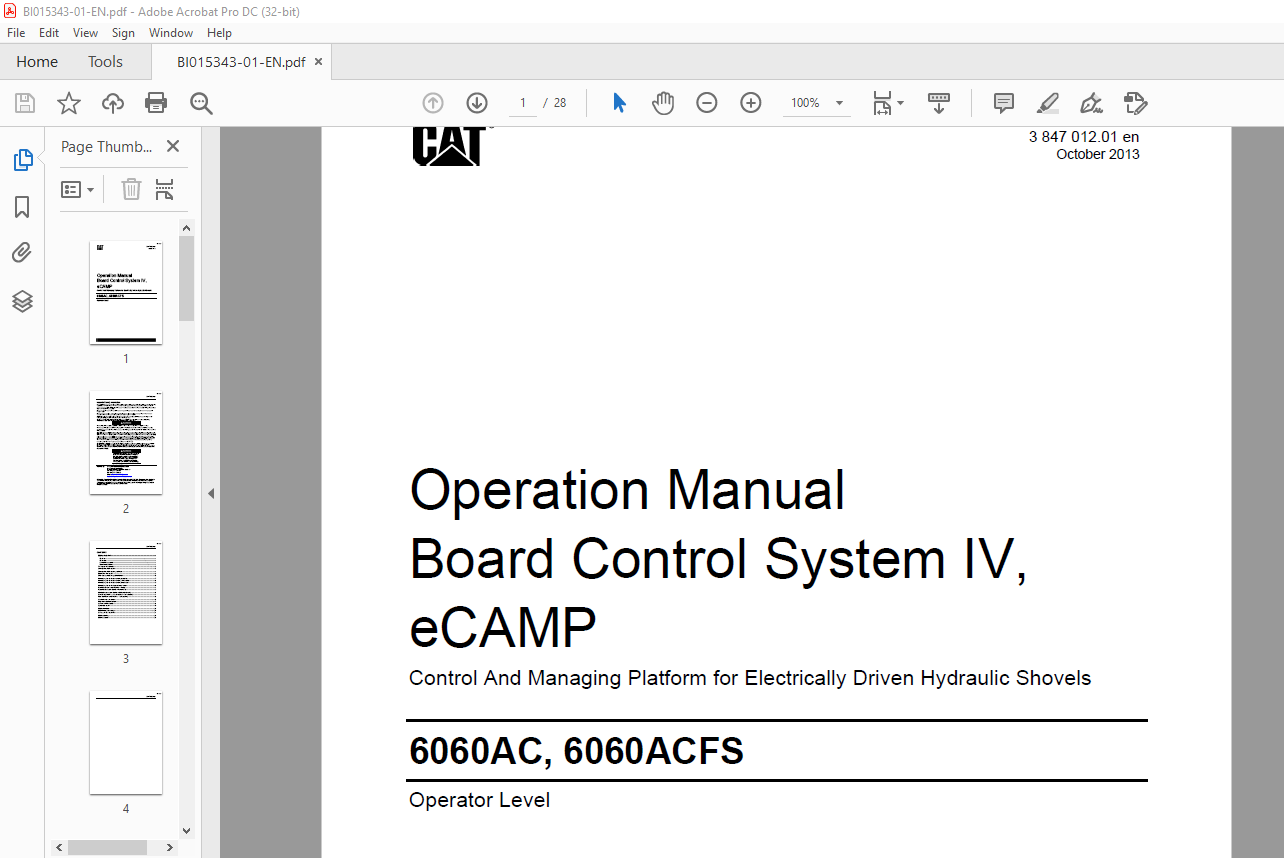
1 file (2.2MB)