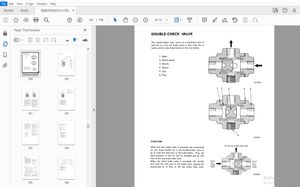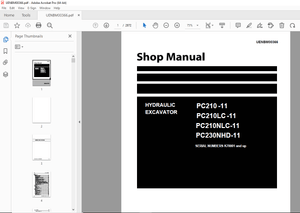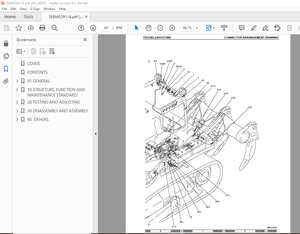$22
COBO ViewTech HC202 User Manual – PDF DOWNLOAD
COBO ViewTech HC202 User Manual – PDF DOWNLOAD
FILE DETAILS:
COBO ViewTech HC202 User Manual – PDF DOWNLOAD
Language : English
Pages : 43
Downloadable : Yes
File Type : PDF
IMAGES PREVIEW OF THE MANUAL:

TABLE OF CONTENTS:
COBO ViewTech HC202 User Manual – PDF DOWNLOAD
I Index – Chapter 2
I Index – Picture 5
IIndex – Revision Notes 6
1 Introduction 7
2 Warnings 8
3 Important Notes 9
4 System Description 10
4 1 System Layout 10
4 2 System functionality 11
5 Panel Description 12
6 Pages Displayed On Limiting Device 14
6 1 Pages Displayed Description 14
6 2 How To Change LMI Page: 14
6 3 Start-up Page 15
6 3 1 The Start-up Page Description 15
6 3 2 Software Release 15
6 3 3 Firmware Release 15
6 3 4 Load Table Release 16
6 3 5 Self Test 16
6 4 Set-up Page 17
User Manual | ViewTech – HC202
000233-RT_100 uso EN 00-TRI I 3 I Index – Chapter
English
6 4 1 The Setup Page Description 17
6 4 2 Outrigger / Wheel Configuration 17
6 4 3 Counterweight Configuration 18
6 4 4 Hook Configuration 18
6 4 5 Main Boom And Jib Configuration 18
6 4 6 Jib Stored location 19
6 4 7 Rope Number 19
6 4 8 Special Message and Alarm Area 19
6 5 Settings Page 20
6 5 1 The Setting Page Description 20
6 5 2 How To Select Language 20
6 5 3 How To Select the Unit of Measurement 20
6 6 LMI Page (Home page) 21
6 6 1 LMI Page Description 21
6 6 2 Boom Extension Percentage Bar 21
6 6 3 Actual Load Status Bar 21
6 6 4 Main Boom Working Mode 22
6 6 5 Turret Position 22
6 6 6 Enable / disable sixth section 22
6 6 7 ISAAC 23
6 6 8 LMI On / Off 23
6 6 9 By-pass LMI 23
6 6 10 Rope Number 23
6 6 11 Actual Load 24
6 6 12 Maximum Load Allowed 24
6 6 13 Anti To Block Device 24
6 6 14 Winch 25
6 6 15 LMI Information And Operating Mode Configured 25
6 6 16 Special Message Area 26
6 6 17 Alarm And Message Area 26
6 7 ISAAC Page 27
6 7 1 ISAAC 1/2 27
6 7 2 N° pagine 27
6 7 3 Angle 28
6 7 4 Height 28
6 7 5 Radius 28
6 7 6 ISAAC 2/2 29
6 7 7 Actual Turret Rotation 29
6 7 8 Left limit 29
6 7 9 Right Limit 29
Brightness Of The Screen 30
How To Select The Operating Mode 31
8 1 Outrigger Or Wheel Configuration 32
8 2 Counterweight Configuration 32
8 3 Hook Location 33
8 4 Main Boom Configuration 33
8 5 Jib Stored Location 34
8 6 Rope Number 34
User Manual | ViewTech – HC202
000233-RT_100 uso EN 00-TRI I 4 I Index – Chapter
How to Use ISAAC Function 35
9 1 How To Disable/Enable ISAAC 35
9 2 How To Select The Operating Limits 36
9 2 1 Main Boom Angle Limit 36
9 2 2 Height 37
9 2 3 Radius 37
9 3 How To Select The Limit Turret Angle Rotation 38
9 3 1 Actual Turret Rotation 38
9 3 2 Left limit 39
9 3 3 Right Limit 39
10LMI Exclusion 41
10 1 Safe Key 41
11Diagnostic 42
11 1 How to disable the buzzer 42