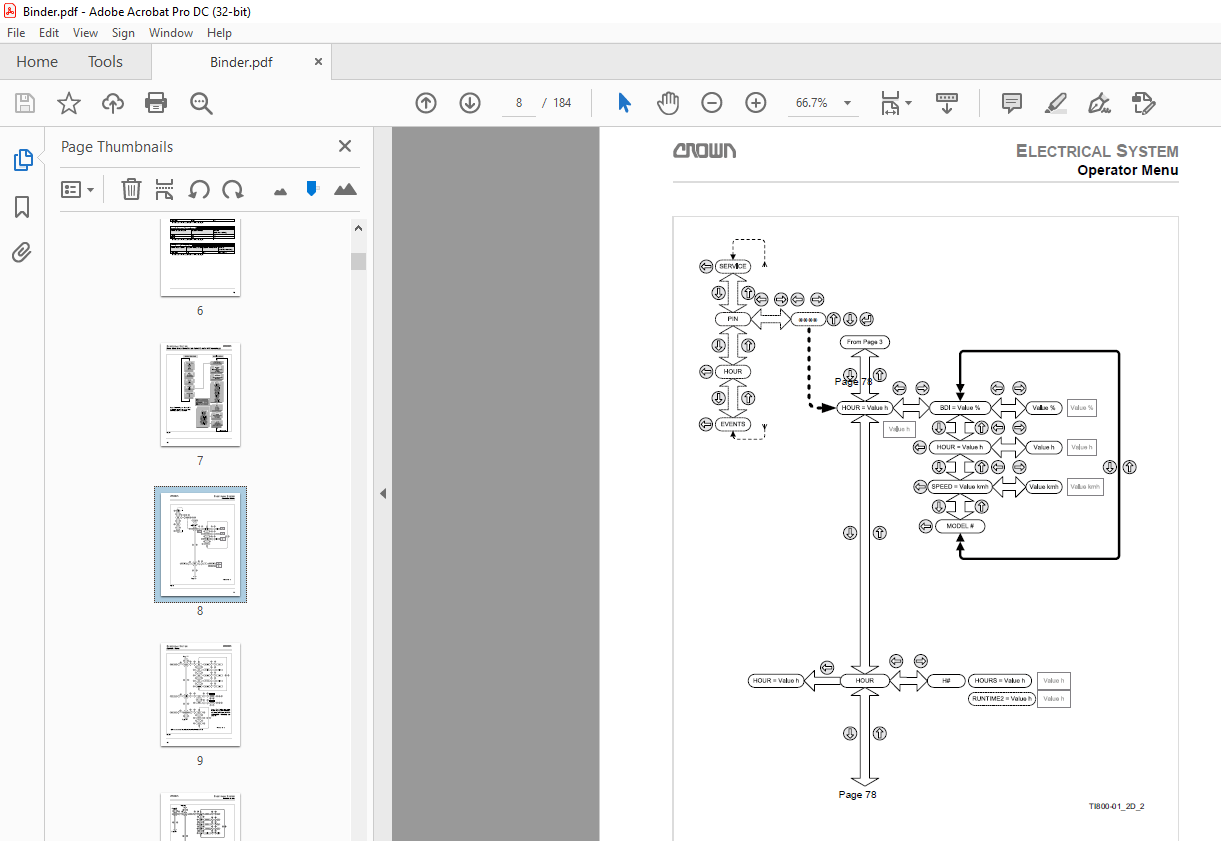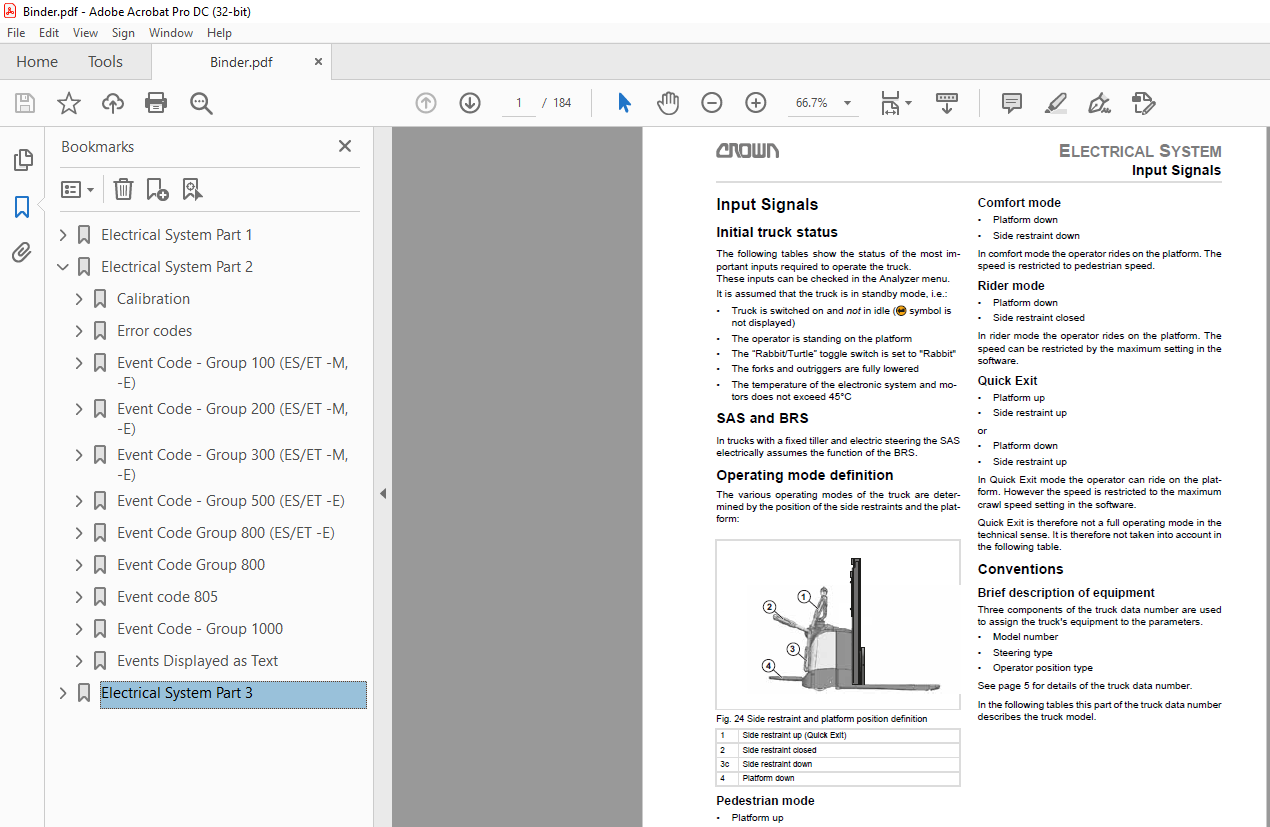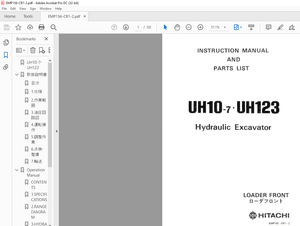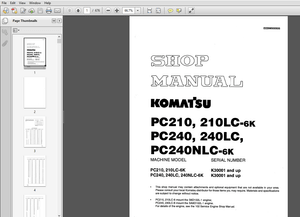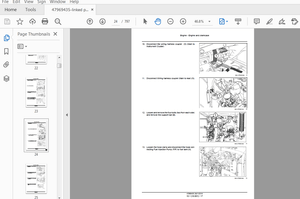$34
Crown Forklift ES ET 4000 Series ELECTRICAL SYSTEM Manual – PDF DOWNLOAD
Crown Forklift ES ET 4000 Series ELECTRICAL SYSTEM Manual – PDF DOWNLOAD
FILE DETAILS:
Crown Forklift ES ET 4000 Series ELECTRICAL SYSTEM Manual – PDF DOWNLOAD
Language : English
Pages :184
Downloadable : Yes
File Type : PDF
TABLE OF CONTENTS:
Crown Forklift ES ET 4000 Series ELECTRICAL SYSTEM Manual – PDF DOWNLOAD
Electrical System Part 1 0
Input Signals 1
Initial truck status 1
SAS and BRS 1
Operating mode definition 1
Pedestrian mode 1
Comfort mode 1
Rider mode 1
Quick Exit 1
Conventions 1
Brief description of equipment 1
Input Signals 2
Platform and Side Restraint Logic 4
Brief description of equipment 4
Folding platform 4
Side restraint and platform setting definition 4
Accessing the Service Levels 5
Software Versions 6
Menu Structure (without Quick Pick® Remote Lift Technology) 7
Operator Menu 8
Service menu 10
Access 3 – Analyzer Outputs 11
Calibration 12
Access 2 – Analyzer Outputs 13
Access 5 – Analyzer Outputs 16
Features – F1 to F3 17
Features – F4 18
Features – F5 to F12 19
Features – F13 to F18 20
Features – F7 Enable 21
Hour – H1 to H5 22
Events – E1 to E3 23
Performance P1 24
Performance P2 25
Performance P3 26
Performance P4 to P16 27
Utilities – U1 28
Test Outputs – A4 29
Quick Pick® Remote Lift Technology Option Menu Structure 30
Quick Pick® Remote Lift Technology – operator menu 31
Quick Pick® Remote Lift Technology- Analyzer menu A18 Status 33
Quick Pick® Remote Lift Technology- Access 82 Inputs 34
Quick Pick® Remote Lift Technology- Features menu F24 Remote System 35
Quick Pick® Remote Lift Technology- Hours menu H8 Access 82 36
Quick Pick® Remote Lift Technology- Performance menu P23 37
Quick Pick® Remote Lift Technology- Utilities menu U18 Access 82 38
Software Parameter Settings ES 4020-MW /- EW 39
Brief description of equipment 39
Markings 39
Software Parameter Settings ET 4040-MF / -EF 41
Brief description of equipment 41
Operation Modes 41
Markings 41
Electrical System Part 2 44
Calibration 44
Selecting the CALIBRATION Menu 44
Electric steering calibration 44
Calibrating proportional lifting and lowering 46
Error codes 47
Malfunctions with event code display 47
Locating malfunctions 47
Event code groups 47
Event Code – Group 100 (ES/ET -M, -E) 48
Event code 100 48
Event Code 126 & 127 50
Event code 144 51
Event code 191 52
Event Code – Group 200 (ES/ET -M, -E) 53
Event Code 202 53
Event Code 203 55
Event Code 204 55
Event Code 205 57
Event code 208 59
Event code 228 60
Event code 229 61
Event code 230 62
Event code 231 64
Event codes 232 and 233 65
Event code 234 66
Event code 235 67
Event code 236 68
Event Code – Group 300 (ES/ET -M, -E) 69
Event code 300 69
Event code 301 70
Event code 302 70
Event code 303 71
Event code 304 71
Event code 305 73
Event code 306 74
Event code 307 74
Event code 308 75
Event code 309 76
Event code 310 76
Event code 314 76
Event code 315 78
Event code 316 78
Event code 317 79
Event code 320 81
Event code 334 81
Event code 321 82
Event code 322 83
Event code 326 84
Event code 328 85
Event code 329 85
Event code 333 85
Event code 334 86
Event code 335 86
Event code 337 87
Event code 338 88
Event code 340 90
Event code 341 91
Event code 342 91
Event code 343 92
Event code 348 94
Event code 351 94
Event code 352 95
Event code 353 95
Event code 354 96
Event code 355 97
Event code 356 97
Event code 357 97
Event code 358 99
Event code 359 99
Event code 361101
Event code 362102
Event code 364103
Event code 365104
Event code 368105
Event Code – Group 500 (ES/ET -E)106
Event code 500106
Event code 501107
Event codes 502, 503, 504, 505107
Event code 506107
Event code 508108
Event code 509108
Event code 510109
Event code 511112
Event code 512112
Event code 513113
Event code 514113
Event code 515114
Event code 516115
Event code 517116
Event code 518118
Event code 519119
Event codes 520, 521120
Event code 522120
Event code 523121
Event code 524122
Event code 525123
Event code 526124
Event codes 527, 528125
Event code 529126
Event code 530127
Event code 531128
Event code 532129
Event code 535131
Event code 536131
Event code 537132
Event code 538133
Event code 539134
Event code 540135
Event code 541136
Event codes 542, 543136
Event code 544138
Event code 545139
Event code 547139
Event Code Group 800 (ES/ET -E)140
Event code 801140
Event code 802140
Event code 804141
Event Code Group 800142
Trucks with QuickPick® Remote Lift Technology142
Event code 801142
Event code 804144
Event code 805144
Event code 806144
Event code 816144
Event code 821145
Event code 832145
Event code 833146
Event code 834146
Event code 835147
Event Code 836 & 837147
Event code 838147
Event code 844147
Event Code 845 & 846148
Event Code – Group 1000149
Event code 1000149
Event code 1001 or 1002150
Events Displayed as Text151
Platform Error151
Stopped153
Traction control module hot154
Traction motor hot155
Release control handle156
Travel switch applied too soon157
Pedestrian mode only157
Lower forks157
Steering controller hot158
Steer motor hot160
Pairing Failed Enter to Retry162
Release remote brake button163
Low signal strength163
Electrical System Part 3164
Control Module PMT Test164
General164
Required tools164
PMT Test164
Testing Access 2164
Testing Access 3165
Testing Access 5166
Servicing and Replacing the Control Modules167
Discharging the capacitors167
Servicing the control modules167
Replacing control modules167
Removing the control module167
Assembling the control module168
Set the parameters after replacing a control module168
Modifications169
Converting the truck from Enter key to key switch power-up function169
Mechanical conversion169
Changing the software169
Converting the truck from key switch to Enter key power-up function170
Mechanical conversion170
Changing the software170
Battery Information171
Charging batteries171
Lithium ion battery171
Charging a lithium ion battery171
Lead Acid Battery171
Servicing a lead acid battery171
Replacing a lead acid battery171
Adjusting the BLS sensor172
General DC Motor Maintenance Instructions173
Brushes173
Motor173
Rotor173
Setting the Load Profile for the Battery Discharge Indicator (BDI)174
Load profile and discharge curve174
Assigning a load profile174
Checking and Adjusting the BDI Setting176
Requirements176
Checking the BDI Setting176
Adjusting the BDI setting177
Traction motor Installation and Removal178
Traction motor disassembly178
Traction motor assembly179
Repairing the Traction Motor180
Preparation180
Rotor and bearing disassembly180
Rotor and bearing assembly180
Final tasks180
Pump Motor (M2)181
Brushes181
Rotor181
Replacing the Steer Motor (M3)182
Special tools required183
Steer motor disassembly183
Steer motor assembly183
Repairing Contactors184
Wear test184
Checking the contacts184
Checking the coils184
Checking the springs184
IMAGES PREVIEW OF THE MANUAL: