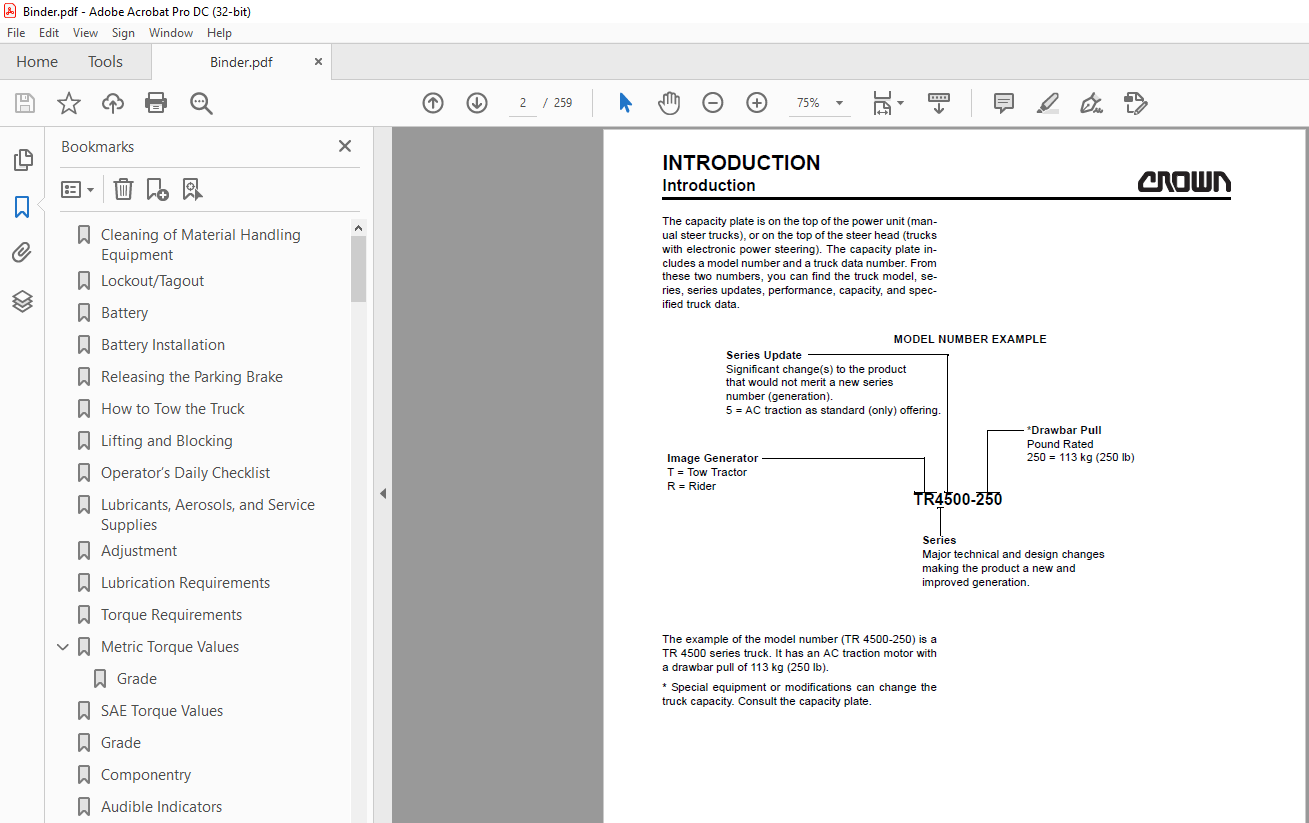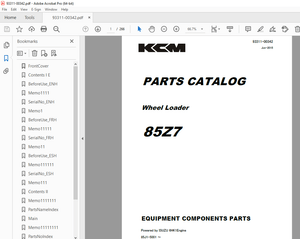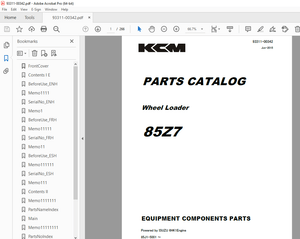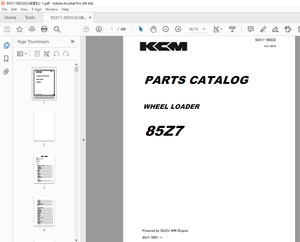$37
Crown Forklift TR4500 Series Service Manual – PDF DOWNLOAD
Crown Forklift TR4500 Series Service Manual – PDF DOWNLOAD
FILE DETAILS:
Crown Forklift TR4500 Series Service Manual – PDF DOWNLOAD
Language : English
Pages :259
Downloadable : Yes
File Type : PDF
TABLE OF CONTENTS:
Crown Forklift TR4500 Series Service Manual – PDF DOWNLOAD
Cleaning of Material Handling Equipment 6
Lockout/Tagout 8
Battery 8
Battery Installation 9
Releasing the Parking Brake 10
How to Tow the Truck 11
Lifting and Blocking 14
Operator’s Daily Checklist 15
Lubricants, Aerosols, and Service Supplies 17
Adjustment 43
Lubrication Requirements 45
Torque Requirements 45
Metric Torque Values 46
Grade 46
SAE Torque Values 50
Grade 50
Componentry 52
Audible Indicators 53
Battery 53
Brakes 55
Contactors 55
Control Modules 57
Encoders 61
Fuses 61
Miscellaneous 65
Motors 67
Potentiometers 69
Relays 69
Resistors 71
Sensors 73
Switches 75
Wiring Color Codes104
Power Cables104
Switches108
Access 1 2 3® Menus115
Fig 1 (26492-01)115
When replacing an Access 1 2 3® module or updating the module software, verify the settings and recalibrate as needed See the Calibration menus in this section for detailed instructions115
When replacing Access 1 or Access 5 and updating the module software, calibrate the X10® Handle and drive unit potentiometer (POT4) in the Calibration menu (C1 and C2)115
• Use the up and down arrows to go through the menus115
• Use the right arrow to enter a menu115
• Use the left arrow to exit a menu115
• Use the enter button to accept a selection115
Operator menus115
User Code menus115
Message Mode menus116
Timer – Message Mode116
Timer – Stop116
Timer – Start116
Timer – Reset116
Trip – Message Mode116
Trip – Reset116
SOC – Message Mode116
Hours – Message Mode117
Odometer – Message Mode117
Model – Message Mode117
EPS – Message Mode117
Hour menus117
Events menus117
Service menus118
Performance menus118
Operator Menus119
Analyzer Menus121
Features Menus126
Performance Menus130
Calibration Menus132
Hours Menus134
Events Menus136
Analyzer menus138
Analyzer menus access138
Features menus140
Features menus access140
Performance menus142
Performance menus access142
Calibration menus144
Calibration menus access144
Hours menus145
Hours menus access145
1 Use the up and down arrows to go through these hour meters:146
2 Use the enter button to accept147
Events Menus147
Events menus access147
Utilities menus148
Utilities menus access148
Notes:150
Component Adjustment151
Forward Switch (FS) and Reverse Switch (RS) Adjustment151
Traction Accelerator Potentiometer (POT1) Adjustment using ACCESS 1 (Recommended)152
POT1 Adjustment without using ACCESS 1152
Component Replacement153
FS and RS Replacement154
Horn Switch (HNS1) Replacement154
High Speed Switch (HSS) Replacement155
POT1 Replacement156
Twist Grip Replacement156
Twist Grip Components Replacement158
Handle Component Removal and Installation160
Special Tools and Equipment160
Upper and Lower Shell Removal and Installation161
Switch Cap Removal and Installation163
HSS Removal and Installation164
Primary Printed Circuit Board Removal and Installation164
POT1, FS, and RS Removal and Installation165
BRS1 Removal and Installation166
HNS1 and HNS2 Removal and Installation167
Handgrip Removal and Installation167
Event Codes170
Event Code 100172
Event Code 103172
Event Code 105173
Event Code 109173
Event Code 110174
Event Code 111175
Event Code 112177
Event Code 113177
Event Code 115177
Event Code 120177
Event Code 123177
Event Code 124178
Event Code 125179
Event Code 129180
Event Code 129 (with 123 or 124)180
Event Code 131181
Event Code 140181
Event Code 142182
Event Code 143182
Event Code 150182
Event Code 151182
Event Code 152183
Event Code 153183
Event Code 154183
Event Code 155184
Event Code 157184
Event Code 158184
Event Code 163185
Event Code 191186
Event Code 300186
Event Code 301186
Event Code 312188
Event Code 313188
Event Code 318188
Event Code 320189
Event Code 321190
Event Code 322191
Event Code 323192
Event Code 324193
Event Code 328194
Event Code 332195
Event Code 333196
Event Code 334196
Event Code 336196
Event Code 343198
Event Code 346199
Event Code 362200
Event Code 399200
Event Code 512200
Event Code 513201
Event Code 518201
Event Code 519202
Event Code 521202
Event Code 522203
Event Code 523204
Event Code 524205
Event Code 525206
Event Code 528206
Event Code 532207
Event Code 534207
Event Code 537208
Event Code 543208
Event Code 546209
Event Code 562210
Event Code 572210
Event Code Event Code 599211
Steering System220
Fastener Torque Requirements for the Steering System220
Handle Brake (BRK2) Adjustment220
Steer Chain Tension Tests220
Steer Chain Tension Adjustment221
Steer Column Vertical Alignment221
Steer Column Adjustment for Battery Clearance222
Pivot Components Replacement222
Handle Mount Switch (HMS) Installation224
BRK2 Installation225
Index246
Schematic – Manual Steer247
Schematic – Electronic Power Steering248
Access 3™ – Manual Steer249
Access 3™ – Electronic Power Steering250
Access 5 – Electronic Power Steering251
Access 1 – Manual Steer252
Access 1 – Electronic Power Steering253
Handle/Control Pod – Manual Steer254
X10 Handle® – Electronic Power Steering255
Power Cables – Manual Steer256
Power Cables – Electronic Power Steering257
Wiring Harnesses258
IMAGES PREVIEW OF THE MANUAL: