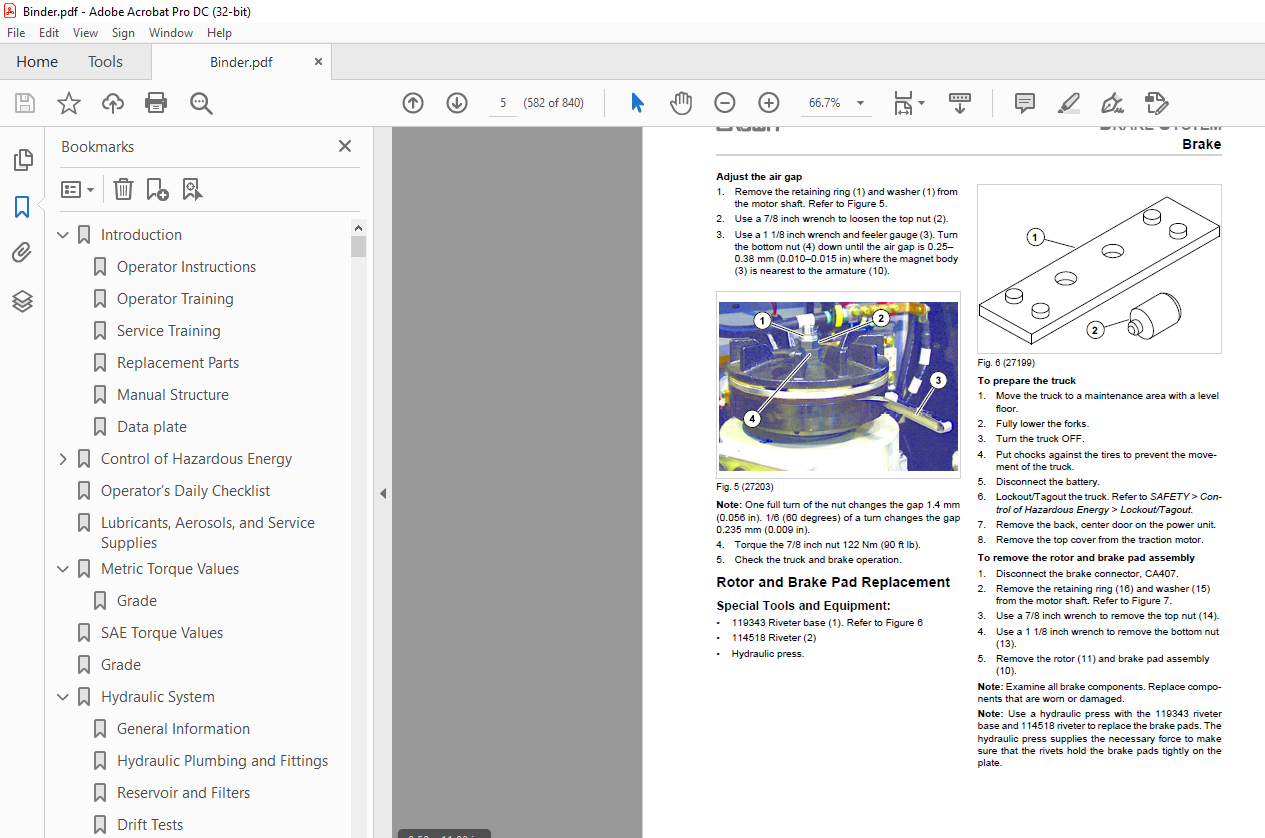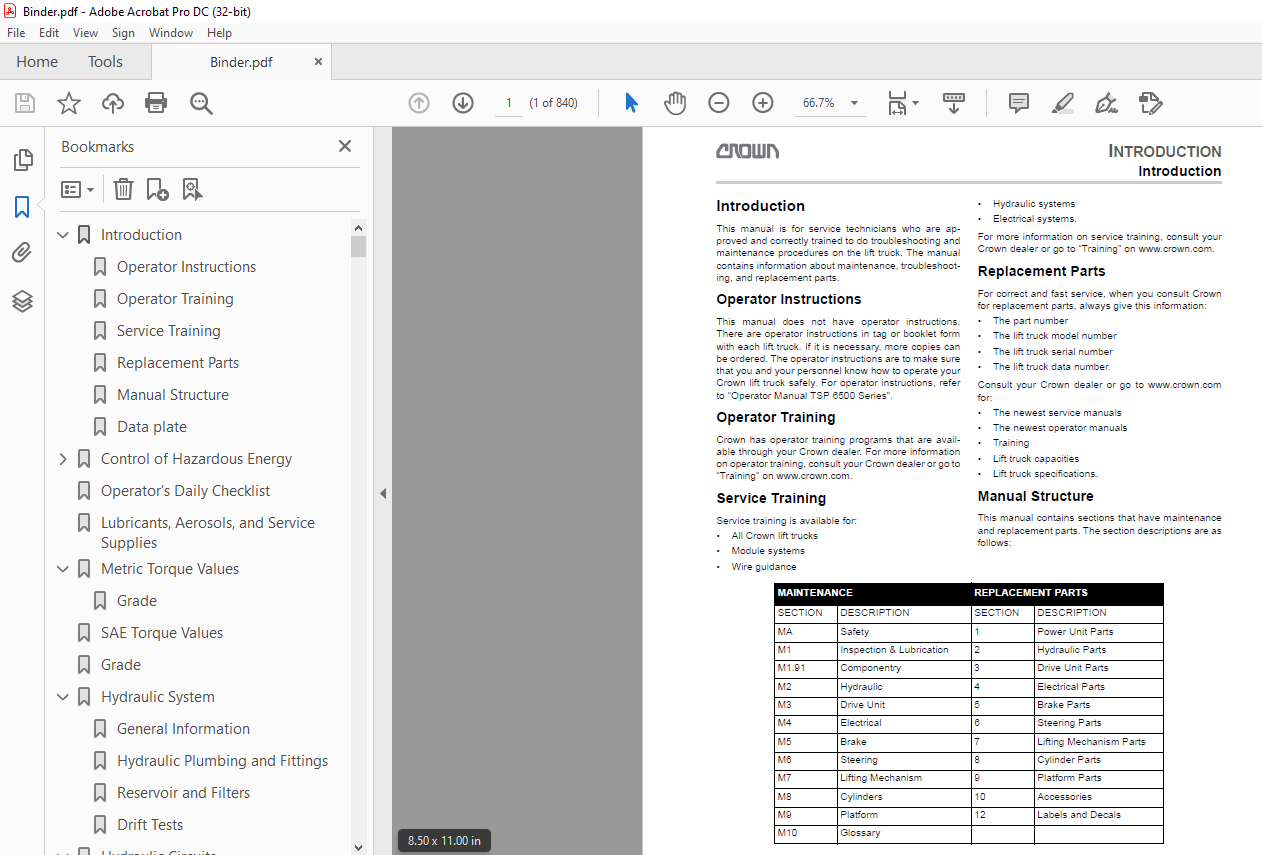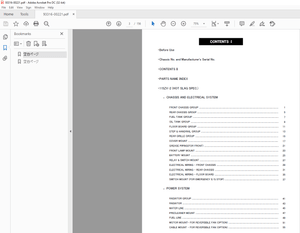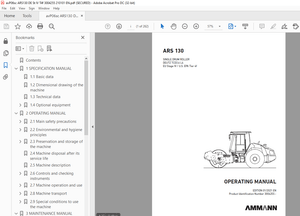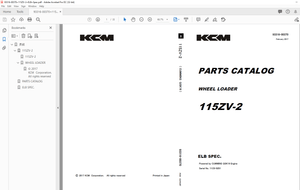$42
Crown Forklift TSP 6500 Series Service Manual – PDF DOWNLOAD
Crown Forklift TSP 6500 Series Service Manual – PDF DOWNLOAD
FILE DETAILS:
Crown Forklift TSP 6500 Series Service Manual – PDF DOWNLOAD
Language : English
Pages :840
Downloadable : Yes
File Type : PDF
DESCRIPTION:
Crown Forklift TSP 6500 Series Service Manual – PDF DOWNLOAD
Introduction
This manual is for service technicians who are approved
and correctly trained to do troubleshooting and
maintenance procedures on the lift truck. The manual
contains information about maintenance, troubleshooting,
and replacement parts.
Operator Instructions
This manual does not have operator instructions.
There are operator instructions in tag or booklet form
with each lift truck. If it is necessary, more copies can
be ordered. The operator instructions are to make sure
that you and your personnel know how to operate your
Crown lift truck safely. For operator instructions, refer
to “Operator Manual TSP 6500 Series”.
TABLE OF CONTENTS:
Crown Forklift TSP 6500 Series Service Manual – PDF DOWNLOAD
Introduction 1
Operator Instructions 1
Operator Training 1
Service Training 1
Replacement Parts 1
Manual Structure 1
Data plate 2
Control of Hazardous Energy 0
Lockout/Tagout 0
Battery 0
Safety Rules 0
Battery Maintenance 0
Only personnel that have experience with batteries can do maintenance and repair on batteries 0
Battery Charging 0
Do not smoke or use a flame near the battery Gas made while you charge a battery is very explosive and can cause injury 0
Battery Removal 0
When you remove the battery, move the truck to an area that is used for battery maintenance The floor must be flat Lower the mast(s) fully, turn the truck OFF, and remove the key Disconnect the battery and lockout/tagout the truck (refer to SAFETY 0
Fig 1 (8251) 0
Battery Installation 0
Turn the truck OFF and remove the key If the battery was removed with the mast(s) raised, use a lift attached to the mast to supply tip over protection Do not metal objects to touch the top of the battery cells This may cause a short circuit when 0
Make sure the battery that you use agrees to the weight, capacity, amperage, and voltage requirements of the truck (refer to serial plate) NEVER operate the truck with a battery that does not agree with the requirements 0
Lockout/Tagout 0
Fig 2 (12723) 0
Capacitance 0
1 Move the truck to a maintenance area that has a flat and level floor 0
2 Turn the truck OFF and remove the key 0
3 Lockout/tagout the truck Refer to SAFETY>Control of Hazardous Energy>Lockout/Tagout 0
4 Wait for 2 minutes after you disconnect the battery for the capacitors to release 0
5 To make sure that the capacitors are released, put a volt-meter across the B+ and B- terminals of the ACCESS 2 and ACCESS 3 modules 0
Fig 3 (26141) 0
Hydraulic 0
AVOID HIGH PRESSURE FLUIDS 0
• High pressure fluid can go through the skin and cause serious injury 0
• Release the pressure before you disconnect the hydraulic lines 0
• Tighten all connections before you apply the pressure 0
• Keep your hands and body away from pin holes which eject high pressure fluids 0
• Use a piece of cardboard or paper to examine for leaks Do not use your hand 0
• High pressure fluid that goes into the skin can become a severe medical emergency even when the skin looks normal 0
• There is a delayed start of pain, and severe tissue damage may occur 0
• You must get medical aid from a specialist who has had experience with this type of injury 0
Fig 4 (26021) 0
Releasing the Brakes 0
To release the brakes through the Access 123 UTILITIES Menu 0
1 Lower the mast(s) fully 0
2 Lockout/tagout the truck Refer to SAFETY>Control of Hazardous Energy>Lockout/Tagout 0
3 Put chocks against the wheels of the truck to prevent unwanted movement of the truck when the brakes are released 0
4 When you tow the truck, make sure that the operator knows of the procedures to apply the brakes 0
5 Connect the battery and start the truck in the “Service” mode of ACCESS 1 and put in the password 0
6 Scroll the display of ACCESS 1 using the down arrow to the “UTILITIES” Menu and push the ENTER key 0
7 Use the up/down arrows to scroll to U2 “Active Tow Mode” and push the ENTER key 0
8 The operator can release the brakes at this time by closing the gates and then sit or stand-up with 2 feet on the presence pedals (DMS) and having the right hand on the right Multi-Task Handle 0
When the brakes are released the truck will be free to move 0
9 The truck can be towed and the operator can steer the truck (NOTE: If the operator opens a gate, removes a foot or the right hand, the brakes will apply) 0
10 Move the truck to a maintenance area that has a flat and level floor 0
11 Turn the truck off to disable tow mode 0
To release the brakes using the Drive/Tow Switch (DTS) 0
Use precaution when you use the Drive/Tow Switch (DTS) to release the brakes The truck will be free to move and the brake pedal in the operator compartment will have no effect on the brakes Also, the steering system will not operate The brakes wil 0
1 Lower the mast(s) fully 0
2 Lockout/tagout the truck Refer to SAFETY>Control of Hazardous Energy>Lockout/Tagout 0
3 Put chocks against the wheels of the truck to prevent unwanted movement of the truck when the brakes are released 0
4 When you tow the truck, make sure that all the operators and other personnel know the trucks brakes do not operate correctly 0
5 Disconnect the brake harness from the primary harness at connector PC407 and connect the brake harness to the distribution panel at CA203 0
6 Connect the battery and move the Drive/Tow Switch (DTS) from the Drive position to the Tow position 0
7 Remove the wheel chocks and move the truck to a level area that is used for maintenance 0
8 Move the Drive/Tow Switch (DTS) from the Tow position to the Drive position 0
9 Disconnect the battery 0
10 Disconnect the brake harness from the distribution panel and connect the brake harness to its first connection, CA407 0
Fig 5 (17675) 0
To release the brakes mechanically 0
Be careful when you use the manual brake procedure to release the brake The truck will be free to move and the brake pedal in the operator compartment will have no effect on the brakes With the truck OFF, the truck will not have traction or steerin 0
1 Lower the mast(s) fully 0
2 Lockout/tagout the truck Refer to SAFETY>Control of Hazardous Energy>Lockout/Tagout 0
3 Put chocks against the wheels of the truck to prevent unwanted movement of the truck when the brakes are released 0
4 Use a wrench, a punch or a screwdriver to turn the torque adjuster plate This will remove the spring preload 0
5 Remove the wheel chocks and move the truck to a maintenance area When you tow the truck, make sure all the operators and other personnel are told of the problem with the truck’s brake operation and steering Refer to SAFETY>Control of Hazardous E 0
6 To reapply the brake, turn the torque adjuster plate back to its first position to get the correct spring load 0
The truck will not have braking if you do not put the adjuster plate in its original position 0
7 Put a thin layer of lubricant on the top surface of the adjuster plate to decrease the likelihood of bending the compression springs 0
8 Refer to Torque Gap Adjustment in the Brake section of this manual for the factory adjustments 0
Towing the Truck 0
Towing by Pulling in Power Unit First Direction 0
• The towed truck must always have 3 points touching the floor and/or the towing device 0
• The maximum travel speed while you tow the truck is 16 km/h (1 mph) 0
• Do not make sharp turns when you lift and tow this truck 0
• The floor must be flat, level, and clean 0
Fig 6 (26147) 0
Towing by Pushing in Forks First Direction 0
• The towed truck must always have 3 points touching the floor and/or the towing device 0
• The maximum travel speed while you tow the truck is 16 km/h (1 mph) 0
• Do not make sharp turns when you lift and tow this truck 0
• The floor must be flat, level, and clean 0
Fig 7 (26148) 0
Jacking and Blocking 0
1 Move the truck to a maintenance area that has a flat and level floor 0
2 No load on forks 0
3 Lockout/tagout the truck Refer to SAFETY>Control of Hazardous Energy>Lockout/Tagout 0
4 To lift the mainframe, refer to Figure 8 To lift the power unit, refer to Figure 9 0
Fig 8 (26149) 0
Fig 9 (26150) 0
5 Put chocks against the load wheels if the power unit is being lifted 0
6 Put the hydraulic jack in the cutout of the component being lifted 0
Do not raise the operator platform component more than 450 mm (18 in) from the floor 0
Truck stability decreases dramatically if the load wheels are raised more than 13 mm (05 in) 0
Do not put hardwood blocks at the back of the power unit between the jack notches Doing so can result in damage to the guidance sensor 0
7 Use the hydraulic jack and lift the truck enough to put a hardwood block below the mainframe or the power unit Then lower the truck onto the hardwood block 0
Fig 10 (26151) 0
Main Mast – TF & TN 0
1 Move the truck to a maintenance area that has a flat and level floor 0
2 Put chocks against the wheels of the truck to prevent movement of the truck Refer to SAFETY>Control of Hazardous Energy>Jacking and Blocking 0
3 Connect the battery 0
4 Raise the main mast to get the necessary second stage height and then put the applicable length blocks in each mainframe rail 0
5 Hold the blocks on the mainframe with a strap or clamp 0
6 Lower the mast onto the blocks and make sure the platform is against the stops 0
7 Lockout/tagout the truck Refer to SAFETY>Control of Hazardous Energy>Lockout/Tagout 0
Fig 11 (26276) 0
Main Mast – TT 0
1 Move the truck to a maintenance area that has a flat and level floor 0
2 Put chocks against the wheels of the truck to prevent movement of the truck Refer to SAFETY>Control of Hazardous Energy>Jacking and Blocking 0
3 Connect the battery 0
4 Remove the screw and nut from one end of the locking tube tool and put the tool through the first stage mast Then install the screw and nut back through the locking tube tool to secure it in position 0
5 Lower the mast until the second stage is on the locking tube tool and the platform is fully lowered 0
6 Lockout/tagout the truck Refer to SAFETY>Control of Hazardous Energy>Lockout/Tagout 0
Fig 12 (20176) 0
Blocking Third Stage Mast Above Second Stage Mast 0
1 Move the truck to a maintenance area that has a flat and level floor 0
2 Put chocks against the wheels of the truck to prevent movement of the truck Refer to SAFETY>Control of Hazardous Energy>Jacking and Blocking 0
3 Connect the battery 0
4 Refer to Figure 13 Raise the mast until there is a sufficient distance to install the two 100 x 75 x 355 mm (4 x 3 x 14 in) hardwood blocks into the second stage mast rails (I-beams) and the two 100 x 75 x 1219 mm (4 x 3 x 48 in) hardwood blocks 0
5 Refer to Figure 13 Attach the hardwood blocks to the mast rails with clamps or straps 0
Fig 13 (26153) 0
6 Refer to Figure 13 Lower the mast so the third stage mast is on the two 355 mm (14 in) long blocks and the platform is on the two 1219 mm (48 in) long blocks 0
7 Lockout/tagout the truck Refer to SAFETY>Control of Hazardous Energy>Lockout/Tagout 0
Auxiliary Mast 0
1 Move the truck to a maintenance area that has a flat and level floor 0
2 Put chocks against the wheels of the truck to prevent movement of the truck Refer to SAFETY>Control of Hazardous Energy>Jacking and Blocking 0
3 Connect the battery 0
4 Raise the fork carriage to get the correct height and then put the correct length blocks in each of the mast rails 0
5 Hold the hardwood blocks on the mast rails with a strap or clamp 0
6 Lower the fork carriage so the carriage is on the blocks 0
7 Lockout/tagout the truck Refer to SAFETY>Control of Hazardous Energy>Lockout/Tagout 0
Fig 14 (26277) 0
Platform – TT 0
1 Move the truck to a maintenance area that has a flat and level floor 0
2 Put chocks against the wheels of the truck to prevent movement of the truck Refer to SAFETY>Control of Hazardous Energy>Jacking and Blocking 0
3 Connect the battery 0
4 Raise the platform enough in free lift to put the jack stands or hardwood blocks in the channels of the mast 0
5 Lower the platform onto the jack stands or hardwood blocks 0
6 Lockout/tagout the truck Refer to SAFETY>Control of Hazardous Energy>Lockout/Tagout 0
Fig 15 (20178) 0
Height Sensor 0
The spring is reverse wound and if it is not kept restrained, it will unwind fully and then wind in the opposite direction Personal injury is possible if you do not use extreme caution It is recommended to wear safety glasses and gloves when you re 0
Tool Fabrication 0
Fig 16 (17667) 0
Spring Removal 0
1 Remove the height sensor from the truck and lock the sensor in a vice 0
When you remove the last screw, turn the cover approximately 5 revolutions to release the spring force 0
2 Remove the four screws from the reel cover and let the spring force release through cover rotation 0
3 Pull the cover approximately 254 mm (10 in) from the housing Then, using a screwdriver, slowly remove the arbor off the square shaft of the cover 0
4 Remove the cover from the spacer Remove the grease 0
5 Carefully pull the arbor from the spring using a needle nose pliers 0
6 Move the opening in the inner spacer around until you have access to the spring retainer screws 0
7 Remove the spring retainer screws 0
The spring is reverse wound and if it is not kept restrained, it will unwind fully and then wind in the opposite direction Personal injury is possible if you do not use extreme caution It is recommended to wear safety glasses and gloves when you re 0
8 Use a fabricated rod or screwdriver, start to remove the spring approximately 127 mm (05 in) out of the reel 0
Fig 17 (17680) 0
9 Hold the spring with locking pliers near the end of the spring on the outside diameter While you hold the locking pliers with one hand, remove the spring from the reel with the fabricated tool 0
Fig 18 (17681) 0
10 Carefully put cable ties around the spring so the locking pliers can be removed Discard the spring 0
Spring Installation 0
1 When the height sensor is ready to have the spring installed, put a locking pliers carefully on the reel shaft and secure the locking pliers to keep the reel from turning Put a bolt through the reel housing to lock the reel 0
Fig 19 (17636) 0
2 The new spring is shipped with a rod wrapped partially around the circumference of the spring and is tied with cable ties Make sure the rod is in the center of the spring and then remove the cable ties 0
3 Move the shipping rod around the circumference of the spring so the end of the spring extends out between the ends of the rod 0
4 Assemble the hook of the spring retainer in the hole of the spring The retainer mounting tab must be on the opposite side of the spring as the diagonally cut corner at the end of the spring 0
5 Put the inner spacer between the spring and the spring retainer so the raised portion of the spacer is away from the spring 0
6 Put the assembly into the reel, spring retainer first, and work the shipping bar to the outer edge of the spring Move the assembly around until the holes in the spring retainer and reel align Start the screws to hold the spring retainer to the reel 0
7 Carefully push the spring into the reel and let it expand in the reel Tighten the screws holding the spring retainer 0
8 Fully soak the spring with lubricant 063001-009 Use lubricant 063002-059 for trucks used for operation in a freezer 0
9 Put the arbor into the center of the spring so when the arbor is turned clockwise, the flat on the arbor pulls the spring 0
10 Put a layer of lubricant (063001-009) on the surfaces of the end spacer and position it in the reel housing 0
11 Put the square shaft of the cover into the arbor and put the cover against the housing Turn the cover clockwise five revolutions Then put the screws in and tighten them 0
Platform and Load Handler Lifting 0
Load Handler 0
1 Move the truck to a maintenance area that has a flat and level floor 0
2 Lower the main and auxiliary masts fully No load on forks 0
3 Lockout/tagout the truck Refer to SAFETY>Control of Hazardous Energy>Lockout/Tagout 0
4 Put chocks against the wheels of the truck to prevent movement of the truck Refer to SAFETY>Control of Hazardous Energy>Jacking and Blocking 0
5 Remove the top and bottom traverse stop blocks from the left end of the top and bottom traverse gear racks 0
6 Put the display in “Shipping Mode” 0
7 Connect a lift to the auxiliary mast and raise the load handler enough to move the load handler weight from the platform to the lift 0
8 Slowly power the load handler off the left end of the traverse gear racks by requesting “traverse left” using the thumb ball on the right multi-task handle Use precaution to prevent damage to the gang hose and load handler wire harness 0
9 Disconnect the load handler wire harness 0
10 Disconnect the hoses and seal the hose ends to prevent hydraulic system contamination 0
11 Carefully move the load handler away from the truck 0
Platform 0
1 Move the truck to a maintenance area that has a flat and level floor 0
2 Lower all the masts fully No load on forks 0
3 Lockout/tagout the truck Refer to SAFETY>Control of Hazardous Energy>Lockout/Tagout 0
4 Put chocks against the wheels of the truck to prevent movement of the truck Refer to SAFETY>Control of Hazardous Energy>Jacking and Blocking 0
5 Remove the load handler 0
6 Remove the spotlights and overhead fan from the overhead guard, if applicable 0
7 Put a 100 x 100 mm (4 x 4 in) hardwood block below the overhead guard, tight against the back of the platform Make sure the hardwood block is a minimum of 305 mm (120 in) longer than the overhead guard and is on center 0
8 Use a 3-point hook-up and attach a strap, chain, etc to the hardwood block and the back of the overhead guard Raise the platform to the necessary height 0
9 Block or remove the platform Refer to PLATFORM>Platform>Removing the Platform for procedures to remove the platform 0
Fig 20 (17670) 0
Operator’s Daily Checklist 25
Lubricants, Aerosols, and Service Supplies 0
Metric Torque Values 46
Grade 46
SAE Torque Values 54
Grade 54
Hydraulic System117
General Information117
Hydraulic Plumbing and Fittings118
Reservoir and Filters118
Drift Tests120
Hydraulic Circuits121
Lift Circuit121
Lower Circuit122
Lower Circuit (MVL)123
Load Handler Circuit through the Mainframe Manifold Block124
Mainframe Manifold Auxiliary Circuit:124
Auxiliary Lift Circuit125
Auxiliary Lower Circuit126
Traverse Left Circuit127
Traverse Right Circuit128
Fork Extend Circuit130
Fork Retract Circuit132
Pivot Right Circuit134
Pivot Left Circuit136
Hydraulic Schematic Symbols139
Manifolds148
Relief Valve (RV1)148
Manifold Block O-Ring Replacement148
Traverse Motor150
Prepare the Traction Motor for Disassembly150
Traverse Motor Disassembly151
Traverse Motor Assembly158
Troubleshooting165
Preparation Before Disassembly 0
Tools and Materials Required for Servicing 0
Reassembly 0
Final Checks 0
Drive Unit184
Drive Tire Replacement184
Changing the Oil185
Drive Unit Removal186
Drive Unit Installation187
Traction Motor Removal187
Traction Motor Installation187
Encoders188
Operation188
Wire designations188
Testing the encoders188
Channel feedback overview188
Index voltage overview189
Access 1 2 3®198
Static Return to Off (SRO)198
Access 1 2 3® Menus198
User Codes199
Message Mode200
HOUR METERS Menu Description201
EVENT CODES Menu Description201
LEVEL 2 and LEVEL 3 Menu Description202
ANALYZER296
FEATURES Menus321
PERFORMANCE Menus340
PERFORMANCE Menu Overview340
CALIBRATION355
HOUR METERS372
EVENT CODES374
UTILITIES376
Guidance System382
Operation of the Wire Guidance System382
Steer Modes383
Sensors385
Line Driver Output385
Calibration387
Troubleshooting387
Index 0
Schematic – Power Unit 0
Schematic – Platform 0
Platform Distribution Panel 0
Platform Distribution Panel w/InfoLink® 0
Power Unit Distribution Panel 0
Lights & Fans 0
ACCESS 1, PS1, ZSS 0
Platform Chain Switches 0
ACCESS 4 (VCM) 0
Platform Seat Area 0
Platform Floor Area 0
ACCESS 3 (TCM) 0
ACCESS 5 (SCM) 0
Contactor Panel 0
Traction Motor & Brake 0
ACCESS 2 (HCM) 0
Hydraulic Motor 0
CAN Port 0
ACCESS 8 (OCM) 0
Left Armrest – Platform 0
ACCESS 6 (EAC/GCM) 0
PDS, FSB1, FSB2 (Optional) 0
ACCESS 7 (ACM) 0
Power Cables 0
Power Cables P/N’s 0
Wire Harnesses 0
Contactors425
Emergency Disconnect Contactor (ED1)425
Contact Replacement426
Coil Replacement427
Logic Power Contactors (K2 & K3)427
Battery429
Safety Procedures430
Battery Inspection430
Battery Charging430
Battery Removal432
Battery Installation432
Battery Load Test433
Motors435
Event Codes438
Access Module Listing:438
Event Code 101439
Event Code 104440
Event Code 105441
Event Code 106442
Event Code 107443
Event Code 108443
Event Code 112444
Event Code 113444
Event Code 114444
Event Code 115444
Event Code 116444
Event Code 117444
Event Code 118445
Event Code 119445
Event Code 122445
Event Code 123445
Event Code 125445
Event Code 150445
Event Code 191446
Event Code 194446
Event Code 195446
Event Code 196446
Event Code 197446
Event Code 198446
Event Code 212446
Event Code 213447
Event Code 214447
Event Code 215447
Event Code 216447
Event Code 217448
Event Code 218448
Event Code 222448
Event Code 223448
Event Code 224449
Event Code 225449
Event Code 228450
Event Code 229450
Event Code 231450
Event Code 232451
Event Code 233452
Event Code 234454
Event Code 235455
Event Code 236456
Event Code 237456
Event Code 238457
Event Code 246457
Event Code 247457
Event Code 249457
Event Code 251457
Event Code 253457
Event Code 254457
Event Code 255458
Event Code 256458
Event Code 268458
Event Code 269458
Event Code 272459
Event Code 273459
Event Code 278460
Event Code 289460
Event Code 293460
Event Code 298460
Event Code 300460
Event Code 312461
Event Code 313461
Event Code 315461
Event Code 317461
Event Code 322462
Event Code 323463
Event Code 325463
Event Code 326464
Event Code 327464
Event Code 328465
Event Code 329465
Event Code 331465
Event Code 332466
Event Code 333466
Event Code 334467
Event Code 336467
Event Code 337468
Event Code 346468
Event Code 347468
Event Code 349468
Event Code 351468
Event Code 368468
Event Code 369469
Event Code 372469
Event Code 373470
Event Code 378470
Event Code 400470
Event Code 402471
Event Code 403472
Event Code 406473
Event Code 407473
Event Code 408474
Event Code 410475
Event Code 411475
Event Code 436476
Event Code 437476
Event Code 438476
Event Code 439477
Event Code 440477
Event Code 441478
Event Code 442478
Event Code 443479
Event Code 444479
Event Code 445479
Event Code 446480
Event Code 447481
Event Code 491481
Event Code 501481
Event Code 502482
Event Code 503483
Event Code 504483
Event Code 505484
Event Code 507484
Event Code 508485
Event Code 509485
Event Code 511486
Event Code 522486
Event Code 524487
Event Code 526487
Event Code 528488
Event Code 530488
Event Code 532489
Event Code 534489
Event Code 536490
Event Code 537490
Event Code 538491
Event Code 540491
Event Code 541492
Event Code 542493
Event Code 543493
Event Code 544494
Event Code 545494
Event Code 546494
Event Code 551495
Event Code 552495
Event Code 554495
Event Code 555495
Event Code 557496
Event Code 558496
Event Code 562497
Event Code 563498
Event Code 564498
Event Code 565498
Event Code 566499
Event Code 567499
Event Code 571499
Event Code 576500
Event Code 582500
Event Code 586501
Event Code 588502
Event Code 590503
Event Code 592503
Event Code 598503
Event Code 605504
Event Code 611504
Event Code 631504
Event Code 632504
Event Code 633505
Event Code 636506
Event Code 637506
Event Code 638506
Event Code 652507
Event Code 660508
Event Code 664508
Event Code 668508
Event Code 672508
Event Code 681509
Event Code 682509
Event Code 683509
Event Code 684509
Event Code 685510
Event Code 686510
Event Code 687510
Event Code 688510
Event Code 689510
Event Code 690511
Event Code 691511
Event Code 692511
Event Code 693511
Event Code 694511
Event Code 695511
Event Code 696512
Event Code 697512
Event Code 698512
Event Code 700513
Event Code 701514
Event Code 702515
Event Code 707516
Event Code 708517
Event Code 711518
Event Code 736518
Event Code 737518
Event Code 738519
Event Code 739519
Event Code 740520
Event Code 741520
Event Code 742521
Event Code 743521
Event Code 744522
Event Code 745522
Event Code 746523
Event Code 747524
Event Code 750524
Event Code 751525
Event Code 752526
Event Code 753526
Event Code 754527
Event Code 755528
Event Code 756528
Event Code 757529
Event Code 758530
Event Code 759530
Event Code 760531
Event Code 761531
Event Code 762532
Event Code 763532
Event Code 764533
Event Code 765533
Event Code 767534
Event Code 768534
Event Code 769535
Event Code 770535
Event Code 771535
Event Code 772536
Event Code 773536
Event Code 774537
Event Code 775537
Event Code 776537
Event Code 777538
Event Code 778539
Event Code 779539
Event Code 780539
Event Code 781540
Event Code 782541
Event Code 783542
Event Code 784542
Event Code 785543
Event Code 790543
Event Code 800543
Event Code 801544
Event Code 802545
Event Code 803546
Event Code 804547
Event Code 805548
Event Code 806549
Event Code 807550
Event Code 816551
Event Code 821551
Event Code 822551
Event Code 823551
Event Code 824552
Event Code 825552
Event Code 836553
Event Code 837553
Event Code 838554
Event Code 839554
Event Code 840555
Event Code 841556
Event Code 842556
Event Code 843556
Event Code 844557
Event Code 845557
Event Code 846557
Event Code 847558
Event Code 848559
Event Code 849561
Event Code 850562
Event Code 853562
Event Code 856563
Event Code 860563
Event Code 864564
Event Code 868564
Event Code 870565
Event Code 872566
Event Code 875567
Event Code 878568
Event Code Introduction570
Brake Force Adjustment 0
Torque Gap Adjustment 0
Air Gap Adjustment 0
Rotor and Brake Pad Replacement 0
Brake Assembly 0
Brake578
Stopping the Truck578
Stopping Distance Adjustment578
Torque Gap Adjustment578
Air Gap Adjustment581
Rotor and Brake Pad Replacement582
To Assemble the Brake584
Steering Gearbox591
Replacing Steering Gearbox591
Steer Motor596
Replacing the Steer Motor Brushes596
Steer Motor Replacement597
Steering Gearbox600
Steering Gearbox Replacement600
Mast 0
TN (Telescopic No Free Lift) Mast 0
TF (Telescopic Full Free Lift) Mast 0
TT (Triple Telescopic Full Free Lift) Mast 0
New Truck Installation Procedures 0
Second Stage Mast Removal and Installation – TF and TN 0
Second and Third Stage Mast Removal – TT 0
Second Stage Mast Installation – TF and TN 0
Second and Third Stage Mast Installation – TT 0
Side Thrust Roller Adjustment – TF, TN, and TT 0
Hose Take-Up Cable639
Hose Take-Up Cable Replacement639
Lift Chains645
Inspection645
Wear645
Corrosion646
Plates with Cracks646
Tight Joints647
Turned Pins647
Lift Chain Side Wear647
Lift Chain Lubrication648
Lift Chain Replacement648
Chain Leaf Disconnect648
Fork Inspection656
Abrasion656
Blade Measurement656
Hanger Bore Measurement657
Overloading659
Fatigue659
Bent or Twisted Forks659
Hanger660
Pivoting The Tip-Out Assembly 0
Primary (Free) Lift Cylinder Repair 0
Cylinder Packing Installation 0
Reassembling Mast Tip-Out 0
Primary (Free) Lift Cylinder Removal 0
Secondary (Main) Lift Cylinder Removal 0
Primary (Free) Lift Cylinder Installation 0
Secondary (Main) Lift Cylinder Installation 0
Lift Cylinder Bleeding 0
Pivoting The Tip-Out Assembly 0
Lift Cylinder Repair 0
Cylinder Packing Installation 0
Reassembling Mast Tip-Out 0
Lift Cylinder Removal 0
Lift Cylinder Installation 0
Lift Cylinder Bleeding 0
Auxiliary Lift Cylinder Repair 0
Rod Packing Installation 0
Auxiliary Lift Cylinder Bleeding 0
Cylinder Disassembly 0
Piston Rod Disassembly 0
Cylinder Reassembly 0
Cylinder Removal 0
Cylinder Disassembly 0
Cylinder Reassembly 0
Cylinder Installation 0
Pivot Cylinder Bleeding 0
Access to the Lift Cylinders694
To Replace the Seals in the PrimaryLift Cylinder697
Primary Lift Cylinder Removal700
Primary Lift Cylinder Installation701
Secondary Lift Cylinder Removal701
Secondary Lift Cylinder Installation702
To Bleed the Lift Cylinders703
Access to the Lift Cylinder704
To Replace the Seals in the Lift Cylinder706
Lift Cylinder Removal709
Lift Cylinder Installation709
To Bleed the Lift Cylinders710
Index 0
Schematic – Power Unit 0
Schematic – Platform 0
Platform Distribution Panel 0
Platform Distribution Panel with InfoLink® 0
Power Unit Distribution Panel 0
Lights and Fans 0
Access 1, PS1, ZSS 0
Platform Chain Switches 0
Access 4 (VCM) 0
Platform Seat Area 0
Platform Floor Area 0
Access 3™ (TCM) 0
Access 5 (SCM) 0
Contactor Panel 0
Traction Motor and Brake 0
Access 2 (HCM) 0
Hydraulic Motor 0
CAN Port 0
Access 8 (OCM) 0
Left Armrest – Platform 0
Access 6 (EAC/GCM) 0
PDS, FSB1, FSB2 (Optional) 0
Access 7 (ACM) 0
Freezer Cab Heater 80 V and 72 V 0
Freezer Cab Heater 48 V 0
Control Panel 0
Power Cables 0
Power Cables Part Numbers 0
Wiring Harnesses 0
Pivot Cylinders753
General Information753
Basic Troubleshooting753
Pivot Cylinder Removal754
Pivot Cylinder Disassembly754
Assemble the Pivot Cylinder756
Pivot Cylinder Installation757
Pivot Cylinders Bleeding757
Inspection and Adjustment 0
Lubrication 0
Mast Shield 0
Gates 0
GTSL & GTSR 0
Chain Anchor and Platform Height Adjustment 0
Side Thrust Roller Adjustment – Platform (TF, TN and TT Mast) 0
Traverse Hose Replacement 0
Platform Removal 0
Platform Assembly 0
Inspection and Adjustment777
Lubrication778
Mast Shield778
Gates779
GTSL & GTSR780
Chain Anchor and Platform Height Adjustment780
Side Thrust Roller Adjustment – Platform (TF, TN and TT Mast)780
Traverse Hose Replacement781
Platform Removal782
Platform Assembly785
Seat Pivot Bearing Assembly786
Seat Rotate Switch Adjustment786
Seat Power Cable Installation787
Seat Up/Down Switch Adjustment788
Mirror Installation789
Mirror Adjustment791
Height Sensor Assembly – ECR5792
Height Sensor Assembly Removal792
Height Sensor Assembly Installation793
Height Sense Encoder (ECR5) Replacement794
Cable Replacement794
Hydraulic Schematic837
IMAGES PREVIEW OF THE MANUAL: