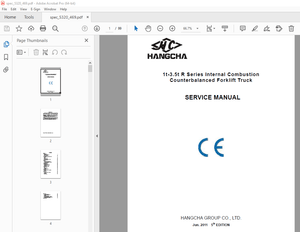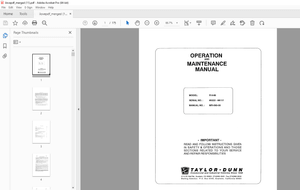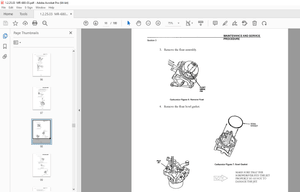$45
Epson Action Printer 3000 User's Manual - PDF DOWNLOAD
Epson Action Printer 3000 User's Manual - PDF DOWNLOAD
FILE DETAILS:
Epson Action Printer 3000 User's Manual - PDF DOWNLOAD
Language :English
Pages :125
Downloadable : Yes
File Type : PDF
IMAGES PREVIEW OF THE MANUAL:

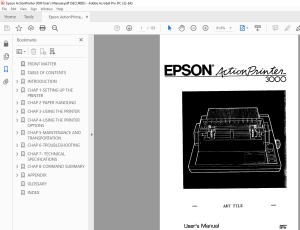
DESCRIPTION:
Epson Action Printer 3000 User's Manual - PDF DOWNLOAD
Introduction
Your new Epson 24-pin dot matrix printer combines a compact
design and high performance with a wide range of features.
Features
In addition to the high-quality printing and ease of operation you
have come to expect from Epson printers, your printer offers the
following:
l Easy paper handling, featuring automatic single sheet loading
l Fast draft mode printing of up to 192 characters per second at
12 cpi
l Seven built-in Letter Quality fonts for producing high-quality
documents
l A convenient control panel design that allows direct selection of
fonts
l Two paper slots (rear and bottom) for using a variety of paper
types
l Compatibility with the Epson ESC/P® commands used by other
Epson LQ printers.
TABLE OF CONTENTS:
Epson Action Printer 3000 User's Manual - PDF DOWNLOAD
Contents
Introduction 1
Features 1
Options 1
Finding Your Way Around 2
Warnings, Cautions, and Notes 2
Name of the Parts 3
Where to Get Help 4
Chapter 1 Setting Up the Printer 1-1
Unpacking the Printer 1-2
Choosing a Place for the Printer 1-4
Assembling the Printer 1-6
Testing the Printer 1-10
Connecting the Printer to Your Computer 1-19
Setting Up Your Application Software 1-21
Chapter 2 Paper Handling 2-1
Using Single Sheets 2-2
Using Continuous Paper 2-6
Printing on Special Paper 2-14
Chapter 3 Using the Printer 3-1
Operating the Control Panel 3-2
Setting the DIP Switches 3-5
Selecting Typestyles 3-12
Selecting an International Character Set 3-16
Choosing a Character Table 3-17
Data Dump Mode 3-19
Contents v
Chapter 4 Using the Printer Options 4-1
Cut-Sheet Feeder 4-2
Film Ribbon 4-8
Chapter 5 Maintenance and Transportation 5-1
Cleaning the Printer 5-2
Replacing the Ribbon 5-3
Transporting the Printer 5-4
Chapter 6 Troubleshooting 6-1
Problems and Solutions 6-2
Power Supply 6-3
Printing 6-4
Paper Handling 6-8
Options 6-10
Chapter 7 Technical Specifications 7-1
Printer Specifications 7-2
Interface Specifications 7-8
Initialization 7-12
Chapter 8 Command Summary 8-1
Using the Command Summary 8-2
Commands Arranged by Topic 8-3
Appendix A-1
Character Tables A-2
Glossary GL-1
Index IN-1
S.M 4/3/2025