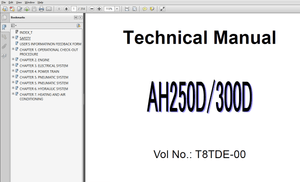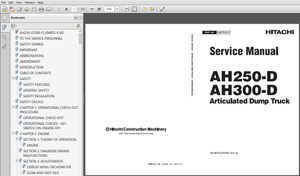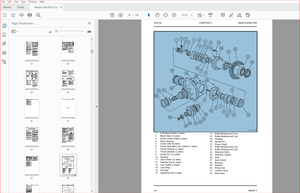$35
Epson EPL-5700 Service Manual- PDF DOWNLOAD
Epson EPL-5700 Service Manual- PDF DOWNLOAD
FILE DETAILS:
Epson EPL-5700 Service Manual- PDF DOWNLOAD
Language :English
Pages :128
Downloadable : Yes
File Type : PDF
IMAGES PREVIEW OF THE MANUAL:


DESCRIPTION:
Epson EPL-5700 Service Manual- PDF DOWNLOAD
PREFACE
This manual describes basic functions, theory of electrical and mechanical operations, maintenance and repair procedures of EPL-5700. The instructions and
procedures included herein are intended for the experienced repair technicians, and attention should be given to the precautions on the preceding page. The
chapters are organized as follows:
CHAPTER 1. PRODUCT DESCRIPTIONS
Provides a general overview and specifications of the product.
CHAPTER 2. OPERATING PRINCIPLES
Describes the theory of electrical and mechanical operations of the product.
CHAPTER 3. TROUBLESHOOTING
Provides the step-by-step procedures for troubleshooting.
CHAPTER 4. DISASSEMBLY AND ASSEMBLY
Describes the step-by-step procedures for disassembling and assembling the
product.
CHAPTER 5. ADJUSTMENTS
Provides Epson-approved methods for adjustment.
CHAPTER 6. MAINTENANCE
Provides preventive maintenance procedures and the lists of Epson-approved
lubricants and adhesives required for servicing the product.
APPENDIX
Provides the following additional information for reference:
• Connector pin assignments
• Electric circuit boards components layout
• Exploded diagram
• Electrical circuit boards schematics
TABLE OF CONTENTS:
Epson EPL-5700 Service Manual- PDF DOWNLOAD
11 FEATURES1-1
12 PAPER SPECIFICATION 1-6
13 PANEL OPERATION1-8
131 Power Switch 1-8
132 Control Panel 1-8
1321 Switches 1-8
1322 Lights 1-8
133 List of Panel Setting 1-9
134 Special(alternative) Operation 1-13
1341 Operation at Power On 1-13
1342 Up-dating ROM Program 1-14
14 OPTIONS AND CONSUMABLE 1-15
21 OPERATING PRINCIPLES OF MECHANISM2-1
211 Overview 2-1
212 Paper Path 2-2
213 Paper Feed Mechanism 2-3
2131 Paper Feed Operation 2-3
2132 Paper Empty Sensor 2-4
214 Second Paper Feed Unit(Option)2-4
2141 Mechanism2-4
2142 Paper Empty Sensor 2-5
2143 Cassette Type Sensor2-5
215 Laser Exposure2-6
2151 Sub Scanning Direction(Vertical scanning direction)2-6
2152 Main Scanning Direction(Horizontal scanning direction) 2-7
2153 Printable Area 2-7
216 Charging Process 2-7
2161 Overview (Refer to Figure2-9 on the next page) 2-7
2162 Cleaning OPC drum 2-8
217 Developing 2-9
2171 Overview 2-9
2172 Function of each parts in the development part 2-9
218 Transfer Process 2-10
2181 Overview 2-10
219 Fusing Process 2-11
2191 Overview 2-11
2192 Fusing Temperature Control Circuit 2-11
2193 Prevention of paper bent from the fusing 2-12
2110 Paper Eject 2-13
21101 Face up/Face down disengage mechanism2-13
22 ELECTRIC CIRCUIT 2-14
23 CONTROLLER OPERATING PRINCIPLES2-16
TROUBLESHOOTING
31 OVERVIEW3-1
32 ELECTRIC CHECK POINT3-1
321 Rating of Power Fuse F13-1
322 Coil Resistance of Main Motor3-1
323 Checking Sensors 3-2
33 PRINTER CONDITION 3-3
331 Indication3-3
3311 “Status” Conditions3-3
3312 “Error” Conditions 3-4
3313 “Warning” Conditions 3-6
3314 Service Req Error3-7
332 Paper Jam Sensor 3-9
3321 Overview 3-9
3322 Paper Jam Sensor Conditions3-9
3323 Resetting the Paper Jam3-9
34 TROUBLESHOOTING3-10
341 Handling Paper Jam 3-10
3411 Paper Jam at power on 3-10
3412 Paper Jam at Paper Feed and Transporting 3-10
342 Troubleshooting for Abnormal Operations 3-11
3421 Abnormal Laser3-11
3422 Abnormal Polygon Motor3-11
3423 Abnormal Fusing 3-11
3424 Power can not be turned on 3-11
343 Troubleshooting Print Quality Problems 3-12
344 Horizontal Lines3-14
DISASSEMBLY AND ASSEMBLY
41 OVERVIEW4-1
411 Precaution for Disassembly and Assembly4-1
412 Recommended Tools 4-2
413 Specification for Screws 4-2
414 Work Completion Check 4-2
42 DISASSEMBLY PROCEDURE 4-3
421 Preparation Before Disassembly4-4
422 Right Cover Removal4-5
423 Paper Feed Roller Removal 4-6
424 Paper Empty Sensor Removal(PE1)4-6
425 ROM(C215PROG-B) Exchange 4-7
426 Control Panel Removal4-8
427 Front Cover Removal4-9
428 Interlock Switch Removal 4-10
429 Main Control Board Removal4-11
4210 Left Cover Removal 4-12
4211 Print Head Unit Removal 4-13
4212 Paper Feed Roller Unit Removal 4-14
4213 Paper Feed Solenoid Removal 4-15
4214 Top Cover Removal 4-16
4215 Rear Cover Removal4-17
4216 Fusing Unit Removal 4-18
4217 Disassembling the Fusing Unit 4-19
42171 Heater Lamp Removal 4-19
42172 Thermister, Thermostat Removal4-21
42173 Paper Eject Sensor(PS3) 4-22
4218 Transfer Roller Exchange 4-23
4219 Power Board Removal4-24
4220 High Voltage Board Removal4-26
4221 Paper Sensor(PS1) Removal4-27
4222 Main Motor Removal4-27
4223 Driving Unit Removal4-28
43 DISASSEMBLY AND ASSEMBLY FOR OPTIONAL SECOND PAPER FEED UNIT4-29
431 Second Paper Feed Roller Exchange 4-29
S.M 28/2/2025