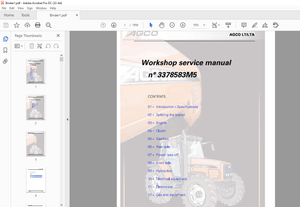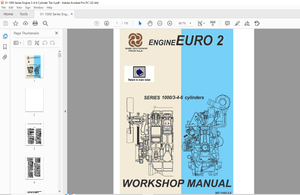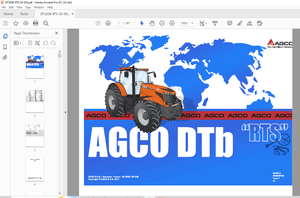$35
Epson EPL-N1200 Service Manual - PDF DOWNLOAD
Epson EPL-N1200 Service Manual - PDF DOWNLOAD
FILE DETAILS:
Epson EPL-N1200 Service Manual - PDF DOWNLOAD
Language :English
Pages :149
Downloadable : Yes
File Type : PDF
IMAGES PREVIEW OF THE MANUAL:


DESCRIPTION:
Epson EPL-N1200 Service Manual - PDF DOWNLOAD
SAFETY INFORMATION
This printer is a page printer which operates by means of a laser. There is no possibility of danger from
the laser, provided the printer is operated according to the instructions in this manual provided.
Since radiation emitted by the laser is completely confined within protective housings, the laser beam
cannot escape from the machine during any phase of user operation.
For United States Users;
[Laser Safety]
This printer is certified as a Class 1 Laser product under the U.S. Department of Health
and Human Services (DHHS) Radiation Performance Standard according to the Radiation
Control for Health and Safety Act of 1968. This means that the printer does not
produce hazardous laser radiation.
ICDRH Regulations]
The Center for Devices and Radiological Health (CDRH) of the U.S. Food and Drug
Administration implemented regulations for laser products on August 2,1976. Compliance
is mandatory for products marketed in the United States. The label shown below
indicates compliance with the CDRH regulations and must be attached to laser products
marketed in the United States.
TABLE OF CONTENTS:
Epson EPL-N1200 Service Manual - PDF DOWNLOAD
Table of Contents
11 FEATURES 1-1
12 SPECIFICATIONS 1-3
121 Basic Specifications 1-3
122 Electrical Specifications 1-5
123 Reliability Specifications 1-5
124 Environmental Conditions for Operating (Including Imaging Cartridge) 1-5
125 Environmental Condifitons for Storage and Transporation
(Excluding Image Cartridge) 1-5
126 Applicable Standards (without any electrical optional unit) 1-6
127 Specification for Consumable (Imaging Cartridge) 1-6
128 Physical Specifications 1-6
129 Software Specifications 1-7
1210 Lower Paper Cassette (Option) Specifications 1-11
13 INTERFACE SPECIFICATIONS 1-12
131 Parallel Interfaces 1-12
1311 Compatibility (Standard) Mode 1-12
1312 Nibble (Reverse), ECP Mode 1-14
132 Optional Serial Interface (LocalTalk/Serial Module) 1-18
14 OPERATING INSTRUCTIONS 1-22
141 Control Panel 1-22
142 SelecType Functions 1-24
143 Service Mode 1-29
1431 Hexadecimal Dump Mode 1-29
1432 EEPROM Format 1-29
1433 Error Recovery 1-30
144 Display of Messages 1-31
1441 Status Messages 1-31
1442 Error Messages 1-32
1443 Warning Message 1-33
145 Multi-User and Multi-Emulation 1-34
146 Emulation Mode Switch Function 1-35
1461 Emulation Switch by SPL 1-35
1462 Intelligent Emulation Switch 1-35
147 Bi Resolution Improvement Technology 1-36
148 Printer Initialization 1-37
149 Toner Save Mode 1-38
151 C205 MAIN Board 1-40
152 C173 PROG Board` 1-41
153 Control Panel 1-41
154 Engine Coontroller Board 1-42
155 Power Supply Board 1-42
156 High-Voltage Supply Board 1-43
157 Optical Unit 1-43
158 Fusing Unit 1-44
159 Imaging Cartridge 1-44
1510 Lower Paper Cassette 1-45
List of Figures
Figure 1-1 EPL-N1200 Exterior View 1-1
Figure 1-2 Printable Area 1-4
Figure 1-3 Compatibility Mode Signal Timing 1-12
Figure 1-4 Parallel Interface State Switch Diagram 1-15
Figure 1-5 Negotiation Timing Chart 1-16
Figure 1-6 Data Transfer Timing Chart 1-16
Figure 1-7 Termination Timing Chart 1-17
Figure 1-8 Interrupt Timing Chart 1-17
Figure 1-9 Control Panel 1-22
Figure 1-10 Multi-Port and Multi-Emulation 1-34
Figure 1-11 Emulation Switch by SPL 1-35
Figure 1-12 Intelligent Emulation Switch 1-35
Figure 1-13 BiRITech Effect 1-36
Figure 1-14 RITech Adjustment 1-36
Figure 1-15 Toner Save Mode 1-38`
Figure 1-16 Component Layout 1-39
Figure 1-17 C205 Main Board 1-40
Figure 1-18 C173 PROG Board 1-41
Figure 1-19 Control Panel 1-41
Figure 1-20 Engine Controller Board 1-42
Figure 1-21 Power Supply Board 1-42
Figure 1-22 High-Voltage Supply Board 1-43
Figure 1-23 Optical Unit 1-43
Figure 1-24 Fusing Unit 1-44
Figure 1-25 Imaging Cartridge 1-44
Figure 1-26 Lower Paper Cassette 1-45
Table 1-1 EPL-N1200 Options 1-2
Table 1-2 Paper Feed Methods 1-3
Table 1-3 Paper Types 1-3
Table 1-4 Special Papers Usability 1-4
Table 1-5 Electrical Specifications 1-5
Table 1-6 Differences between EPSON GL/2 and GL/2 in the
HP LaserJet 4 Emulation 1-7
Table 1-7 Built-in Fonts 1-7
Table 1-8 Parallel Interface Pin Assignment 1-13
Table 1-9 Parallel Interface Pin Assignment 1-14
Table 1-10 Serial Interface Pin Assignments 1-19
Table 1-11 LocalTalk Interface Pin Assignments 1-21
Table 1-12 SelecType Functions 1-27
Table 1-13 Main Controller Board Default Paper Size Setting 1-29
Table 1-14 Status Messages 1-31
Table 1-15 Error Messages 1-32
Table 1-16 Warning Messages 1-33
Table 1-17 Differences in Components for the C205 MAIN Board 1-40
S.M 1/3/2025