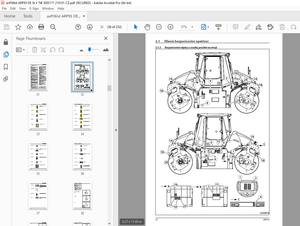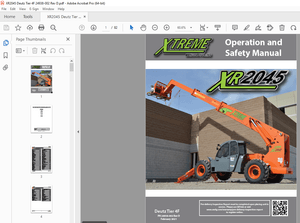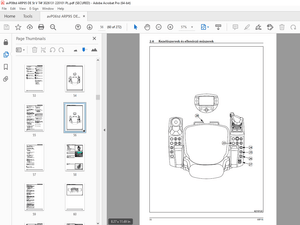$34
Epson LQ-670 Service Manual - PDF DOWNLOAD
Epson LQ-670 Service Manual - PDF DOWNLOAD
FILE DETAILS:
Epson LQ-670 Service Manual - PDF DOWNLOAD
Language :English
Pages :135
Downloadable : Yes
File Type : PDF
IMAGES PREVIEW OF THE MANUAL:


DESCRIPTION:
Epson LQ-670 Service Manual - PDF DOWNLOAD
PREFACE
This manual describes functions, theory of electrical and mechanical operations, maintenance, and
repair of EPSON LQ-670.
The instructions and procedures included herein are intended for the experience repair technician,
and attention should be given to die precautions on the preceding page. The Chapters are
organized as follows:
CHAPTER 1. GENERAL DESCRIPTION
Provides a general product overview, lists specifications, and illustrates the main components of the
printer.
CHAPTER 2. OPERATING PRINCIPLES
Describes the theory of printer operation.
CHAPTER 3. DISASSEMBLY AND ASSEMBLY
Includes a step-by-step guide for product disassembly and assembly.
CHAPTER 4. ADJUSTMENT
Includes a step-by-step guide for adjustment.
CHAPTER 5. TROUBLESHOOTING
Provides EPSON-approved techniques for troubleshooting.
CHAPTER 6. MAINTENANCE
Describes preventive maintenance techniques and lists lubricants and adhesives required to
service the equipment.
APPENDIX
Describes connector pin assignments, circuit diagrams, circuit board component layout and
exploded diagram.
TABLE OF CONTENTS:
Epson LQ-670 Service Manual - PDF DOWNLOAD
11 Specifications 1-1
111 Features 1-1
12 Hardware Specifications1-3
121 Printing Method 1-3
122 Printing Specifications 1-4
123 Paper Handling Specifications 1-5
124 Paper Specification 1-6
125 Printable Area 1-10
126 Ribbon Cartridge 1-14
127 Input data buffer 1-14
128 Electrical Specification 1-14
129 Reliability 1-14
1210 Environmental Condition 1-15
1211 Safety Approvals 1-15
1212 CE Marking 1-15
1213 Acoustic Noise 1-15
13 Firmware Specification 1-16
131 Control Codes and Fonts 1-16
132 Interface Specification 1-18
1321 Parallel interface (Forward channel) 1-18
1322 Parallel Interface (Reverse channel) 1-20
1323 Optional Interface 1-21
1324 Interface Selection 1-21
1325 Manual selection 1-21
1326 Automatic selection 1-21
1327 Interface state and interface selection 1-21
133 Prevention Hosts from Data Transfer Timeout 1-21
14 Operation1-22
141 Control Panel 1-22
1411 Usual Operation 1-22
1412 Switches 1-24
1413 Indicators(LED) 1-25
1414 Buzzer 1-26
142 Default Setting 1-27
143 Bi-d Adjustment 1-28
144 Initialization 1-29
145 Errors 1-29
15 Main Components1-30
151 C214 Main Board 1-30
152 C214PSB Board 1-30
153 C214 PNL Board 1-31
154 Printer Mechanism 1-31
155 Housing 1-31
S.M 28/2/2025