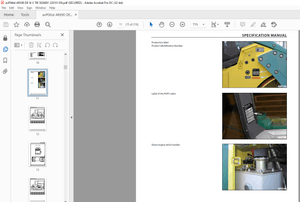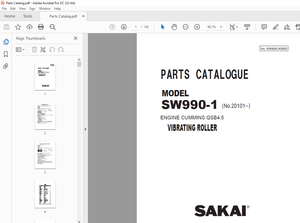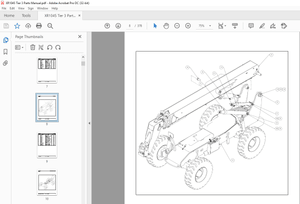$45
Epson FX Series User's Manual VOLUME 1 - PDF DOWNLOAD
Epson FX Series User's Manual VOLUME 1 - PDF DOWNLOAD
FILE DETAILS:
Epson FX Series User's Manual VOLUME 1 - PDF DOWNLOAD
Language :English
Pages :268
Downloadable : Yes
File Type : PDF
IMAGES PREVIEW OF THE MANUAL:
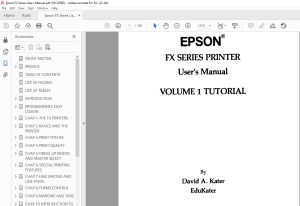
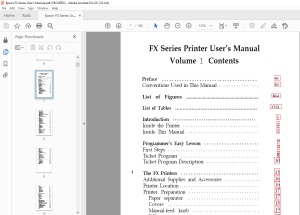
DESCRIPTION:
Epson FX Series User's Manual VOLUME 1 - PDF DOWNLOAD
Preface
The User’s Manual for the FX Series printers consists of two volumes:
Tutorial and Reference. This volume, the Tutorial, is arranged
in the following logical groupings:
Introduction (for everyone)
Programmer’s Easy Lesson (for experienced users)
Hardware description: Chapter 1
Software introduction: Chapter 2
Control of the way characters look: Chapters 3 to 6
Control of the way pages look: Chapters 7 to 9
Printer graphics: Chapters 10 to 14
User-defined characters: Chapters 15 and 16
Using everything together: Chapter 17
A complete table of contents for this volume is after this preface. For
your convenience, there is an index at the end of each volume covering
the complete two-volume set. You can therefore find all the references
to any topic in either one.
TABLE OF CONTENTS:
Epson FX Series User's Manual VOLUME 1 - PDF DOWNLOAD
List of Figures
Easy-1 FX ticket program 8
Easy-2 Ticket to success 10
1-1 The FX-80 and FX-100 printers 14
1-2 Printer parts 15
1-3 Paperpath 17
1-4 Paper separator 18
1-5 Protective lids 19
1-6 Tractor covers 19
1-7 Manual-feed knob 20
1-8 DIP switch vent 21
1-9 DIP switch location 22
1-10 DIP switch factory settings 22
1-11 Ribbon insertion 25
1-12 Printer readied for paper insertion 26
1-13 Pin feeder adjustment 27
1-14 Loading the FX-80 27
1-15 Tractor unit release 28
1-16 Tractor unit installation 30
1-17 Hook and stud 30
1-18 Adjusting the pin feeders 31
1-19 Top of form 33
1-20 Paper thickness adjustment 34
1-21 Cable connection 35
1-22 Sample automatic test 36
2-1 Italic listing 43
3-1 Dot-matrix characters 49
3-2 The print head 50
3-3 Main columns 51
3-4 Intermediate positions 51
3-5 Pica and Elite letters 53
3-6 Pitch comparison 53
3-7 Pica and Expanded letters 57
4-1 Single-Strike and Double-Strike letters 62
4-2 Single-Strike, Expanded and Emphasized letters 63
4-3 Mode priorities 66
xiii
5-1 Master Select Program 74
5-2 Master Select choices 75
5-3 Dress-up combinations 77
6-1 Bidirectional line 84
6-2 Unidirectional line 84
7-1 Default line spacing 94
7-2 Cascading STAIR STEPS 96
7-3 Staggering STAIR STEPS 100
8-1 Setting the top of form 104
8-2 Two-inch form feed 106
8-3 Two-line form feed 106
8-4 Standardskip 108
9-1 Left margin setting 114
9-2 Listing at new margin 115
9-3 Absolute left margin 115
9-4 Right margin set incorrectly 116
9-5 Right margin set correctly 117
9-6 Default horizontal tabs 119
9-7 Tabs with text and numbers 120
9-8 Variable horizontal tabs 121
9-9 Absolute horizontal tabs 122
9-10 Ordinary vertical tabs 124
9-11 Text at tab stop 125
9-12 Absolute vertical tabs 126
9-13 Printout of multipage channels 128
10-1 Pins numbered sequentially 133
10-2 Dot pattern in two line spacings 133
10-3 Pins labelled uniquely 136
10-4 Pin combinations 137
11-1 High-Speed Double-Density dots 147
11-2 No overlapping dots 147
11-3 Overlapping dots 148
11-4 Seven density modes 150
11-5 Nine-pin usage 153
11-6 Printout using bottom pin 154
11-7 Curling design 155
xiv
12-1 STRATA layout 161
12-2 STRATA logo 162
12-3 STRATA program 163
12-4 Corner of the FX-80 design 164
12-5 FX-80 figure 168
12-6 Program for FX-80 figure 168
12-7 FX-100 figure 169
12-8 Program for FX-100 figure 170
12-9 More distinct version 171
12-10 Most distict version 172
12-11 Reversed version 172
13-1 Computer memory as sketch pad 174
13-2 Array in memory and on paper 174
13-3 Ones and zeros become dots and blanks 175
13-4 Labelled cell 175
13-5 Plotting a circle 177
13-6 Displaying an array 178
13-7 Divide and conquer 182
14-1 Printing the array contents 191
14-2 Pattern sets 191
14-3 Program for SYMMETRY 194
14-4 Symmetric pattern 1 195
14-5 Symmetric pattern 2 196
14-6 Symmetric pattern 3 196
15-1 ROM and user-defined characters 199
15-2 User-defined E 201
15-3 Incorrectly designed E 202
15-4 Pins chosen by attribute byte 203
15-5 Attribute byte conversions 204
16-1 Side-by-side characters 216
16-2 Double high and wide character 218
16-3 Program for giant G 220
16-4 Giant G 221
16-5 Data for AMES 222
16-6 Games seem same 222
16-7 Messages in three pitches 223
16-8 Tracks 224
16-9 Interlace 225
Barchart
Program for BARCHART
Statement form
Program for STATEMENT
S.M 1/3/2025