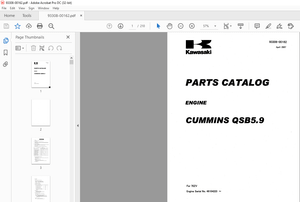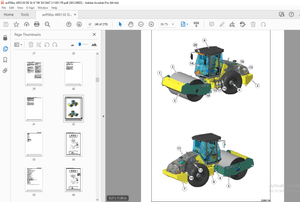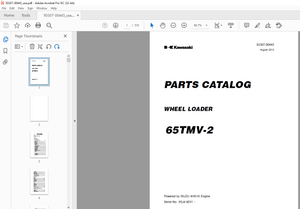$35
Epson LX-300 Epson Terminal Printer Service Manual - PDF DOWNLOAD
Epson LX-300 Epson Terminal Printer Service Manual - PDF DOWNLOAD
FILE DETAILS:
Epson LX-300 Epson Terminal Printer Service Manual - PDF DOWNLOAD
Language : English
Pages : 107
Downloadable : Yes
File Type : PDF
IMAGES PREVIEW OF THE MANUAL:
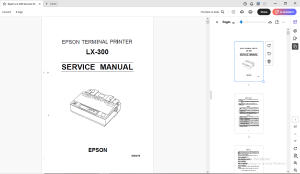
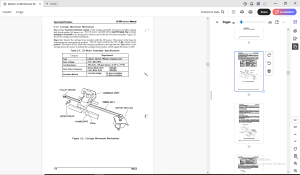
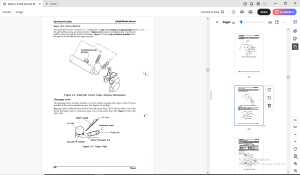
TABLE OF CONTENTS:
Epson LX-300 Epson Terminal Printer Service Manual - PDF DOWNLOAD
Table of Contents
11 FEATURES 1-1
12 SPECIFICATIONS 1-2
121 Hardware Specifications 1-2
1211 Paper Handling Specifications 1-3
1212 Paper Specifications 1-4
1213 Printable Area 1-5
1214 Ribbon Specifications 1-7
1215 Electrical Specifications1-8
1216 Environmental Conditions 1-8
1217 Reliability 1-8
1218 SafetyApprovals 1-8
1219 Physical Specifications’ 1-8
122 Firmware Specifications 1-9
13 INTERFACE SPECIFICATIONS 1-11
131 Parallel Interface Specifications 1-11
132 Serial InterfaceSpecifications 1-13
14 OPERATING INSTRUCTIONS 1-14
141 Control Panel Operation 1-14
142 Self-test Function 1-15
143 Hexadecimal Dump Function 1-15
144 PrinterStatus Indication 1-15
145 Selected Font 1-15
146 Paper Position Adjustments 1-15
147 Printer Initialization 1-16
1471 Hardware Initialization1-16
1472 Software Initialization 1-16
148 PrinterSettings1-16
1481 Selectable PrinterSettings 1-16
1482 Changing the DefaultSettings 1-17
15 MAIN COMPONENTS 1-21
151 Ct30 MAIN Board ,1-21
15,2 C130 PSB/PSE Board 1-21
List of Figures P::k
Exterior View of the LX-300 1-1
Pin Configuration 1-2
PrintableArea forCut Sheets Using Manual Insertion 1-5
Printable Area for Cut Sheets with the CSF 1=6
PrintableArea forContinuous Paper 1-6
PrintableArea forRoll Paper 1-7
Data Transmission Timing1-11
Panel Appearance 1-14
C130 MAIN Board Component Layout 1-21
Figure 1-10 C130 PSB/PSE Board Component Layout 1-21
List of Tables
Table l-1 Optional Units 1-1
Table 1-2 Feeding Speed 1-3
Table l-3 Adjust LeverSettings 1-3
Table 1-4 Specifications for Cut Sheet Paper (Manual Insertion)1-4
Table 1-5 Specifications for Cut Sheet Paper (CSF) 1-4
Table l-6 Envelope Specifications 1-4
Table 1-7 Specifications for Continuous Paper (Single Sheet and Multi-Part) 1-4
Table 1-8 Specifications for Continuous Paper with a Label 1-5
Table l-9 Roil Paper Specifications 1-5
Table l-10 Electrical Specifications 1-8
Environmental Conditions1-8
Character Tables 1-9
Printing Speed 1-10
Resolution1-10
Signal and Connector Pin Assignments for the Parallel Interface 1-12
Signal and Connector Pin Assignments for the Serial Interface 1-13
Font Selection1-15
Font Lights and Language Selection 1-17
Default Options 1-17
Character Spacing 1-18
Shape of Zero1-18
Skip Over Perforation 1-18
Character Table 1-18
Auto Line Feed1-19
Page Length 1-19
Auto Tear Off 1-19
Tractor 1-19
Table 1-28 Interface 1-19
Table 1-29 Bit Rate 1-19
Table 1-30 Parity Bit 1-20
Table 1-31 Data Length 1-20
Table 1-32 EWACK l-2o
DESCRIPTION:
Epson LX-300 Epson Terminal Printer Service Manual - PDF DOWNLOAD
PRECAUTIONS:
Precautionary notations throughout the text are categorized relative to
1) personal injury and2) damage to equipment.
- DANGER Signals a precaution which, if ignored, could result in serious or fatal personal injury. Great caution should be exercised in performing procedures preceded by DANGER Headings.
- WARNING Signals a precaution which, if ignored, could result in damage to equipment. The precautiomry measures itemized below should always be observed when performingrepair/ maintenance procedures.
PREFACE:
- This manual describes functions, theory of electrical and mechanical operations, maintenance, and repair of LX-300.
- The instructions and procedures included herein are intended for the experience repair technician, and attention should be given to the precautions on the preceding page.
The chapters are organizd as follows:
- CHAPTER 1. PRODUCT DESCRIPTION Provides a general product overview, lists specifications, and illustrates the main components of the pMter.
- CHAPTER 2. OPERATING PRINCIPLES Describes the theory of printer operation.
- CHAPTER 3. DISASSEMBLY AND ASSEMBLY Includes a step-by-step guide for product disassembly and assembly.
- CHAPTER 4. ADJUSTMENTS Includes a step-by-step guide for adjustment.
- CHAPTER 5. TROUBLESHOOTING Provides Epson-approved techniques for adjustment.
- CHAPTER 6. MAINTENANCE Describes preventive maintenance techniques and lists lubricants and adhesives required to service the equipment.
- APPENDIX Describes connector pin assignments, circuit diagrams, circuit board component layout and exploded diagram.
G.B 01/03/25