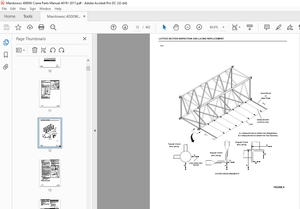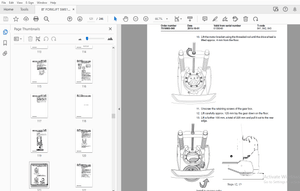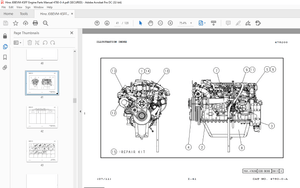$45
Epson Stylus 800 User's Guide Manual - PDF DOWNLOAD
Epson Stylus 800 User's Guide Manual - PDF DOWNLOAD
FILE DETAILS:
Epson Stylus 800 User's Guide Manual - PDF DOWNLOAD
Language :English
Pages :97
Downloadable : Yes
File Type : PDF
IMAGES PREVIEW OF THE MANUAL:
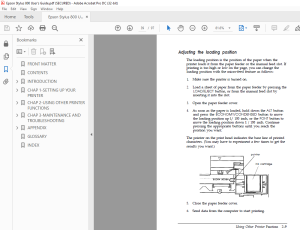
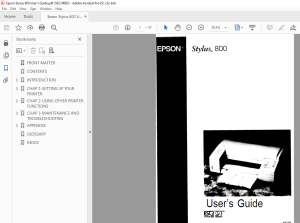
DESCRIPTION:
Epson Stylus 800 User's Guide Manual - PDF DOWNLOAD
INTRODUCTION
Your new Epson@ printer is a 48-nozzle ink jet printer, ideal for
quiet, high-speed printing.
Features
Your printer offers the following features:
High print quality. Epson’s new ink jet technology delivers
crisp 360 x 360 dots per inch (dpi) text and graphics.
Flexible paper handling. Use the built-in paper feeder to
load up to 100 sheets automatically. You can also insert
envelopes or single pages manually without removing the
paper supply.
Fast printing speed. You can print up to 180 characters per
second in 12-cpi letter quality (LQ) mode.
Quiet printing. Ink jet technology helps maintain a quiet
working environment.
Compact, streamlined design. Suited to the office or home
environment, its small footprint conserves your work space.
Epson ESC/P 2TM. This enhanced printer control language
adds scalable fonts and improved graphics capability.
Compatibility. Supports the Epson ESC/P@ commands
widely used in application programs written for other
Epson printers.
Convenience. Drop-in ink cartridge prints up to 700 pages
at 1000 characters/page.
TABLE OF CONTENTS:
Epson Stylus 800 User's Guide Manual - PDF DOWNLOAD
Introduction
Features 1
How to Use This Manual 2
Warnings, Cautions, and Notes 2
Chapter 11 Setting Up Your Printer
About Your Ink Jet Printer l-2
A few precautions l-2
Choosing the right paper l-3
Unpacking the Printer l-4
Attaching the paper support l-5
Choosing a Place for the Printer l-6
Plugging in the Printer l-7
Installing the Ink Cartridge l-8
Testing the Printer l-13
Loading paper in the paper feeder l-13
Running the self test l-14
Connecting the Printer to Your Computer l-15
Setting Up Your Software Programs l-17
Tips for Using the Paper Feeder l-18
Chapter 2 Using Other Printer Functions
Loading Paper Manually 2-2
Paper size 2-2
Printing on single sheets 2-2
Printing on envelopes 2-4
Operating the Control Panel 2-6
Indicator lights 2-6
Buttons 2-7
Controlling the Page with Micro Feed 2-8
Adjusting the loading position 2-9
Adjusting the print position 2-10
Selecting Character Fonts 2-11
Scalable Fonts 2-12
Condensed printing 2-12
Using the Default-Settings Mode 2-13
Default settings descriptions 2-14
Changing the default settings 2-15
Chapter 3 Mainfenunce and Troubleshooting
Replacing the Ink Cartridge 3-2
Cleaning the Print Head 3-3
Cleaning the Printer 3-4
Transporting the Printer ,3-4
Troubleshooting 3-5
Power supply 3-5
Printing 3-6
Paper handling 3-10
Appendix
Technical Specifications A-2
Printer specifications A-2
Interface specifications A-7
Initialization A-11
Command Summary A-13
Sending printer commands A-13
Using the command summary A-13
General operation A-13
Paper feeding A-14
Page format A-14
Print position motion A-15
Font selection A-15
Font enhancement A-17
Spacing A-17
Character handling A-18
Bit image A-20
Graphics A-21
Character Tables A-21
Glossary
Index
S.M 4/3/2025