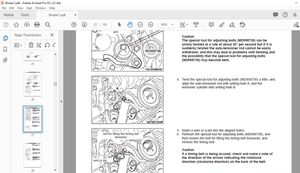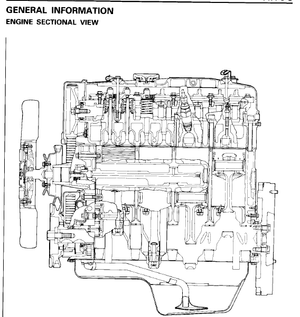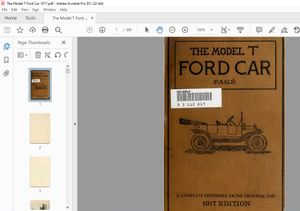$35
Epson Stylus 810 - 820 Service Manual - PDF DOWNLOAD
Epson Stylus 810 - 820 Service Manual - PDF DOWNLOAD
FILE DETAILS:
Epson Stylus 810 - 820 Service Manual - PDF DOWNLOAD
Language :English
Pages :146
Downloadable : Yes
File Type : PDF
IMAGES PREVIEW OF THE MANUAL:
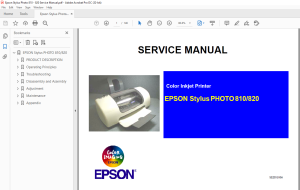
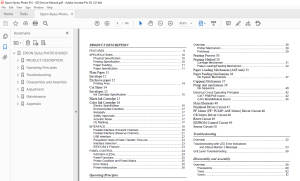
DESCRIPTION:
Epson Stylus 810 - 820 Service Manual - PDF DOWNLOAD
About This Manual
This manual describes basic functions, theory of electrical and mechanical operations, maintenance and repair procedures of the printer. The instructions and
procedures included herein are intended for the experienced repair technicians, and attention should be given to the precautions on the preceding page
Manual Configuration
This manual consists of six chapters and Appendix.
CHAPTER 1.PRODUCT DESCRIPTIONS
Provides a general overview and specifications of the
product.
CHAPTER 2.OPERATING PRINCIPLES
Describes the theory of electrical and mechanical
operations of the product.
CHAPTER 3.TROUBLESHOOTING
Describes the step-by-step procedures for the
troubleshooting.
CHAPTER 4.DISASSEMBLY / ASSEMBLY
Describes the step-by-step procedures for disassembling
and assembling the product.
CHAPTER 5.ADJUSTMENT
Provides Epson-approved methods for adjustment.
CHAPTER 6.MAINTENANCE
Provides preventive maintenance procedures and the
lists of Epson-approved lubricants and adhesives
required for servicing the product.
CHAPTER 7.APPENDIX
Provides the following additional information for
reference:
• Connector pin assignments
• Electric circuit boards components layout
• Electrical circuit boards schematics
• Exploded diagram & Parts List
TABLE OF CONTENTS:
Epson Stylus 810 - 820 Service Manual - PDF DOWNLOAD
PRODUCT DESCRIPTION
FEATURES 9
SPECIFICATIONS 10
Physical Specification 10
Printing Specification 10
Paper Feeding 11
Paper Specification 11
Plain Paper 11
Envelope 12
Exclusive paper 12
Printing Area 14
Cut Sheet 14
Envelopes 15
Ink Cartridge Specification 15
Black Ink Cartridge 15
Color Ink Cartridge 16
Electric Specification 16
Environmental Condition 17
Reliability 17
Safety Approvals 17
Acoustic Noise 17
CE Marking 17
INTERFACE 18
Parallel Interface (Forward Channel) 18
Parallel Interface (Reserve Channel) 21
USB Interface 22
Prevention Hosts of Data Transfer Time-out 23
Interface Selection 23
IEEE12844 Protocol 23
PANEL CONTROL 24
Indicators (LEDs) 24
Panel Functions 25
Printer Condition and Panel Status 25
Error Status 26
Printer Initialization 26
Operating Principles
Overview 28
Printer Mechanism 28
Printhead 29
Printing Process 30
Printing Method 30
Carriage Mechanism 31
Paper Loading/Feeding Mechanism 32
Paper Loading Mechanism (ASF unit) 33
Paper Feeding Mechanism 36
Ink System Mechanism 37
Capping Mechanism 37
Pump unit mechanism 39
Ink Sequence 40
Electrical Circuit Operating Principles 42
C417 PSB/PSE board 42
C418 MAIN/MAIN-B Board 45
Main Elements 46
Printhead Driver Circuit 47
PF Motor (PF/ PUMP/ ASF Motor) Driver Circuit 48
CR Motor Driver Circuit 48
Reset Circuit 49
EEPROM Control Circuit 49
Sensor Circuit 50
Troubleshooting
Overview 52
Troubleshooting with LED Error Indications
and Status Monitor 3 Message 53
Unit Level Troubleshooting 58
Disassembly and Assembly
Overview 80
Precautions 80
Tools 82
Screws 82
Work Completion Check 83
Disassembly 84
Upper housing removal 85
Printhead removal 87
CR unit removal 89
CR motor removal 92
ASF unit removal 93
PSB/PSE unit removal 95
Holder shaft unit removal 98
Circuit board removal 102
Waste drain ink pad (under the ASF unit) removal 105
Lower housing removal 106
Caution regarding Ink system removal, PF roller
unit removal and PF motor removal 110
Ink system unit removal
(Cap unit, Pump unit & Waste drain ink pad) 111
PF roller unit removal 114
PF motor removal 116
Adjustment
Overview 118
Required Adjustment 118
Maintenance
Overview 120
Cleaning 120
Service Maintenance 120
Lubrication 122
Appendix
Connector Summary 126
Major Component Unit 126
EEPROM Address Map 128
Component Layout 132
Exploded Diagram 134
Parts List 140
Electrical Circuits 142
S.M 26/2/2025