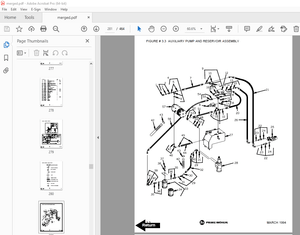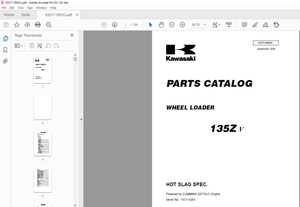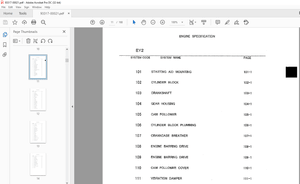$35
Epson Stylus Color 760 Epson Stylus Color 860 Printer Basics Manual - PDF DOWNLOAD
Epson Stylus Color 760 Epson Stylus Color 860 Printer Basics Manual - PDF DOWNLOAD
FILE DETAILS:
Epson Stylus Color 760 Epson Stylus Color 860 Printer Basics Manual - PDF DOWNLOAD
Language : English
Pages : 74
Downloadable : Yes
File Type : PDF
IMAGES PREVIEW OF THE MANUAL:
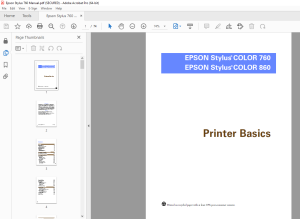
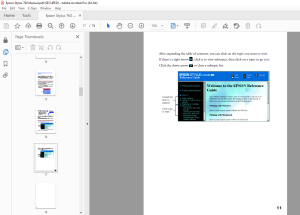
TABLE OF CONTENTS:
Epson Stylus Color 760 Epson Stylus Color 860 Printer Basics Manual - PDF DOWNLOAD
Contents
WELCOME!
About Your Software
About Your Documentation
Warnings, Cautions, Notes, and Tips Windows System Requirements
Macintosh System Requirements
ENERGY STAR Compliance
Year 2000 Ready
Important Safety Instructions
1334 6669
Ink Cartridge Safety Instructions
VIEWING YOUR ELECTRONIC PRINTER MANUAL
Accessing Your Electronic Printer Manual
Navigating Your Electronic Printer Manual
Selecting Printer Software Settings
PRINTING FROM START TO FINISH
Using the EPSON Guided Printing Exercise Printing with Windows
Loading Paper
Opening the Printer Software
Controlling Printing
Printing on a Macintosh
Loading Paper
Opening the Printer Software
Selecting Printer Software Settings
Controlling Printing
Printing with PhotoEnhance
23
Using Custom Project Types
Using Advanced Settings
Using Special Papers
EPSON Photo Quality Ink Jet Paper
Matte Paper - Heavyweight
EPSON Photo Paper
Envelopes
Selecting the Correct Media Type
MAINTAINING YOUR PRINTER
Cleaning the Print Head
Using the Head Cleaning Utility
Using the Control Panel to Clean the Print Head
Examining the Nozzle Check Pattern
Replacing an Ink Cartridge
Removing and Installing Ink Cartridges
Replacing an Outdated Ink Cartridge Aligning the Print Head
Cleaning the Printer
Transporting the Printer
PROBLEM SOLVING
Diagnosing Printer Problems
Checking the Control Panel Lights
Running a Printer Check
Identifying Printer Parts
Problems and Solutions
Problems Setting Up the Printer or Installing Software
Problems with Printing
Problems Getting Good Print Quality
Problems with Paper Feeding
Solving Miscellaneous Printout Problems
Uninstalling Printer Software
Reinstalling Printer Software
Where To Get Help
EPSON Technical Support
Creative Software Technical Support
INDEX
DESCRIPTION:
Epson Stylus Color 760 Epson Stylus Color 860 Printer Basics Manual - PDF DOWNLOAD
INTRODUCTION:
Welcome! Your EPSON Stylus® COLOR printer is the ideal output device for small office or business printing. You can print anything from reports and resumes to photos and overhead transparencies with great results. The printer comes with these features:
■Resolutions up to 1440 by 720 dpi (dots per inch), even on plain paper■Fast print speeds: EPSON Stylus COLOR 760 prints approximately 7 ppm (pages per minute) for black text and 6 ppm for color; EPSON Stylus COLOR 860 prints approximately 9.5 ppm for black text and 7 ppm for color■ EPSON's exclusive Micro PiezoTM ink jet technology for cleaner dots as small as 4 picoliters Specially-designed print engine for whisper-quiet operation Four-color printing for photo-quality color and sharp black text on plain paper or a variety of special media■Great results on any paper size, including letter, legal, envelope, card, and panoramic paper■Creative software for implementing all your print projects
Important Safety Instructions:
Before using your printer, read the following safety instructions to make sure you use the printer safely and effectively:
■Be sure to follow all warnings and instructions marked on the printer.■Turn off and unplug the printer before cleaning. Clean with a damp cloth only. Do not spill liquid on the printer. Always turn the printer off using the power button. Don't Caution switch off the power strip, or unplug the printer until the power light is off.■Do not place the printer on an unstable surface or near a radiator or heating vent or in direct sunlight.■Do not block or cover the openings in the printer's case or insert objects through the slots.■Use only the type of power source indicated on the printer's label.■Connect all equipment to properly grounded power outlets. Avoid using outlets on the same circuit as photocopiers or air control systems that regularly switch on and off.■Place the printer near a wall outlet where the plug can be easily unplugged. Placez l'imprimante près d'une prise de contacte où la fiche peut être débranchée facilement. Do not let the power cord become damaged or frayed.■If you use an extension cord with the printer, make sure the total ampere rating of the devices plugged into the extension cord does not exceed the cord's ampere rating. Also, make sure the total ampere rating of all devices plugged into the wall outlet does not exceed the wall outlet's ampere rating.■Except as specifically explained in this manual, do not attempt to service the printer yourself. Unplug the printer and refer servicing to qualified service personnel under the following conditions: If the power cord or plug is damaged; if liquid has entered the printer; if the printer has been dropped or the case damaged; if the printer does not operate normally or exhibits a distinct change in performance. Adjust only those controls that are covered by the operating instructions.
G.B 03/03/25