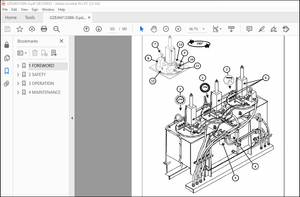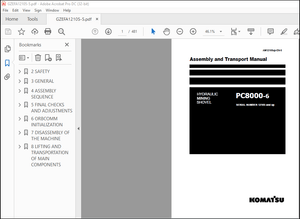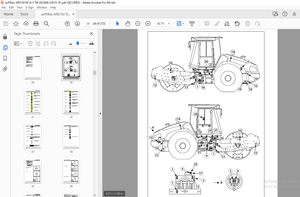$10
Epson Stylus Photo 875DC Service Manual - PDF DOWNLOAD
Epson Stylus Photo 875DC Service Manual - PDF DOWNLOAD
FILE DETAILS:
Epson Stylus Photo 875DC Service Manual - PDF DOWNLOAD
Language :English
Pages :66
Downloadable : Yes
File Type : PDF
IMAGES PREVIEW OF THE MANUAL:


DESCRIPTION:
Epson Stylus Photo 875DC Service Manual - PDF DOWNLOAD
PREFACE
This manual describes basic functions, theory of electrical and mechanical operations, maintenance and repair procedures of EPSON Stylus
PHOTO 875DC. The instructions and procedures included herein are intended for the experienced repair technicians, and attention should
be given to the precautions on the preceding page. The chapters are organized as follows:
CHAPTER 1. PRODUCT DESCRIPTIONS
Provides a general overview and specifications of the product.
CHAPTER 2. OPERATING PRINCIPLES
Describes the theory of electrical and mechanical operations of the product.
CHAPTER 3. TROUBLESHOOTING
Provides the step-by-step procedures for troubleshooting.
CHAPTER 4. DISASSEMBLY AND ASSEMBLY
Describes the step-by-step procedures for disassembling and assembling the
product.
CHAPTER 5. ADJUSTMENTS
Provides Epson-approved methods for adjustment.
CHAPTER 6. MAINTENANCE
Provides preventive maintenance procedures and the lists of Epson-approved
lubricants and adhesives required for servicing the product.
APPENDIX
Provides the following additional information for reference:
• EEPROM Address Map
• Connector Pin Assignments
• Component Layout
• Exploded Diagrams
• Electrical Board Circuit Diagrams
TABLE OF CONTENTS:
Epson Stylus Photo 875DC Service Manual - PDF DOWNLOAD
PRODUCT DESCRIPTIONS
Overview 9
Features 9
Basic Specifications 10
Basic Specifications for the Card Reader Part 10
Electric specifications 10
Reliability 11
Environmental Condition 11
Interface 13
USB Interface 13
PCMCIA Card Slot 14
Function 15
Card Reader Part Panel Operation 15
Card Reader Driver Function (Windows) 15
Drive form 15
Card information acquisition 15
Drive name acquisition 15
Correspondence language 15
[Read Only mode] function 15
[Write to Disk mode] function 15
Switching to [Write to Disk mode] 16
USB Descriptor change function 16
Correspondence file system 16
Card Reader Driver Function (Macintosh) 16
Drive form 16
Card information acquisition 16
Disk information acquisition 16
Drive information acquisition 16
Correspondence language 16
[Read Only mode] function 17
[Write to Disk mode] function 17
Switching to [Write to Disk mode] 17
Media insertion / removal 17
Media format 18
Icon 18
Correspondence file system 18
Display in the expansion manager 18
Outer Case Specifications 19
OPERATING PRINCIPLES
Overview 21
Card Reader Part 21
Power Supply Board 23
USB Hub 23
Overview 23
Hub Port Connection 23
Printer Circuit Operation 24
TROUBLESHOOTING
Overview 26
DISASSEMBLY AND ASSEMBLY
Overview 28
Precaution for Disassembling the Printer 28
Tools 29
Specifications for Screws 30
Service Checks After Repair 31
Disassembly Procedures 32
HOUSING Removal 33
C364MAIN Board Removal 34
C364MAIN Board Unit Removal 36
ADJUSTMENT
Overview 38
Adjustment Items 38
Tools 38
Adjustment 39
Adjustment Using the Adjustment Program 39
About the Adjustment Program 39
How to Install the Program 39
Starting the Service Program 40
USB ID Input 41
Memory Card Drive Firmware Uploading 43
Copying the firmware to the PCMCIA Card 43
Uploading the Memory Card Driver Firmware 43
Checking for the Memory Card Drive Firmware Version 44
MAINTENANCE
Overview 46
APPENDIX
Connector Summary 48
Circuit Board Component Layout 51
Exploded Diagrams 55
Electrical Circuit Board Diagrams 61
S.M 1/3/2025