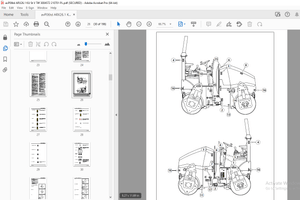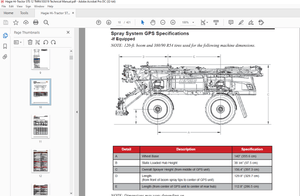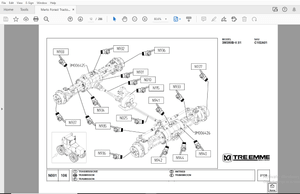$45
Epson Stylus Scan 2000 User's Guide Manual - PDF DOWNLOAD
Epson Stylus Scan 2000 User's Guide Manual - PDF DOWNLOAD
FILE DETAILS:
Epson Stylus Scan 2000 User's Guide Manual - PDF DOWNLOAD
Language :English
Pages :160
Downloadable : Yes
File Type : PDF
IMAGES PREVIEW OF THE MANUAL:




TABLE OF CONTENTS:
Epson Stylus Scan 2000 User's Guide Manual - PDF DOWNLOAD
Front Matter 1
Contents 4
Welcome 8
Print, Copy, and Scan 9
Special Features 10
About Your Software 11
Getting More Information 12
Warnings, Cautions, Notes, and Tips 13
Registering 13
Using the EPSON Smart Panel 14
Copy Utility 15
Scan to Fax 16
Scan to E-mail 16
Scan to OCR 17
Photo Print 18
Scan to Application 19
Scan for Creativity 20
Using the Palette Mode 21
Using PageManager for EPSON 21
Reading Your Electronic Manuals 23
Reading Your Acrobat Manuals 24
Chap 1-Copying 26
Copying without Your Computer 27
Copying Thin or Fragile Items 28
Using the Copy Utility (Windows) 29
Basic Copying 29
Adjusting the Image Size 31
Making Advanced Settings 33
Adding Time Stamps and Watermarks 36
Saving Custom Settings 38
Using EPSON Personal Copy (Macintosh) 39
Basic Copying 39
Previewing Your Image and Adjusting Copy Settings 41
Chap 2-Printing 44
Handling Paper 45
Printing on Photo Paper 46
Printing on Envelopes 46
Basic Printing with Windows 47
Basic Printing on a Macintosh 50
Printing with Special Settings 52
Enhancing Photographs 53
Using Custom Project Types 53
Using Advanced Print Settings 54
Choosing the Right Settings for EPSON Papers 56
Using Photo Print 56
Scanning in Your Photos 57
Opening Images on Your Computer 59
Printing Your Photos 60
Chap 3-Scanning with Windows 66
Basic Scanning with TWAIN 66
Starting Your Scan 67
Scanning a Photo 69
Scanning Text 70
Configuring EPSON TWAIN 71
Scanning to OCR 72
Scanning the Text 72
Processing the Text 74
Saving the Text File 76
Opening a Word Processing Program 78
Scanning to E-mail 79
Preparing to Scan 79
Scanning and Sending the File 81
Scanning for Creativity 84
Scanning to Application 86
Registering New Applications 88
Removing Applications or Changing Properties 90
Chap 4-Scanning on a Macintosh 92
Starting Your Scan 92
Scanning a Photo 95
Scanning Text 96
Configuring EPSON TWAIN 97
Working with Your Images in Presto! PageManager 98
Performing OCR on a Text Image100
Adding Applications to the Application Bar100
Scanning Directly to an Application101
Chap 5-Faxing104
Faxing with Windows104
Sending a Fax105
Receiving Faxes107
Customizing Scan to Fax108
Faxing on a Macintosh109
Using eFax111
Chap 6-Maintaining Your EPSON Stylus Scan114
Running a Cleaning Cycle114
Using the Head Cleaning Utility115
Using the Control Panel116
Running a Nozzle Check116
Replacing Ink Cartridges118
Replacing the Color Ink Cartridge119
Replacing the Black Ink Cartridge121
Replacing an Outdated Ink Cartridge122
Aligning the Print Head124
Cleaning the EPSON Stylus Scan124
Transporting the EPSON Stylus Scan125
Chap 7-Solving Problems126
Diagnosing Printer Problems126
Checking the Control Panel Lights126
Running a Printer Check128
Problems and Solutions129
Solving Problems Setting Up the EPSON Stylus Scan or Installing Its Software129
Solving Printing and Copying Problems131
Solving Print Quality Problems133
Solving Problems with Paper Feeding138
Solving Miscellaneous Printout Problems139
Solving Scanning and Copying Problems139
Solving Image Quality Problems141
Uninstalling Printer Software142
Uninstalling in Windows (USB Connection)142
Uninstalling in Windows (Parallel Connection)143
Uninstalling on a Macintosh143
Where To Get Help144
EPSON Technical Support144
Technical Support for Other Software145
Chap 8-Notices146
Windows System Requirements146
Macintosh System Requirements147
Location Requirements147
ENERGY STAR Compliance148
Year 2000 Ready148
Important Safety Instructions148
Ink Cartridge Safety Instructions149
DECLARATION of CONFORMITY151
Index154
S.M 26/2/2025