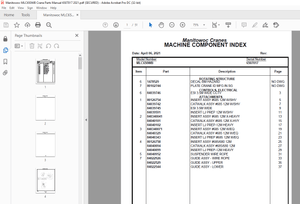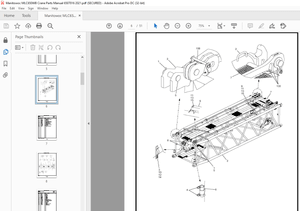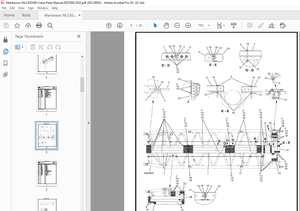$45
EPSON COLOR INKJET PRINTER Stylus Pro Service Manual - PDF DOWNLOAD
EPSON COLOR INKJET PRINTER Stylus Pro Service Manual - PDF DOWNLOAD
FILE DETAILS:
EPSON COLOR INKJET PRINTER Stylus Pro Service Manual - PDF DOWNLOAD
Language :English
Pages :139
Downloadable : Yes
File Type : PDF
IMAGES PREVIEW OF THE MANUAL:

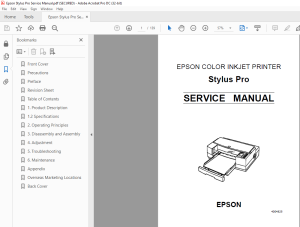
DESCRIPTION:
EPSON COLOR INKJET PRINTER Stylus Pro Service Manual - PDF DOWNLOAD
PREFACE
This manual describes functions, theory of electrical and mechanical operations, maintenance, and repair of
STYLUS-PRO.
The instructions and procedures included herein are intended for the experience repair technician, and attention
should be given to the precautions on the preceding page. The chapters are organized as follows:
CHAPTER 1. GENERAL DESCRIPTION
Provides a general product overview, lists specifications, and illustrates the main components of the printer.
CHAPTER 2. OPERATING PRINCIPLES
Describes the theory of printer operation.
CHAPTER 3. DISASSEMBLY AND ASSEMBLY
Includes a step-by-step guide for product disassembly and assembly.
CHAPTER 4. ADJUSTMENTS
Includes a step-by-step guide for adjustment.
CHAPTER 5. TROUBLESHOOTING
Provides Epson-approved techniques for adjustment.
CHAPTER 6. MAINTENANCE
Describes preventive maintenance techniques and lists lubricants and adhesives required to service the equipment.
APPENDIX
Describes connector pin assignments, circuit diagrams, circuit board component layout and exploded diagram
TABLE OF CONTENTS:
EPSON COLOR INKJET PRINTER Stylus Pro Service Manual - PDF DOWNLOAD
Table of Contents
11 FEATURES 1-1
12 SPECIFICATIONS 1-2
121 Printing Specifications 1-2
122 Paper Handling Specifications 1-4
123 Paper Specifications 1-4
124 Ink Cartridge Specifications 1-6
125 Electrical Specifications 1-7
126 Environmental Conditions 1-7
127 Reliability 1-8
128 Safety Approvals 1-8
129 Physical Specifications 1-8
13 INTERFACE SPECIFICATIONS 1-9
131 Parallel Interface Specifications 1-9
132 Serial Interface Specifications 1-11
14 OPERATIONS 1-12
141 Control Panel 1-12
142 Panel Operation at Power On 1-13
143 Default Settings 1-14
1431 Default Setting Items 1-14
1432 Changing the Default Settings 1-15
144 Error Conditions 1-17
145 Printer Initialization 1-17
1451 Hardware Initialization 1-17
1452 Software Initialization 1-17
1453 Panel Initialization 1-17
15 MAIN COMPONENTS 1-18
151 Main Control Board (C164 MAIN Board) 1-18
152 Power Supply Board (C137 PSB/PSE Board) 1-19
153 Control Panel (C137 PNL Board) 1-19
154 Printer Mechanism (M-4A11) 1-20
155 Housing 1-20
Figure 1-1 Exterior View of the Stylus Color Pro 1-1
Figure 1-2 Nozzle Configuration 1-2
Figure 1-3 Printable Area for Cut Sheets 1-5
Figure 1-4 Printable Area for Envelopes 1-5
Figure 1-5 Adjustment Lever Settings 1-7
Figure 1-6 Temperature/Humidity Range 1-7
Figure 1-7 Data Transmission Timing 1-9
Figure 1-8 Control Panel Appearance 1-12
Figure 1-9 C164 MAIN Board Component Layout 1-18
Figure 1-10 C137 PSB/PSE Component Layout 1-19
Figure 1-11 C137 PNL Board Component Layout 1-19
List of Tables
Table 1-1 Print Speed and Printable Columns 1-2
Table 1-2 Character Tables 1-3
Table 1-3 Cut Sheet Paper Specifications 1-4
Table 1-4 Envelope Specifications 1-4
Table 1-5 Adjust Lever Setting 1-6
Table 1-6 Rated Electrical Ranges 1-7
Table 1-7 Acceptable Environmental Conditions 1-7
Table 1-8 Signal and Connector Pin Assignments for Parallel Interface 1-10
Table 1-9 DTR and X-ON/X-OFF Protocol 1-11
Table 1-10 Signal and Connector Pin Assignments for Serial Interface 1-11
Table 1-11 Default Setting Items 1-14
Table 1-12 Characteristics of Print Direction Mode 1-14
Table 1-13 Printing Direction and ESC U Command 1-14
Table 1-14 Language Selection 1-15
Table 1-15 Feature Selection 1-15
Table 1-16 Character Table Selection 1-16
Table 1-17 Error Indications 1-17
Table 1-18 The Comparison between C164 MAIN and C162 MAIN 1-18
S.M 27/2/2025