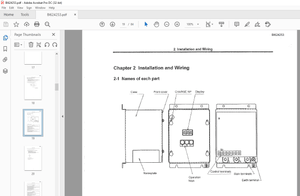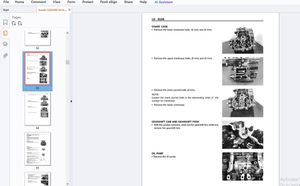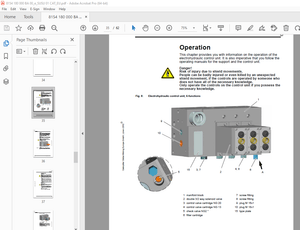$34
Forced Potato Simpson Remote Control System (Bucyrus 25M Miner Version) Operator’s Manual FA2101.C -
Forced Potato Simpson Remote Control System (Bucyrus 25M Miner Version) Operator’s Manual FA2101.C - PDF DOWNLOAD
FILE DETAILS:
Forced Potato Simpson Remote Control System (Bucyrus 25M Miner Version) Operator’s Manual FA2101.C - PDF DOWNLOAD
Language :English
Pages :76
Downloadable : Yes
File Type : PDF
IMAGES PREVIEW OF THE MANUAL:


DESCRIPTION:
Forced Potato Simpson Remote Control System (Bucyrus 25M Miner Version) Operator’s Manual FA2101.C - PDF DOWNLOAD
Preface
- This document is intended as an operator’s reference to the Simpson Remote Control System (Bucyrus 25M Miner Version). This version of the Simpson RCS (Remote Control System) is integrated into the electrical system of Bucyrus 25M Continuous Miners and is used to provide radio remote control and monitoring of the machine.
- Other than is permitted by law, no part of this document may be reproduced, stored in a retrieval system or transmitted in any form or process without prior written consent of Forced Potato Incorporated. Every effort has been made to ensure the accuracy and correctness of the information presented within this document. However, Forced Potato does not provide guarantee of its correctness or accuracy.
- Other than is required by law, no warranty of any kind is expressed or implied. Copies of this manual, and other documentation pertaining to Forced Potato control system products, may be obtained by contacting Forced Potato directly.
- For all matters involving servicing or purchase of Simpson RCS (Bucyrus 25M Miner Version) control system components, please contact your Bucyrus representative or local Bucyrus service center.
TABLE OF CONTENTS:
Forced Potato Simpson Remote Control System (Bucyrus 25M Miner Version) Operator’s Manual FA2101.C - PDF DOWNLOAD
Contents
Contents 2
(1) Preface 4
(2) Introduction 5
(3) Safety Notice 6
(4) System Information 7
(5) Explanation of Terms 8
(6) Overview of Remote Equipment 9
(7) System Control Modes 12
Manual Mode 12
Remote Mode 13
(8) Remote Control Console 14
TITO Remote Console Diagnostic Messages 15
Charging the Remote Control Console (TITO) 16
Cleaning the Remote Control Console (TITO) 19
(9) Using the Remote Control 21
Remote Console – Power On 22
Remote Console – Power Off 22
Remote Console – Emergency Stop 22
Remote Console – Fire Suppression 23
Remote Console – Pump Motor Control 24
Remote Console – Cutter Motors Control 25
Remote Console – Conveyor Motors Control 26
Remote Console – Fan Motor Control 27
Remote Console – Cutter Boom Raise/Lower 28
Remote Console – Gathering Pan Raise/Lower 28
Remote Console – Stabilizer Jack Raise/Lower 29
Remote Console – Conveyor Boom Control 30
Remote Console – Water Sprays Control 31
Remote Console – Head Lights Control 31
Remote Console – Tram Enable 32
Remote Console – Tram Track Control 32
Remote Console – Tram Speed Control 33
(10) Advanced Remote Features 34
Remote Console – Machine E-Stop Bypass 34
Remote Console – Breaker On and Off 36
Remote Console – Auxiliary Outputs 38
(11) Automatic and Special Features 39
Automatic Scrubber Fan Control 39
Fan Before Cutter Option 40
Pennsylvania Scrubber Fan Requirements 40
Methane Monitor Override Option 41
Tram Monitor Override Option 42
(12) Main Diagnostic Screen 43
(13) System Menu 44
To Enter the System Menu 44
To Return to REMOTE MODE 44
Moving Around in the System Menu 45
System Menu Pages and Options 46
(14) Setting the Time and Date 47
(15) Checking Module Temperatures 48
Viewing Module Temperatures 48
How to Reset Temperature Monitors 49
(16) Testing Machine Solenoids 50
(17) User Setup Options 51
(18) Engineering Setup Options 53
Restore Default Settings 63
(19) Digital Inputs to Configure Radio Control Frequency 65
(20) Fault Log 66
To Enter the Fault Log 66
To Move Around the Fault Log 66
Seeing More Information About a Fault 67
Clearing the Fault Log 68
(20) System Fault Messages 69
(21) Control System Pin Outs 72
Simpson Receiver Control Unit Connector X1 – 35 Pin Burndy
Female 72
Simpson Receiver Control Unit Connector X2 – 19 Pin Burndy
Female 73
Simpson Receiver Control Unit Connector X3 – V35 Burndy (34
Pin Female) 74
Simpson Battery Backup Power Supply Connector X5 – 8 Pin
Burndy Female 75
Simpson Battery Backup Power Supply Connector X6 – 8 Pin
Burndy Male 75
Simpson Display Unit Terminal Connections J3, J4 75
Simpson Traction Unit Connector X10 – GAPL26 26 Pin Male 76
S.M 30/3/2025