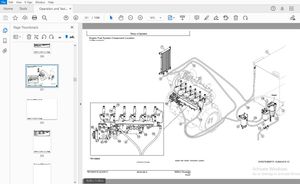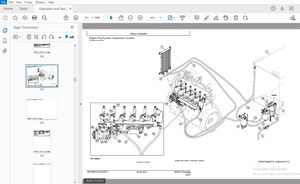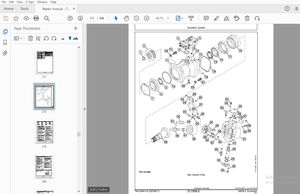$18
Gehl Model 1000 Microprocessor Scale Indicator Operators Manual 903426A – PDF DOWNLOAD
Gehl Model 1000 Microprocessor Scale Indicator Operators Manual 903426A – PDF DOWNLOAD
FILE DETAILS:
Gehl Model 1000 Microprocessor Scale Indicator Operators Manual 903426A – PDF DOWNLOAD
Language : English
Pages : 32
Downloadable : Yes
File Type : PDF
Size: 2.70 MB
IMAGES PREVIEW OF THE MANUAL:
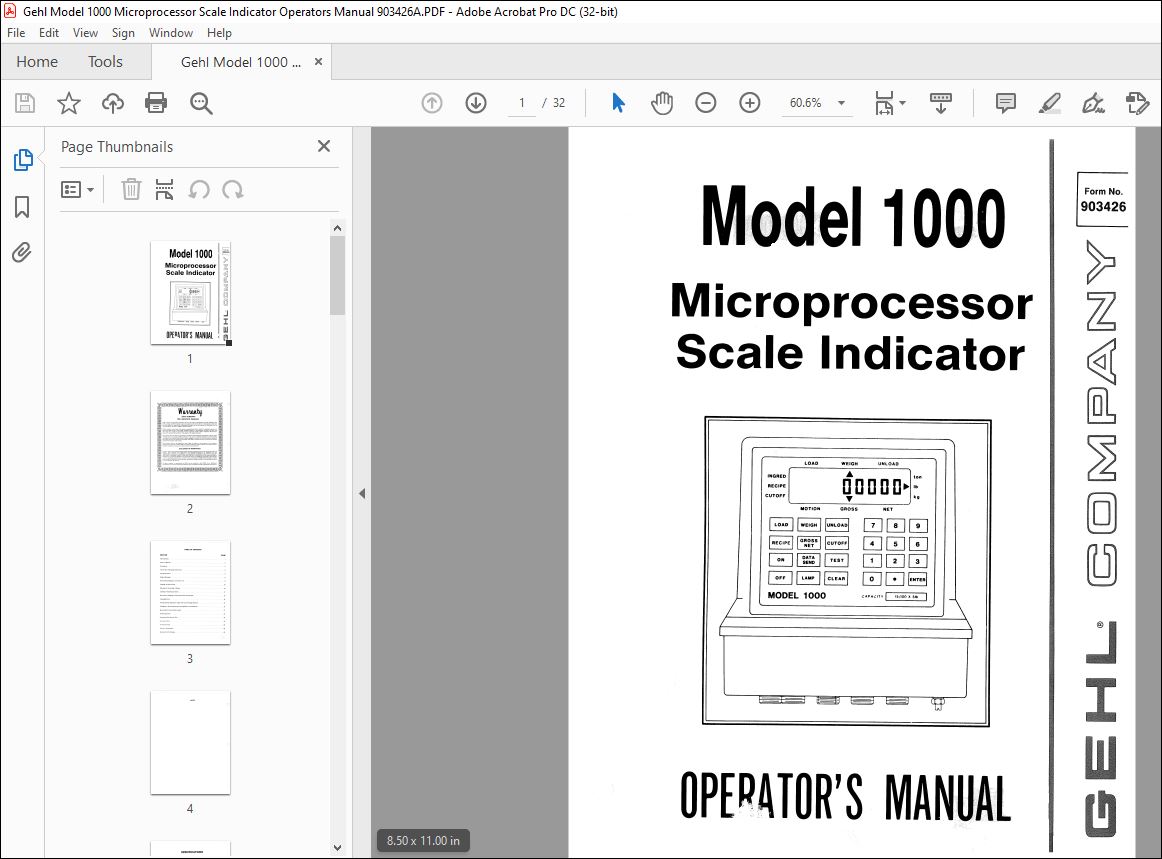
DESCRIPTION:
Gehl Model 1000 Microprocessor Scale Indicator Operators Manual 903426A – PDF DOWNLOAD
STANDARD CONTROL UNIT:
- The Model 1000 Microprocessor Farm Scale Indicator is a batching scale control-unit designed for use on portable feed mixing equipment. It can operate on a positive or negative ground power source from 12 volts up to 48 V de. A watertight enclosure protects the control unit from the elements.
- The control data unit is programmable for either avoirdupois (pounds and tons) or metric (kilograms and metric tons)
weight units. Weight and ration data are displayed on an 8-digit liquid crystal display.
Touch-type sealed-membrane keys permit fast, easy operation. The scale can be zeroed by the press of a key. Ration
data is keyed in digitally for fast, easy selection and programming. - A remote-alarm jack is provided for connecting an external alarm. This alarm signals the operator when the amount of an ingredient loaded is approaching the pre-set cutoff amount, and at the batching value; or when the amount being unloaded is nearing and at the desired unload value.
Up to ten different feed recipes, each comprised of up to eight different ingredients, can be stored in battery-protected memory. Recipes are easy to review or modify. - To batch a ration of a particular recipe, the operator simply selects the LOAD mode, the appropriate recipe number, and enters the amount of ration desired (any amount to full capacity). The control unit automatically calculates th~ amount of each ingredient needed based on the selected recipe and the amount of ration requested. The weight of the first ingredient to be batched will be displayed and the operator starts loading it.
- The control unit can be set to display gross weight on the scale or the amount of ingredient yet to be loaded. The control unit measures the rate at which material is being loaded and anticipates when the preselected amount will be reached. When the unit predicts ten seconds remain, the remote alarm cycles on and off for seven seconds and then turns off during the last seconds.
- When the weight reaches or exceeds the desired value, the remote alarm turns on steadily. In the auto mode, the unit
automatically switches to select the next ingredient. In the manual mode, the operator must push the ENTER key to load the next ingredient. This sequence is repeated with each ingredient until the ration is completely batched. - The control unit automatically maintains “ingredient required” and “actual loaded” data for the last batch, tabulates
the amount of each recipe batched, and the amount of each ingredient used in each recipe. These totals and all recipe
and unload data are stored in battery-protected memory. Battery life is approximately 2 years.
Accurate and efficient unloading is facilitated by operator-programmable unload cutoff values. The operator can preset up to twenty unloaa cutoff weights. - In the UNLOAD mode, the control unit can be set to display the weight of the feed on the scale or the weight yet to
be unloaded for each unload-cutff value. - When the unit predicts the amount unloaded will reach the pre-set value in ten seconds, the remote alarm will pulse
on and off for seven seconds then turn off unitl the pre-set amount is reached. When the unload value is reached the
alarm will turn on steadily for five seconds and turn off after the weight on the scale is stable. In auto mode, the unit
automatically switches to the next cutoff value. In manual mode, the operator must press the ENTER key and the control unit will then process the next cutoff value. This sequence repeats for each non-zero value in the memory.
TABLE OF CONTENTS:
Gehl Model 1000 Microprocessor Scale Indicator Operators Manual 903426A – PDF DOWNLOAD
Specifications 1
Scope of Manual , 2
Description • 3
Control Key Operating Instructions 5
Operating Modes 6
Display Messages 8
Forced Re-Initialization And Power Up 9
Clearing All Stored Data 10
Entering Or Reviewing A Recipe 10
Loading Or Batching A Ration 11
Reviewing, Changing Or Entering Unload Cutoff Data 13
Unloading Feed 14
Checking Total Ingredient Usage And Total Tonnage Batched 15
Changing or Reviewing Recipe And Ingredient Accumulators 15
Reviewing Previous Batch Loaded 17
Performing Tests ” 18
Performing The System Test 18
Functional Tests 19
Troublesh< ><Jting 22
Indicator Disassembly 24
Internal Switch Settings 24