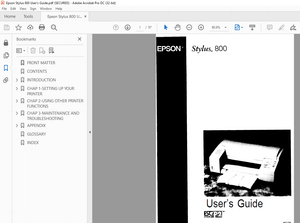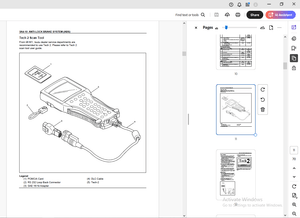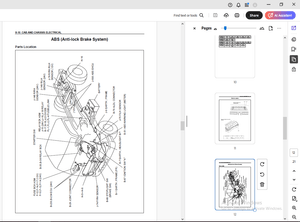$23
Gleaner EU Automatic Guidance Operator’s Manual 71484634A – PDF DOWNLOAD
Gleaner EU Automatic Guidance Operator’s Manual 71484634A – PDF DOWNLOAD
FILE DETAILS:
Gleaner EU Automatic Guidance Operator’s Manual 71484634A – PDF DOWNLOAD
Language : English
Pages : 62
Downloadable : Yes
File Type : PDF
Size: 7.96 MB
IMAGES PREVIEW OF THE MANUAL:
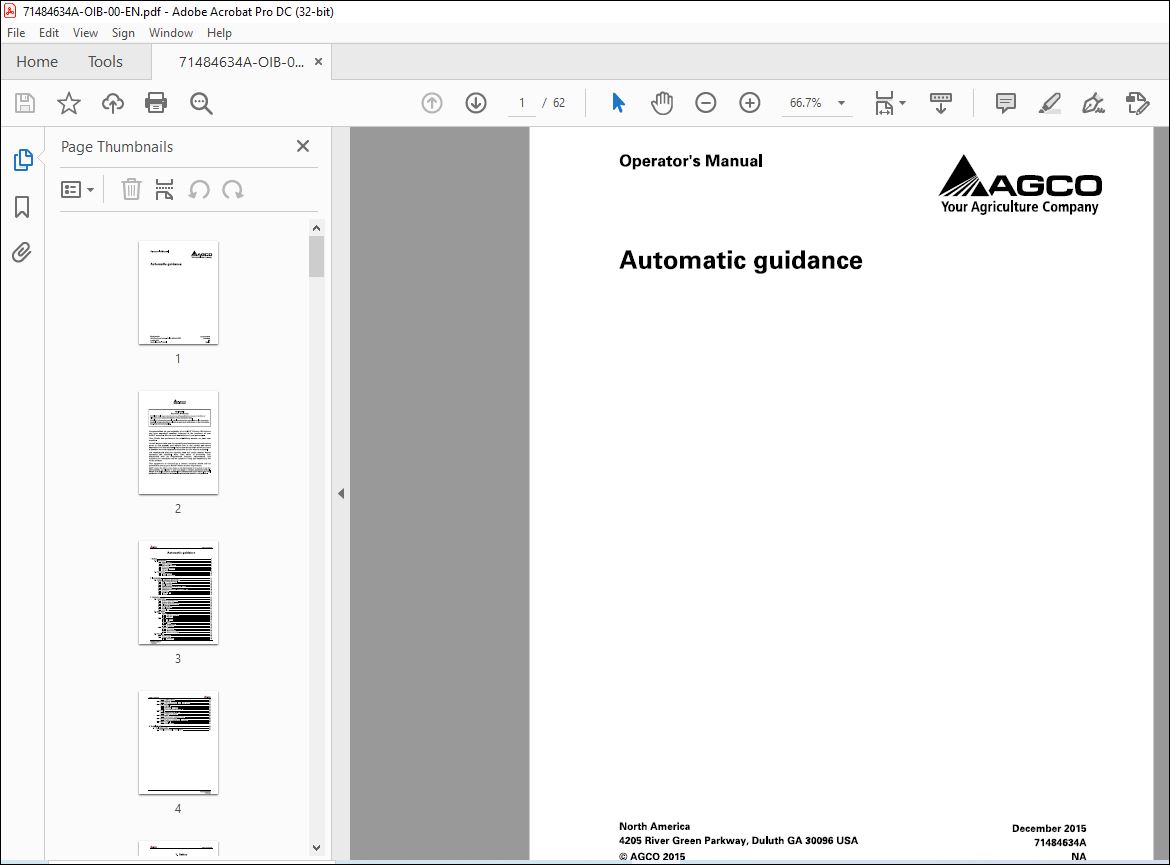
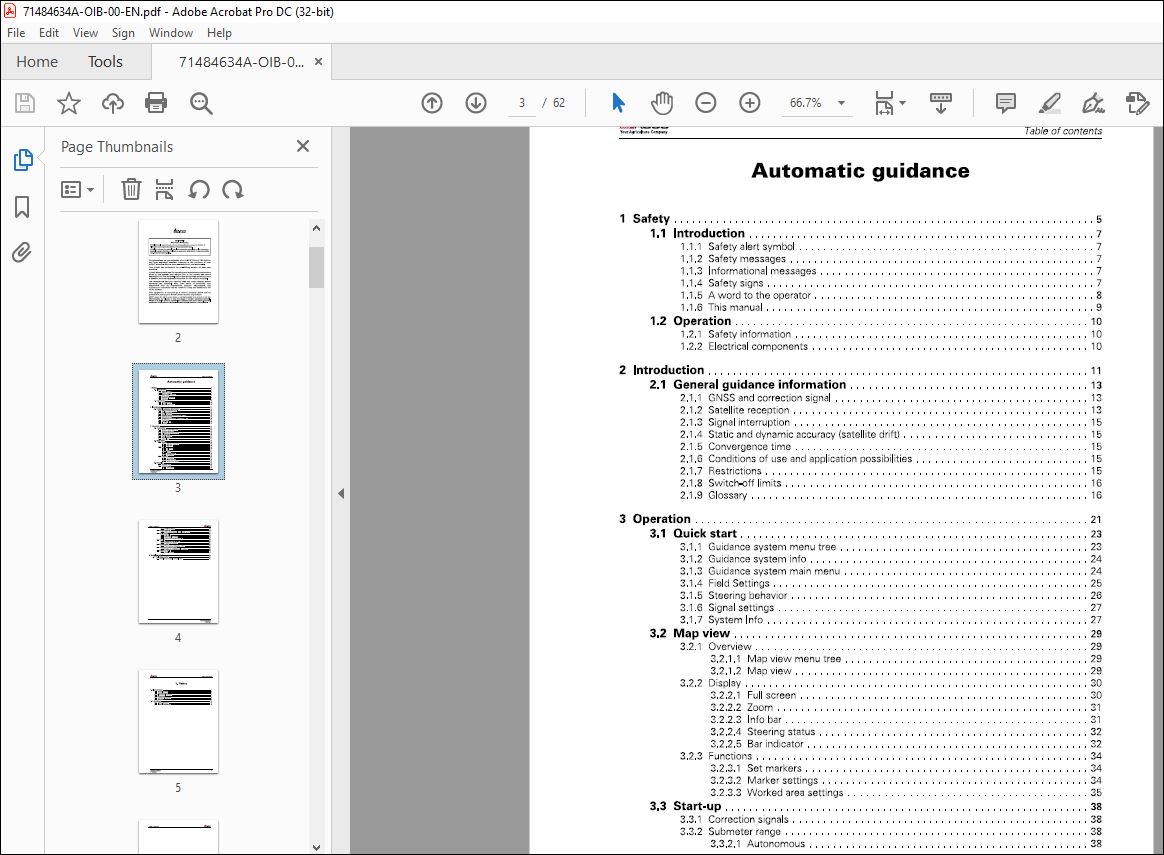
DESCRIPTION:
Gleaner EU Automatic Guidance Operator’s Manual 71484634A – PDF DOWNLOAD
A word to the operator:
- It is your responsibility to read and understand the safety section in this manual and the manual for all implements before you operate this machine. You are responsible for your safety. Good safety procedures prevent injury to you and the persons around you.
- Make the information in the safety section of this manual a part of your safety procedure. This safety section is written only for this type of machine. Safety is your responsibility. You can prevent injury and death.
- This safety section gives basic safety examples that can occur during the operation and maintenance of your machine. This safety section is not a replacement for safety instruction in other sections of this manual.
- Injury or death can occur if the safety instruction is not obeyed. Learn how to operate the machine and how to use the controls correctly. Do not operate the machine if you do not know how to operate the machine. Do not let persons operate the machine that do not know how to operate the machine.
- Follow all safety instructions in the manuals and on the safety signs on the machine, the implements, and the attachments.
- Use only approved attachments and implements.
- Make sure that your machine has the correct equipment that is necessary by the local regulations.
Operation:
1.2.1 Safety information:
- Most personal injuries occurring during product operation, maintenance or repair are caused by failure to
observe basic safety rules and precautions. Usually, an injury can be avoided by recognizing dangerous
situations before an injury occurs. - The operator must be alert to the possible dangers. The operator must have the necessary training, skills
and tools to perform these functions properly. - Improper operation, maintenance or repair of this product can be dangerous and could result in injury or
death. - Do not operate, perform maintenance, or repair on this product, until you have read and understand the
operation, the maintenance and the repair information. - Safety precautions and warnings are provided in this manual and on the product. Bodily injury or death
could occur to the operator and bystanders if danger warnings are not heeded. - Not every possible circumstance that might involve a potential hazard can be anticipated. The warnings in
this publication and on the product are, therefore, not all inclusive. If a tool, procedure, or technique, not
recommended by AGCO, is used, you must make sure that it is safe for you and for others. - An operator must make sure the product will not be damaged or be made unsafe by the operation,
maintenance, or repair procedures selected. Information, specifications, and illustrations in this publication
come from information available at the time of publication production. - Specifications, torques, pressures, measurements, adjustments, illustrations, and other items can change
at any time. These changes can affect the service that is given to the product. Obtain the complete and
most current information before starting a job. AGCO dealers have the most current information available.
This system can be momentarily disabled if the (GNSS) satellites or differential correction signal is lost. - If this product has been dropped, altered, transported or shipped without proper packaging, or otherwise
treated without care, erroneous measurements can occur. - Periodically test this product to make sure measurements are accurate.
TABLE OF CONTENTS:
Gleaner EU Automatic Guidance Operator’s Manual 71484634A – PDF DOWNLOAD
1 Safety 5
1 1 Introduction 7
1 1 1 Safety alert symbol 7
1 1 2 Safety messages 7
1 1 3 Informational messages 7
1 1 4 Safety signs 7
1 1 5 A word to the operator 8
1 1 6 This manual 9
1 2 Operation 1 o
1 2 1 Safety information 1 O
1 2 2 Electrical components 10
2 Introduction 11
2 1 General guidance information 13
2 1 1 GNSS and correction signal 13
2 1 2 Satellite reception 13
2 1 3 Signal interruption 15
2 1 4 Static and dynamic accuracy (satellite drift) 15
2 1 5 Convergence time 15
2 1 6 Conditions of use and application possibilities 15
2 1 7 Restrictions 15
2 1 8 Switch-off lim its 16
2 1 9 Glossary 16
3 Operation 21
3 1 Quick start 23
3 1 1 Guidance system menu tree 23
3 1 2 Guidance system info 24
3 1 3 Guidance system main menu 24
3 1 4 Field Settings 25
3 1 5 Steering behavior 26
3 1 6 Signal settings 27
3 1 7 System Info 27
3 2 Map view 29
3 2 1 Overview 29
3 2 1 1 Map view menu tree 29
3 2 1 2 Map view 29
3 2 2 Display 30
3 2 2 1 Full screen 30
3 2 2 2 Zoom 31
3 2 2 3 Info bar 31
3 2 2 4 Steering status 32
3 2 2 5 Bar indicator 32
3 2 3 Functions 34
3 2 3 1 Set markers 34
3 2 3 2 Marker settings 34
3 2 3 3 Worked area settings 35
3 3 Start-up 38
3 3 1 Correction signals 38
3 3 2 Submeter range 38
Automatic guidance
71484634A
3 3 2 1 Autonomous 38
Table of contents , •AGCO
Your Agriculture Company
3 3 2 2 EGNOS / WAAS 39
3 3 3 Centimeter range 40
3 3 3 1 RTK network (internal mobile radio modem) 40
3 3 4 Field settings 42
3 3 4 1 Add field 42
3 3 4 2 Record field boundary 43
3 3 4 3 Record and manage obstacles 45
3 3 5 Wayline 49
3 3 5 1 Create and save way line 49
3 3 5 2 Path to path distance 51
3 3 6 Check system 52
3 3 6 1 Check system info/system status 52
3 3 7 Activate the guidance system 53
3 3 7 1 Switch on automatic way line guidance 53
3 3 8 Adjust the wayline 54
3 3 8 1 Way line offset 54
4 Troubleshooting 55
4 1 Fault diagnostics 57
4 1 1 Problems and possible remedial action 57