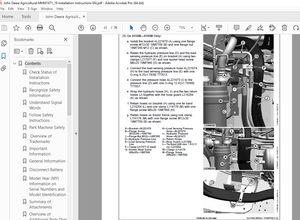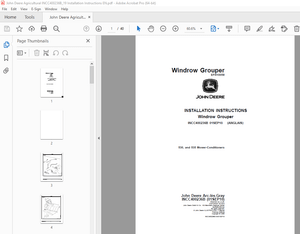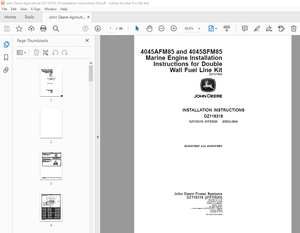$22
Gleaner EU Combine Terminal Operator’s Manual 79036914A – PDF DOWNLOAD
Gleaner EU Combine Terminal Operator’s Manual 79036914A – PDF DOWNLOAD
FILE DETAILS:
Gleaner EU Combine Terminal Operator’s Manual 79036914A – PDF DOWNLOAD
Language : English
Pages : 46
Downloadable : Yes
File Type : PDF
Size: 3.88 MB
IMAGES PREVIEW OF THE MANUAL:
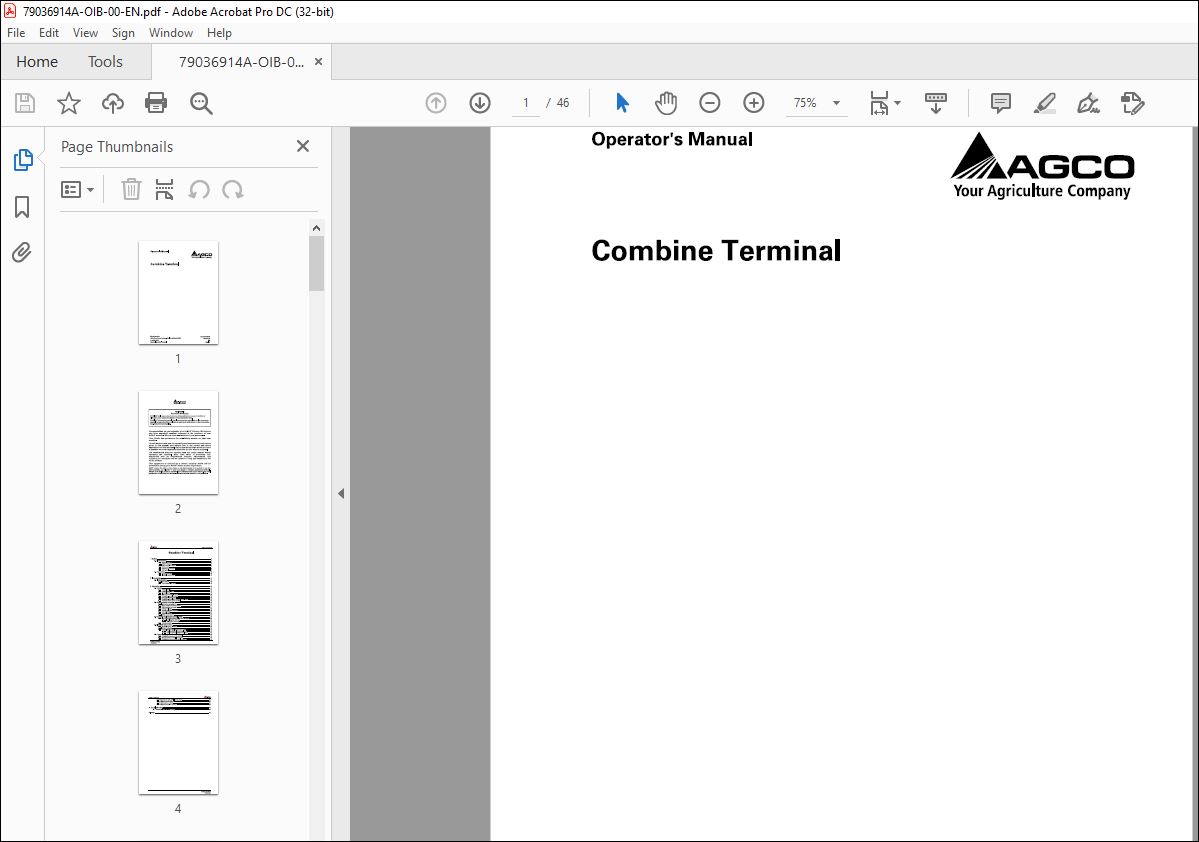
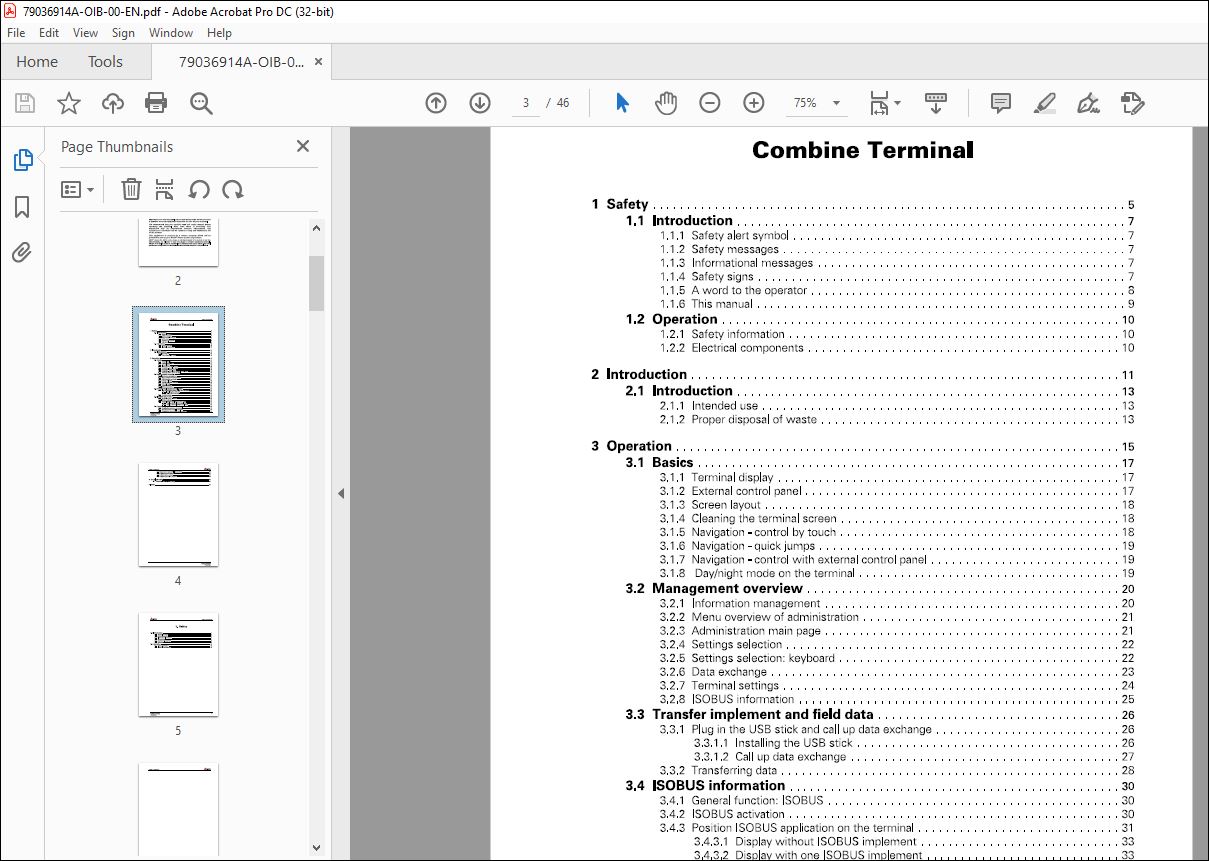
DESCRIPTION:
Gleaner EU Combine Terminal Operator’s Manual 79036914A – PDF DOWNLOAD
A word to the operator:
- It is your responsibility to read and understand the safety section in this manual and the manual for all implements before you operate this machine. You are responsible for your safety. Good safety procedures prevent injury to you and the persons around you.
- Make the information in the safety section of this manual a part of your safety procedure. This safety section is written only for this type of machine. Safety is your responsibility. You can prevent injury and death.
- This safety section gives basic safety examples that can occur during the operation and maintenance of your machine. This safety section is not a replacement for safety instruction in other sections of this manual.
- Injury or death can occur if the safety instruction is not obeyed. Learn how to operate the machine and how to use the controls correctly. Do not operate the machine if you do not know how to operate the machine. Do not let persons operate the machine that do not know how to operate the machine.
- Follow all safety instructions in the manuals and on the safety signs on the machine, the implements, and the attachments.
- Use only approved attachments and implements.
- Make sure that your machine has the correct equipment that is necessary by the local regulations.
Operation:
1.2.1 Safety information:
- Most personal injuries occurring during product operation, maintenance or repair are caused by failure to
observe basic safety rules and precautions. Usually, an injury can be avoided by recognizing dangerous
situations before an injury occurs. - The operator must be alert to the possible dangers. The operator must have the necessary training, skills
and tools to perform these functions properly. - Improper operation, maintenance or repair of this product can be dangerous and could result in injury or
death. - Do not operate, perform maintenance, or repair on this product, until you have read and understand the
operation, the maintenance and the repair information. - Safety precautions and warnings are provided in this manual and on the product. Bodily injury or death
could occur to the operator and bystanders if danger warnings are not heeded. - Not every possible circumstance that might involve a potential hazard can be anticipated. The warnings in
this publication and on the product are, therefore, not all inclusive. If a tool, procedure, or technique, not
recommended by AGCO, is used, you must make sure that it is safe for you and for others. - An operator must make sure the product will not be damaged or be made unsafe by the operation,
maintenance, or repair procedures selected. Information, specifications, and illustrations in this publication
come from information available at the time of publication production. - Specifications, torques, pressures, measurements, adjustments, illustrations, and other items can change
at any time. These changes can affect the service that is given to the product. Obtain the complete and
most current information before starting a job. AGCO dealers have the most current information available.
This system can be momentarily disabled if the (GNSS) satellites or differential correction signal is lost. - If this product has been dropped, altered, transported or shipped without proper packaging, or otherwise
treated without care, erroneous measurements can occur. - Periodically test this product to make sure measurements are accurate.
TABLE OF CONTENTS:
Gleaner EU Combine Terminal Operator’s Manual 79036914A – PDF DOWNLOAD
1 Safety 5
1 1 Introduction 7
1 1 1 Safety alert symbol 7
1 1 2 Safety messages 7
1 1 3 Informational messages 7
1 1 4 Safety signs 7
1 1 5 A word to the operator 8
1 1 6 This manual 9
1 2 Operation 1 o
1 2 1 Safety information 1 O
1 2 2 Electrical components 10
2 Introduction 11
2 1 Introduction 13
2 1 1 Intended use 13
2 1 2 Proper disposal of waste 13
3 Operation 15
3 1 Basics 17
3 1 1 Terminal display 17
3 1 2 External control panel 17
3 1 3 Screen layout 18
3 1 4 Cleaning the terminal screen 18
3 1 5 Navigation – control by touch 18
3 1 6 Navigation – quick jumps 19
3 1 7 Navigation – control with external control panel 19
3 1 8 Day/night mode on the terminal 19
3 2 Management overview 20
3 2 1 Information management 20
3 2 2 Menu overview of administration 21
3 2 3 Administration main page 21
3 2 4 Settings selection 22
3 2 5 Settings selection: keyboard 22
3 2 6 Data exchange 23
3 2 7 Terminal settings 24
3 2 8 ISOBUS information 25
3 3 Transfer implement and field data 26
3 3 1 Plug in the USB stick and call up data exchange 26
3 3 1 1 Installing the USB stick 26
3 3 1 2 Call up data exchange 27
3 3 2 Transferring data 28
3 4 ISOBUS information 30
3 4 1 General function: ISOBUS 30
3 4 2 ISOBUS activation 30
3 4 3 Position ISOBUS application on the terminal 31
3 4 3 1 Display without I SOBUS implement 33
3 4 3 2 Display with one ISOBUS implement 33
3 5 Camera 34
3 5 1 Showing the camera on the terminal 34
3 5 2 Changing between multiple cameras 34
3 5 3 Showing the camera image while reversing 34
Combine Terminal
79036914A
Table of contents , •AGCO
Your Agriculture Company
3 5 4 Opening the camera full-screen image 35
3 5 5 Adjusting the brightness 35
3 5 6 Adjusting the contrast 36
3 5 7 Adjusting the color saturation 36
4 Troubleshooting 39
4 1 Terminal troubleshooting 41
5 Index 43