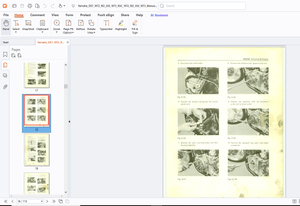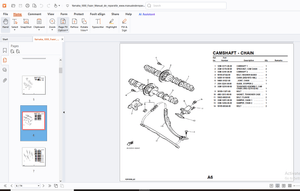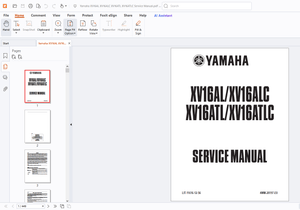$34
John Deere 4630, 4730, 4830, and 4940 Self-Propelled Sprayers Installation Instructions Manual
John Deere 4630, 4730, 4830, and 4940 Self-Propelled Sprayers Installation Instructions Manual KK34692 - PDF DOWNLOAD
FILE DETAILS:
John Deere 4630, 4730, 4830, and 4940 Self-Propelled Sprayers Installation Instructions Manual KK34692 - PDF DOWNLOAD
Language :English
Pages :68
Downloadable : Yes
File Type : PDF
IMAGES PREVIEW OF THE MANUAL:
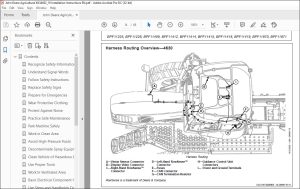
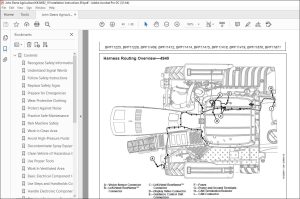
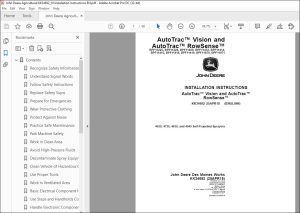
DESCRIPTION:
John Deere 4630, 4730, 4830, and 4940 Self-Propelled Sprayers Installation Instructions Manual KK34692 - PDF DOWNLOAD
AutoTrac™ Vision and
AutoTrac™ RowSense™ BPF11225, BPF11228, BPF11409, BPF11412, BPF11414,
BPF11415, BPF11418, BPF11419, BPF11870, BPF11871
- Safety Information
- This is a safety-alert symbol. When you see this symbol on your machine or in this manual, be alert to the potential for personal injury. Follow recommended precautions and safe operating practices.
- Safety Instructions
- Carefully read all safety messages in this instruction. Read the product operators manual for operating instructions and safety messages. Do not let anyone operate without instruction. (A copy of the operators manual may also be available from the Service ADVISOR™ application
TABLE OF CONTENTS:
John Deere 4630, 4730, 4830, and 4940 Self-Propelled Sprayers Installation Instructions Manual KK34692 - PDF DOWNLOAD
AutoTrac™ Vision and
AutoTrac™ RowSense™ BPF11225, BPF11228, BPF11409, BPF11412, BPF11414,
BPF11415, BPF11418, BPF11419, BPF11870, BPF11871
Contents 1
Recognize Safety Information 3
Understand Signal Words 3
Follow Safety Instructions 3
Replace Safety Signs 3
Prepare for Emergencies 4
Wear Protective Clothing 4
Protect Against Noise 4
Practice Safe Maintenance 5
Park Machine Safely 5
Work in Clean Area 6
Avoid High-Pressure Fluids 6
Decontaminate Spray Equipment Before Servicing 6
Clean Vehicle of Hazardous Chemicals, Including Pesticides 7
Use Proper Tools 7
Work In Ventilated Area 7
Basic Electrical Component Handling / Precautions For Vehicles Equipped With Computer Controlled Systems 8
Use Steps and Handholds Correctly 8
Handle Electronic Components and Brackets Safely 8
Electrical System — General Instructions on Safety 9
Use Technical Manuals 9
Introduction 9
Parts List 10
Harness Routing Overview—4630 14
4630 Main Harness Install 14
Install Vision Sensor and Harness—4630 20
Install RowSense™ Brackets and Sensors—4630 22
Install RowSense™ Harness—4630 25
Harness Routing Overview—4730 and 4830 28
4730 and 4830 Main Harness Install 29
Install Vision Sensor and Bracket—4730 and 4830 39
Install RowSense™ Brackets and Sensors—4730 and 4830 42
Harness Routing Overview—4940 48
4940 Main Harness Install 48
Install Vision Sensor and Bracket—4940 55
Install RowSense™ Brackets and Sensors—4940 57
Download and Install Software Payload for Control Units 63
Update GreenStar™ Display 63
System Setup 65
S.M 8/3/2025