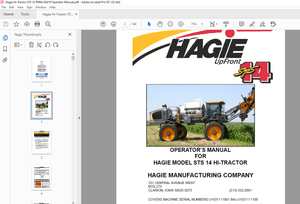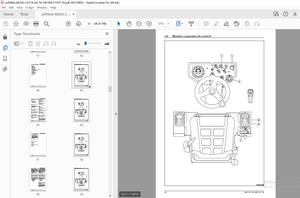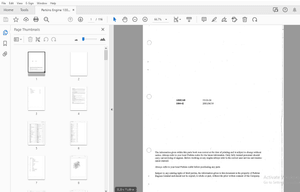$39
Manitowoc Grove RT9150E Operator Manual- PDF DOWNLOAD
Manitowoc Grove RT9150E Operator Manual- PDF DOWNLOAD
FILE DETAILS:
Manitowoc Grove RT9150E Operator Manual- PDF DOWNLOAD
Language : English
Pages :390
Downloadable : Yes
File Type : PDF
TABLE OF CONTENTS:
Manitowoc Grove RT9150E Operator Manual- PDF DOWNLOAD
See end of this Manual for Alphabetical Index 5
Introduction 13
General 13
Ambient Operation Temperature 13
Customer Support 13
Safety Information 13
New Owners 13
Safety Information 17
Safety Messages 17
General 17
Safety Alert Symbol 18
Signal Words 18
General 18
Warning Signs 18
Accidents 18
Operator Information 18
Operator Qualifications 19
Operational Aids 20
Rated Capacity Limiter (RCL) Systems 20
Anti-Two-Blocking Device 20
Working Area Limiter (If Equipped) 21
Crane Stability/Structural Strength 21
Load Charts 22
Work Site 22
Wind Forces 23
Wind Speeds 23
Lifting Operations 23
Counterweight 24
Outrigger Lift Off 24
Multiple Crane Lifts 25
Tilt-Up Panel Lifting 25
Pile Driving and Extracting 25
Crane Equipment 26
Crane Inspection 26
Electrocution Hazard 26
Set-Up and Operation 27
Electrocution Hazard Devices 28
Electrical Contact 28
Special Operating Conditions and Equipment 29
Grounding the Crane 29
Personnel Handling 30
Environmental Protection 31
Maintenance 31
Service and Repairs 31
Lubrication 32
Tires 32
Hoist Rope 32
Synthetic Hoist Rope 32
Wire Rope 33
Sheaves 34
Batteries 34
Super Capacitor (If Equipped) 35
General Maintenance 35
Transporting the Crane 35
Travel Operation 36
Travel with trailing boom 37
Work Practices 37
Personal Considerations 37
Crane Access 37
Job Preparation 37
Working 38
Lifting 38
Hand Signals 39
Boom Extension 41
Parking and Securing 41
Shut-Down 41
Cold Weather Operation 41
Temperature Effects on Hook Blocks 42
Temperature Effects on Hydraulic Cylinders 42
Overload Inspection 43
Boom Inspection 45
Superstructure Inspection 47
Carrier Inspection 49
Operating Controls and Indicators 51
Carrier Cab Controls and Indicators 53
Transmission Shift Lever 54
Spare Switch/Indicator 54
USB Ports 54
12 Volt Outlet 54
Fire Extinguisher 54
Horn Button 54
Turn Signal/Headlight High Beam Low Beam Lever 54
Steering Column Tilt/Telescope Lever 54
Cab Circulating Fan 54
Windshield Wiper and Washer 54
Camera Display 54
Dome Light 54
Air Horn 54
Throttle Pedal 54
Brake Pedal 55
Clutch Pedal 55
Steering Wheel 55
Headlights Switch 56
Dimmer Switch 56
Beacon Light Switch (Optional) 56
Engine Brake On/Off Switch 56
Engine Brake High/Low Switch 56
Exhaust System Cleaning Initiate Switch 57
Engine Idle Increment/Decrement Switch 57
Remote Control On/Off Switch 57
Remote Control Indicator 57
ABS/ATC Switch 57
Hill Start Aid (HSA) Switch (Optional) 57
HSA Indicator (Optional) 57
Inter-Axle Lock Switch 57
Cross-Axle Lock Switch (Optional) 57
Suspension Inflation Switch 57
Tire Inflation Switch 57
Heater/Air Conditioner Fan Switch 57
Heater/Air Conditioner Control 58
Heater/Air Conditioner Select Switch 58
Ignition Switch 58
Parking Brake Control 58
Dual Air Pressure Gauge 58
Trailing Boom Trailer Emergency Brake Control (Optional) 58
Control Panel Indicator and Gauge Display 58
Control Panel Indicator and Gauge Display 59
Cross-Axle Locked Indicator 59
Inter-axle Locked Indicator 60
Suspension Deflated Indicator 60
Traction Control Indicator 60
Tire Inflation On Indicator 60
Left Turn Signal Indicator 60
Lights On Indicator 60
High Beam Indicator 60
Parking Brake Engaged Indicator 60
Battery Charge Indicator 60
Low Air Pressure 60
Emergency Stop 60
Right Turn Signal Indicator 60
System Fault Indicator 60
Anti-lock Braking System (ABS) Indicator 60
Check Transmission (Automated Transmission Only) 61
Malfunction Indicator Lamp 61
Low Oil Pressure 61
Engine Stop Indicator 61
Engine Warning Indicator 61
OK Button 61
Menu Button 61
Fuel Gauge 61
Speedometer 61
Low Fuel Level Indicator 61
High Exhaust System Temperature 61
Engine Temperature Indicator 62
Cruise Control 62
Engine Coolant Temperature Gauge 62
Down Button 62
Up Button 62
Tachometer 62
Exhaust System Cleaning 62
LCD Display 62
Outrigger Controls and Indicators 64
Outrigger Control Summary 64
Outrigger Control Panel 64
Outrigger Beam Selector Switch 64
Extend Switch 64
Center Front Jack Switch 65
Jack Selector Switch 65
Emergency Stop Switch 65
Retract Switch 65
Power Indicator 65
Auto Switch 65
Superstructure Cab 66
Superstructure cab 66
Side panel 68
Superstructure cab, rear 69
Control panels 70
Left Hand Armrest Controls 70
Right Hand Armrest Controls 71
Control levers 72
Heating system 73
Operator display module (ODM)/CCS control unit 74
CCS – Home screen 76
Alert Icons 78
Short description of the operating elements of the crane control system 79
Definition of direction information 80
Basic rule 80
On the carrier 80
On the superstructure 80
General rules for buttons and symbols on the display 80
Changing Menus 81
Crane Control System 81
Display CCS 81
Warning message/error message display area 82
Open Error menu 82
Exiting the menu/input mode 82
Enter the values with jog dial 82
Enter values on the control panel CCS 83
Input confirmation 83
Other indicators on the ODM CCS display 83
Display temperature sensor 83
Emergency stop switch 83
To switch displays 83
Settings menu groups 84
Menu for setting the time 85
Switch units menu 87
Set control lever characteristic curve menu 88
Power unit speeds menu 89
Operating hours menu 90
Displaying the operating hours 90
Displays 90
Crane operation error menu 92
Software version menu 93
CCS – Overview menu groups 94
Superstructure lock menu 96
Counterweight menu 97
Outrigger menu 98
Telescoping semi-automation menu100
Manual telescoping menu101
ODM Working Range Limiter (WRL)101
WRL Overall height menu104
WRL- Boom Angle Limits menu106
WRL-Working radius menu108
WRL-Swing angle menu110
WRL-Virtual walls menu112
Exhaust System Cleaning menu114
Bi-fold Boom Extension menu115
Telescoping emergency program115
Open Submenu Emergency program116
Access telescoping emergency program menu117
Determining the error type118
Error on length indicator120
Checks before telescoping120
Retracting and locking a telescopic section121
Unlocking the telescoping cylinder122
Extending and locking the telescoping cylinder123
Tables for approaching the locking points123
Locking points for the telescoping cylinder123
Locking points for the telescopic sections123
Telescoping cylinder boom nose switch124
ODM error code viewer125
RDM (RCL Display Module)126
Resetting the current telescoping128
Entering current telescope position values128
RCL – menu groups130
Enter rigging mode menu131
Monitoring menu132
Outrigger rigging code verification134
Adjusting the wiper stroke interval of the windshield wiper134
Display – setting the brightness135
Setting the characteristic curves for the control levers136
Crane Functions Speed Control136
Changing values137
Operating the camera137
Switching the camera137
Switching the boom position indicator light (optional equipment) on and off137
Engine138
Side panel138
Ignition lock138
Set idling speed138
Economy mode menu138
Seat contact switch and dead man’s switches138
Enabling crane functions139
Disabling crane functions139
Superstructure cab seat139
Outriggers139
Right-hand control panel139
Button for outrigger preselection139
Left-hand control panel139
Retracting/extending outrigger beams pre-selection139
In the Outrigger menu139
Outrigger span display139
Swing gear/movements locked display140
Parking brake/movements locked display140
Function for switching outriggers140
Extend/retract outrigger beams141
Extend/retract outrigger jack cylinders141
Inclination indicator142
Anemometer display142
Counterweight menu142
Counterweight locking display142
Locking/unlocking the counterweight143
Extending/retracting the lifting cylinders143
Pre-tensioning pressure display143
Main hoist143
Right control lever144
Hoist high-speed mode on/off144
Hoist Speed Range Selection144
Hoist rotation indicator144
CCS display144
Main Hoist Enable144
High speed mode for the hoist144
Lift/lower the hoist145
Warning for lowering limit switch lockout145
Hoist Limit Lockout Indication145
Auxiliary hoist145
Swing145
Control panels145
Swing enable145
Left control lever145
Free swing button146
CCS display146
Swing crane function display146
Swing brake applied/released146
Lifting/Lowering mechanism146
Control panels146
Lifting/lowering mechanism on/off146
Right control lever146
ODM display147
Lifting/lowering crane function display147
Boom up override switch147
Telescoping mechanism147
Control panels147
Telescoping enable switch147
Right control lever147
Left control lever- Optional147
Telescoping crane function display148
Telescoping semi-automation menu148
Open menu148
Telescope diagram display148
Telescoping cylinder length display148
Main boom length display149
Telescopic sections display149
Current telescope status display149
Pre-selection for all telescopic sections149
Pre-selection individual telescopic sections149
Teleautomation direction display149
Confirm pre-selection149
Manual telescoping menu150
Telescoping cylinder locked/released150
Locking/releasing the telescoping cylinder150
Lock/release telescopic section indication150
Locking/releasing the telescopic section150
Telescoping cylinder length display151
Main boom length display151
Telescoping section in the telescopic section display151
Telescoping direction display151
Hydraulic system151
Cab tilt151
Superstructure house lock menu151
Swing gear display152
360 Degree Swing Lock152
Locking status displays152
360 Degree Swing Lock152
Remote control152
Remote control icon152
Remote Control Operation153
Scope153
System Overview153
System Components154
Remote Control Components156
Display Components157
Preparing for Remote Control Operation159
Operating Remote Control160
Superstructure Horn160
Emergency Stop160
Engine Start/Stop/Throttle161
Starting/Stopping Engine161
Changing Engine Speed161
Exiting Start/Stop/Throttle Screen161
Outrigger Beams163
Outrigger Jacks165
Hoist Control (Main and Aux)167
Boom Lift169
Swing and 360° Swing Lock171
Swinging171
Operating 360° Swing Lock171
Exiting Swing/360° Swing Lock Screen171
OPT (options)173
Luffing Boom Extension173
Boom Extension Assist173
Counterweight173
Exiting OPT Screen173
Information174
Rated capacity limiter (RCL)174
Control unit control console174
Exiting the menu/input mode174
Entering values174
RCL Status Indicators174
Sensor for brightness174
Sensor for temperature175
Display RCL175
After a standstill of up to 2 hours175
Enter rigging mode menu175
Enter RCL code175
Enter reeving176
Enter outrigger span176
Enter counterweight176
Confirming the rigging mode177
Boom system entry177
Monitoring menu177
Boom system setup display177
Counterweight display178
Outrigger span display179
Display of the lattice extension offset angle179
Current main boom angle display179
Current swing angle display179
Current load display179
Maximum load display179
Current degree of utilization display180
GPL licensing screen181
Exiting the menu181
Limits Override181
Hoist limits override182
External Limit Bypass Switch182
External displays182
Status display182
Economy Mode182
Terminology183
Requirements183
Operation184
Benefits184
Electrical system184
Voltage monitoring warning184
Sockets 12 V184
Lighting, windshield wiper/washing system185
Lighting185
Superstructure Cab Work Lights on/off185
Boom Lights185
Rotating Boom Lights Control185
Cab lighting185
Reading lamp185
Windshield wiper/washing system186
Windshield wiper on/off186
Skylight wiper on/off186
Windshield/Skylight washing system186
Wiper stroke interval menu186
Adjusting the wiper stroke interval186
Windows186
Open window (A)186
Close window (B)186
Rear window187
Opening187
Closing187
Superstructure cab door187
From outside187
Unlock187
Lock187
Open/close187
Inside door operation188
CraneSTAR® system188
Overview188
Position of the components188
Operating Procedures191
Breaking-in A New Carrier192
Pre-Starting Checks192
Fuel Supply192
Engine Oil192
DEF Fluid Level192
Engine Coolant193
Batteries193
Hydraulic Reservoir and Filter193
Wire Rope193
Hook Block and Headache Ball193
Seats193
Seat Belts193
Seat Belt Maintenance193
Cleaning Seat Belt Webbing193
Signal and Running Lights193
Service and Parking Brakes193
Tires193
Wheels193
Other Equipment193
Daily Lubrication193
Cold Weather Operation193
Derated capacities for each °F below -40°F194
Derated capacities for each °C below -40°C194
Crane Warm-up Procedures194
Engine195
Transmission195
Hoist195
Swing Drive and Turntable Bearing195
Axles195
Hydraulic Oil System195
Heating and ventilating the superstructure Cab196
Heating system196
Switching on196
Heating System Manual Operation197
Temperature197
To increase the temperature197
To reduce the temperature197
Fan197
Increasing the air volume197
Reducing the air volume197
Fresh air/recirculated air198
Fresh air198
Recirculated air198
Air distribution198
Air vents on the windshield and in the center198
Air vents on the cab floor198
All air vents198
Adjusting the air vents198
Heating System Automatic Operation199
Setting the day and time199
Storing the heating start199
Setting the heating period199
Switching the heating start on and off200
Switching off200
Setting the remaining time200
Air-conditioning system200
Switching on200
Operation201
Drying the air201
Switching off201
Anti-Lock Brake System (ABS)201
ABS Power-Up Sequence202
ABS Switch Operation202
Automatic Traction Control (ATC) Functional Overview202
ATC Operation203
System Operation203
Component Function203
Traction Control Power-Up Sequence203
Traction Control Switch Operation203
Thermal (Brake Heat) Protection203
ABS/ATC Partial Shutdown203
Engine Operation203
Starting Procedure203
Cold Weather Starting204
Idling the Engine204
Particulate Filter Maintenance at Idle — Unexpected Idle Speed Increase204
Racing the Engine204
Shutdown Procedure204
Exhaust System Cleaning204
Faults on the DEF system205
Crane Travel Operation205
Active Restraints205
Seat Belts205
Traveling – General206
Axle Weight Distribution Table207
Manual Transmission Clutch Operation209
Shifting Gears209
Initial Start-up210
Upshifting211
Downshifting211
Shifting to Reverse212
Driving Tips212
Automatic Transmission (Optional)212
Gear Display212
Start-up213
Power Down213
Reverse Mode213
Drive Mode213
MANUAL Mode214
MANUAL / Hold Mode214
Transmission Manual Override214
LOW Mode215
Transmission LOW Override215
Hill Start Aid (HSA) (Optional-Only available with automated transmission)215
Differential Control Switches216
Operating the Differential Locks216
Brakes216
Engine Brake217
Recommended Crane Shutdown Procedures217
Unattended Crane217
Superstructure Cab Platform217
Proper Leveling of the Crane218
Bubble Level Adjustment218
Using the Outriggers218
Setting the Outriggers218
Auto Level Procedure219
Engaging the Partial/Mid Extension Lock Pin219
Outrigger Monitoring System (OMS) CCS Display220
Stowing the Outriggers220
Stowing the Partial/Mid Extension Lock Pin220
Stowing the Center Front Jack221
Crane operation221
Before operating the crane221
Checking the position of the hoist ropes222
Checking the electrical system222
Adjusting the crane cab seat and front control panel222
Crane cab seat222
Front panel223
Checking operator aids223
Rated capacity limiter223
Anti-two block switch223
Emergency stop switch224
Seat contact switch224
Preheating the hydraulic oil225
Using the swing system225
Switching the 360° lock on/off225
Switching on the 360° lock225
Switching off the 360° lock225
Operation of the rated capacity limiter226
Switch on the RCL226
Switching on226
Lamp test226
After a standstill of up to 2 hours227
After a standstill of more than 2 hours227
Enter rigging mode228
Entering individual components228
Switching on input mode228
Selecting values229
Counterweight229
Boom system230
Outrigger span display230
Outrigger span230
Swing range231
Entering the RCL code231
Entering the reeving232
Accepting the rigging code232
Checks before operating the crane233
Open the menu233
Checks233
Hoists display234
Example of how to switch over the display234
Displays during crane operation234
The current overall height234
The current lattice extension angle235
The current lattice extension length235
The counterweight235
The current swing angle235
The currently raised load236
The maximum load236
The degree of utilization236
RCL early warning236
RCL shutdown236
Shutdown due to overload236
Canceling a shutdown237
Display in the event of errors237
RCL override237
External Light Bar (Optional)238
When rigging238
RCL override238
Anti-two block switch override238
After overriding238
Canceling the override238
To raise the boom238
Raise main boom238
Switch off function239
In emergencies239
Canceling a shutdown239
Canceling the override239
Crane operation with main boom239
Main hoist239
Switching on the main hoist240
Lifting and lowering240
Switching off the main hoist241
Auxiliary hoist241
Switching on the auxiliary hoist241
Lifting and lowering241
Switching off the auxiliary hoist242
Anti-Two Block switch and lowering limit switch242
Anti-Two Block242
Anti-two block switch override243
Switching on the lifting/lowering mechanism243
Raising and lowering244
Switching off the lifting/lowering mechanism244
Telescoping mechanism244
Manual telescoping244
Telescoping with semi-automation244
Extending with the main boom configuration244
Overview244
Telescoping process245
Assignment for display247
Fixed length, intermediate length, telescoping length247
Main boom fixed length247
Main boom intermediate length248
Main boom telescoping length248
Telescoping248
Telescoping sequence248
Inspections prior to starting operations248
Switching on the telescoping mechanism248
Function of the control lever248
Switching off the telescoping mechanism249
Manual telescoping250
Checking the initial position250
Current telescoping250
Position of the telescoping cylinder250
Position of the locking pins251
Unlocking the telescoping cylinder251
Extending/retracting the telescoping cylinder252
Extending/retracting252
Lock telescoping cylinder252
Lock253
Unlocking the telescopic section253
Telescoping the telescopic section254
Locking the telescopic section254
Locking the telescopic section for on-road driving255
Telescoping with semi-automation255
Semi-auto Mode255
Introduction255
Semi-auto Mode basic operating procedures257
Semi-auto Mode for shifting cylinder within fully retracted boom259
Semi-auto Mode requiring boom to be retracted259
Semi-auto Mode screen refresh259
Semi-auto Mode warning indications259
Semi-auto Mode telescoping function shut-down260
Semi-auto Mode lost boom configuration260
Reset telescoping configuration260
Semi-auto Mode vs Manual Mode261
Telescoping with main boom configuration262
Entering values262
High-speed mode263
Hoists263
Swing gear263
Swing brake263
Switching on the swing gear263
Releasing the swing brake264
Applying the swing brake264
Swing264
Releasing locked swing gear264
You can limit the maximum swing speed (1, Figure 4- 223), refer to Limiting the power unit speeds, page 4-77264
Braking the swing movement265
Free swing mode265
Switching off the swing gear265
Possible movement combinations266
Settings and displays for crane operation266
Inclining the crane cab266
Switching units of measure266
Setting the characteristic curves for the control levers267
Limiting the power unit speeds267
Changing values268
Camera Display Setup268
Using the slewable spotlights269
Warnings in the start menu269
Meaning of the symbols269
Work break270
In case of short work breaks270
In case of work breaks of more than 8 hours270
To secure the truck crane271
Trailing Boom Carrier Option271
Description271
Operation272
Preparation for Highway Travel272
Travel Precautions275
Returning to Normal Crane Operation275
Parking the Trailing Boom Carrier275
Tilt-Up Panel Procedure Using the Heavy Duty Boom Extension275
Lubrication277
General277
Environmental Protection277
Cummins Oil Registration List277
Arctic Conditions Below -18° C (0° F)277
Lubrication Points278
Standard Lubricants279
Cold Weather Lubricants281
Arctic Lubricants and Conditions283
Temperatures Below -9°C (15°F)283
Cold Weather Package and Lubricants283
Notes Listed in the Following Tables283
Drivetrain Lubrication284
Steering Lubrication289
Axle Lubrication289
Outrigger Lubrication292
Miscellaneous Lubrication293
Turntable & Cab Tilt Lubrication294
Hoist Lubrication297
Turntable Central Lubrication298
Boom Lubrication299
Crane Setup299
Greaseless Boom299
Monthly Lubrication Work302
Pins302
Set-up and Installation303
General304
Installing Cable On The Hoist304
Cable Reeving304
Dead-End Rigging/Wedge Sockets305
Installing Wedge and Socket306
Positioning/Removing the Hoist Cable307
Positioning Hoist Cable307
Removing Hoist Cable307
Possible reevings on the main boom307
With 5 Head Sheaves308
5-sheave hook block308
3-sheave hook block308
1-sheave hook block309
Hook tackle309
Auxiliary Boom Nose309
Rigging work for crane operation with the main boom313
Rigging313
Unrigging314
Removable Counterweight314
Counterweight versions/combinations317
Lifting individual counterweight sections317
Lifting stacked counterweight sections318
Slinging points at the counterweight sections319
Rigging the counterweight319
Prerequisites:319
Unrigging the counterweight320
Lower 3,000 lb tray plate on the counterweight platform320
Check the position of the locking pins for 3000 and 5,000 lb counterweight sections321
Locking Pin position321
Assembling counterweight versions/ combinations322
Procedures323
Counterweight hoist unit323
Extending/Retracting the lifting cylinders324
Pre-charge324
Automatic mode, rigging324
Rotating with the rigged counterweight325
Extending/retracting the lifting cylinders325
Automatic mode rigging326
Automatic mode unrigging327
Cancel automatic mode328
Unlocking/locking the rear counterweight platform329
Unlocking329
Locking329
Swinging with rigged counterweight330
Rigging work on the main boom331
Hook block on the bumper331
Picking up the hook block331
Attaching the hook block331
Hook block on a separate vehicle331
Picking up the hook block331
Setting down the hook block332
Reeving the hoist rope333
Attaching the rope end clamp335
Dead-end Rigging335
Unreeving hoist rope337
Installing/removing the anti-two block switch337
Installing the anti-two block switch337
Removing the anti-two block switch339
Locking/unlocking the anti-two block switch341
Locking341
Removing the lock341
Anemometer and boom position indicator light341
Installing341
Switching the boom position indicator light on and off342
Removing342
Other rigging work342
Cameras for crane operation342
Camera on the hoists342
Operating the camera342
Hoist maintenance platform343
Slinging points for personal protective equipment343
Boom Extensions344
Installing the Folding Boom Extension345
Securing Extension with Tag Line (Rope)346
Extension Erecting Warnings and Requirements346
Erecting Procedure: 35 ft (105 m) Base Extension346
Erecting Procedure: 58 ft (176 m) Extension350
Extension Electrical Connections356
35 ft (105 m) Extension Electrical Connections356
58 ft (175 m) Extension Electrical Connections356
Disconnect Electrical Connections to the 58 ft (175 m) Base Extension357
Connecting the Anti-Two Block Switch357
35 ft (105 m) Extension anti-two block Installation357
35 ft (105 m) Extension Anti-Two Block Removal357
58 ft (175 m) Extension Anti-Two Block Installation358
Extension Hydraulic Connections (Optional Hydraulic Extension)358
Checking the Locking Device on the Hose Drum358
Unlocking the Drum358
Locking the Drum358
Hydraulic Hose Installation359
Position for Main Boom Operation359
Establishing the Hydraulic Connection360
Disconnecting the Hydraulic Connection360
Folding Deflection Sheaves360
Deploying the Rear Deflection Sheave360
Stowing Rear Deflection Sheave361
Positioning/Removing the Hoist Cable361
Positioning Hoist Cable361
Removing Hoist Cable361
Mechanical Luffing Boom Extension (Adjustable Boom Extension)363
Extension Angle Adjusting Mechanism363
Setting the Offset Angle with an Auxiliary Crane363
Setting the Offset Angle without an Auxiliary Crane363
Entering the RCL Code363
Inclining the Crane364
Stowing the Folding Boom Extension364
Requirements for Stowing the Boom Extensions364
Stowing Procedure: 23 ft (7 m) Boom Fly Extension364
Stowing Procedure: 58 ft (175 m) Extension365
Boom Extension Removal369
From the side of the main boom369
From the nose of the main boom372
Installing and Removing the 26 ft (8 m) Extension Insert372
Installation372
Removal373
Insert Electrical Connection373
Connecting the 26 ft (8 m) Insert to the Main Boom373
Disconnecting Main Boom Electrical Connection374
Connecting the Folding Extension Electrical Circuit374
Disconnecting the Folding Extension Electrical Circuit374
Extension Hydraulic Connection375
Connecting Main Boom Hydraulics375
Disconnecting Main Boom Hydraulics375
Connecting the Folding Extension Hydraulics375
Disconnecting the Folding Extension Hydraulics376
Folding the Deflection Sheave on the 26 ft (8 m) Extension376
Folding Out the Deflection Sheave376
Folding In the Deflection Sheave377
35 m (114 ft) Manual off-settable Heavy Duty Boom Extension377
Description377
Separating Manual Off-settable Heavy Duty Boom Extension from Lattice Extension377
Installing Manually Offsetable Heavy Duty Boom Extension378
Setting Heavy Duty Boom Extension Manual Offset378
Removing the Manual Offsetable Heavy Duty Extension378
35 m (114 ft) Hydraulic off-settable Heavy Duty Boom Extension379
Description379
Separating Hydraulic Off-settable Heavy Duty Boom Extension from Lattice Base Extension379
Removing the Hydraulic Offsetable Heavy Duty Extension381
Auxiliary Single-Sheave Boom Nose (Optional Equipment)382
Identification382
Installing/Removing Auxiliary Single-Sheave Boom Nose382
Installing Auxiliary Single-Sheave Boom Nose382
Removing the Auxiliary Single-Sheave Boom Nose383
Rigging the Auxiliary Single-Sheave Boom Nose383
Rigging in Transport Position383
Rigging in Working Position383
Attaching and Removing Hoist Cable384
Possible Reeving Methods on the Auxiliary Single-Sheave Boom Nose384
Anti-two Block Switch384
In Operation384
During Transport384
Raising And Setting Down The Main Boom With Rigged Lattice Extension384
Telescoping With Rigged Lattice Extension384
Operating with the Lattice Extension384
Procedure if the Permissible Wind Speed is Exceeded384
Anti-two Block Troubleshooting385
Rear Axle Locking Pins386
Installing Rear Axle Locking Pins386
Removing Rear Axle Locking Pins386
IMAGES PREVIEW OF THE MANUAL: