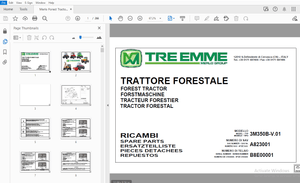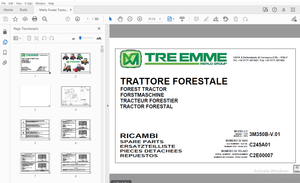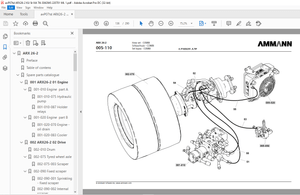$23
XTREME Telehandler XR3034 T4i Operation & Safety Manual PDF
XTREME Telehandler XR3034 T4i Operation & Safety Manual – PDF DOWNLOAD
FILE DETAILS:
XTREME Telehandler XR3034 T4i Operation & Safety Manual – PDF DOWNLOAD
Language : English
Pages : 80
Downloadable : Yes
File Type : PDF
IMAGES PREVIEW OF THE MANUAL:
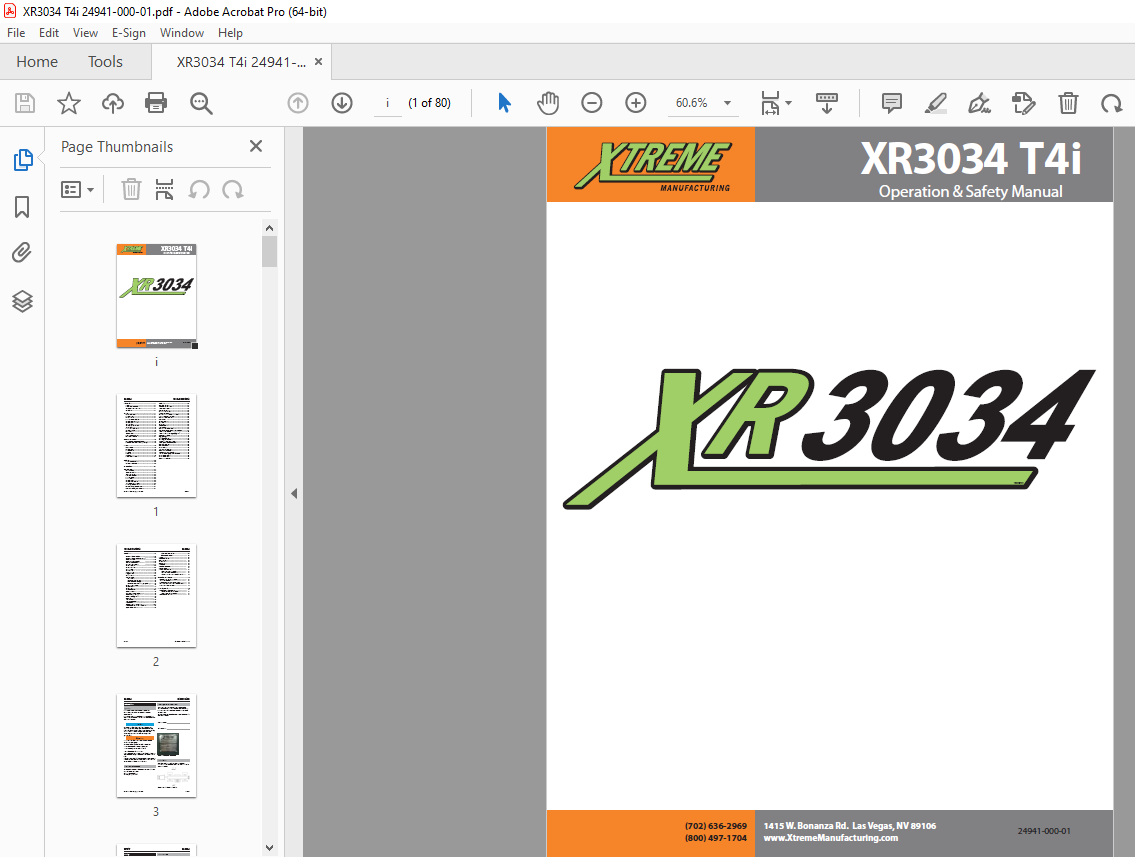

TABLE OF CONTENTS:
XTREME Telehandler XR3034 T4i Operation & Safety Manual – PDF DOWNLOAD
ContentsIntroduction General Replacement manuals 4Model/Serial Number Plate 4Orientation 4
Safety 4
Safety Disclaimer 4
Signal Words 4
Safety Symbols 4
Employer Responsibility 7
Operator Responsibility 7
Operator Qualifications 7
Modifications 7
Mounting/Dismounting 8
Work Site Safety 8
Before Starting Forklift 9
Operation Safety 10
Load Safety 13
Attachments 13
Shut Down Procedure 13
Forklift Maintenance 14
Dead Engine Towing 16
Parking Brake Release (Front Axle) 16
Re-activating Parking Brakes (Front Axle) 16
Labels 18
Label Legend 18
Left Side View 18
Right Side View 18
Front View 19
Rear View 19
Cab View 19
Replacement Labels 21
Features 30
Standard Equipment 30
Optional Equipment 30
Specifications 31
Operator Cab 32
Ignition Switch 32
Accessory Outlet 32
Accelerator Pedal 32
Service Brake Pedal 33
Steering Wheel 33
Horn Button 33
Operator Seat 33
Operator Seat Controls 33
Weight Suspension Lever 33
Height Adjustment Knob 34
Fore and Aft Adjustment Lever 34
Backrest Angle Adjustment Lever 34
Seat Belt 34
Rear View Mirrors 35
Controls and Indicators 36
Travel Select Lever 36
Gear Select Switch 36
Parking Brake Switch 36
Load Capacity Charts 37
Hydraulic Oil Temperature Indicator 37
Low Brake Pressure Indicator 37
Rear Axle Lock Indicator 37
Hour meter 38
Voltage Gauge 38
Fuel Gauge 38
Oil Gauge 38
Coolant Gauge 38
Light Switch 39
Rear Axle Centering Indicator 39
Steering Select and 2-Wheel Rear Switches 39
Declutch Indicator 40
Declutch Switch 40Tier 4 Interim Engines 40Tier 4 Interim Digital Display (Optional) 41Main Menu Options 42Display Setup 43Service Reminders 43Engine Speed Control 44Access and Clearing Fault Codes 44Activate /DeactivateElevated Idle
Boom Control 40
Attachment Tilt Switch 42
Frame Sway Control Handle 42
Auxiliary Attachment Control 43
Two Wheel Rear (2WR) Steering Switch 43
Boom Angle Indicator 44
Boom Extend Letters 44
Frame Level Indicator 44
Operation 52
Pre-Operation Inspection
Pre-Operation Inspection Checklist
Functional Tests
Functional Test Checklist
Operator Maintenance
Before Starting Forklift
Attachment Connection 66
Attachment Removal
Load Handling
Suspended Loads
Pick Up A Load
Carry A Load
Place A Load
Load Shift
Elevating Personnel
Frame Leveling
Load Capacity Charts 73
Using Load Capacity Charts
Reading Load Capacity Charts
Standard Carriage Load Capacity Chart 74
Preventive Maintenance 75
Establishing A Maintenance Program
Maintenance Schedules
Boom Emergency Lower Down Valve Do Not Operate – Accident Prevention Tags
New or Additional Operators 77
Lockout / Tagout 78
Lockout/Tag out Procedure 78
Removing Forklift From Service 78
Returning Forklift To Service 78“Do Not Operate” Tags 79
Steering Modes 60
Crab Steering Two Wheel Steering (2W) Four Wheel Steering (4W) Two Wheel Rear Steering (2WR) (Optional) 60
Maximum Fork Sweep
Starting Travel
Shifting Gears
Stopping Travel
Changing Travel Direction
Shut Down Procedure
Pintle Hook (Optional)
Refueling
Attachments
Attachment Disclaimer
Fork Ratings
Standard Carriage Operation
Fork Positioning Carriage Operation
Quick Attach System
Starting Forklift 58
Normal Starting 58
Cold Starting 58
Soft Starting 58
Excessive Idling 58
Jump Starting 59
Forklift Travel 60
Warning Indicators 62